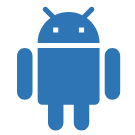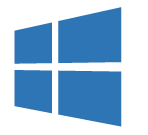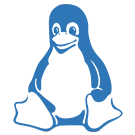Kiosk Mode
Turn Your Devices into Dedicated-Purpose Kiosks
Enable single or multi-app kiosk mode on your Android, Windows 10/11, iOS and Linux devices and boost employee productivity.

What is Kiosk Mode?
Kiosk Mode is a special restricted mode in which users are allowed to access only certain approved applications or access only certain approved websites. The goal of setting up kiosk mode is to prevent device misuse. Kiosk mode can be set up on tablets, smartphones, desktop PCs, digital signage displays, mobile devices, and computers. Once kiosk mode is configured with kiosk software, the users are unable to perform any unintended actions that can potentially impact the desired functioning of the kiosk device.
With kiosk lockdown software, it is easy to set and enforce clear expectations for your customers. Any attempt by users to access unapproved apps or web pages on a kiosk device is immediately blocked. You can also enhance branding by using your corporate logo and color theme as custom wallpaper.
Types of Kiosk Mode
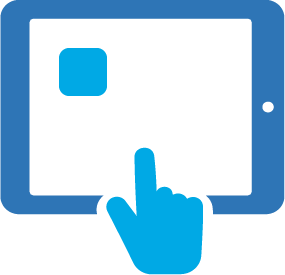
Single App Kiosk Mode
- Restricts the device to running only one designated application
- Blocks hardware keys
- Sets the device screen in full-screen mode
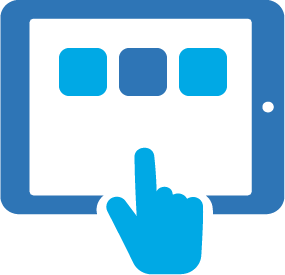
Multi-App Kiosk Mode
- Allows access to a limited selection of pre-approved applications
- Use for custom branding
- Protects device from Factory Reset

Browser Kiosk Mode
- Limits users to a specific web browser
- Restricts access to permitted websites
Key Features of 42Gears Kiosk Mode

Limit user access to a single or a list of permitted applications. When kiosk mode is enabled, the device will only run one or more apps that the IT administrator has approved; minimizing distractions and boosting productivity.
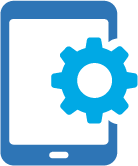
By limiting access to peripherals, you can restrict users from misusing your device or prevent them from adjusting its settings. On field worker devices, for example, IT administrators can remotely disable the camera, screenshot, and factory reset buttons.

Apps can be locked with strong password policies and restrict access for multiple users. For instance, on a device with many apps, IT administrators can lock just one programme for a certain user.
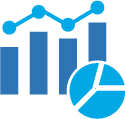
Examine app consumption data, including the most popular apps used by your employees.

Set up multi-user profiles, notifications, Wi-Fi, and other crucial kiosk solution settings. To debug device difficulties and follow the devices' real-time location, IT admins can leverage the screen-sharing capability.

Enhance consumer satisfaction while upholding brand identity with custom home screen branding.
Lockdown Devices in Kiosk Mode with SureLock and SureFox
SureLock + SureFox is the best kiosk software for admins of all skill levels when you need to achieve device lockdown. Whether you are a seasoned veteran or a beginner asking “what is kiosk mode?,” you will find an easy-to-use kiosk lockdown solution with all the features you need to quickly lock down and manage kiosks effectively.
Top Benefits of Kiosk Mode
Kiosk software can provide help in many situations. Even people who never thought to ask “what is kiosk mode?” may be able to keep devices safer using it.

Preventing users from accessing inappropriate apps and content.

Blocking any attempts to download malicious software intentionally or unintentionally.

Turning off-the-shelf devices into dedicated kiosks, signs, or dual-purpose digital signage kiosks.

Keeping kiosk mode safe from interference by protecting settings menus with passwords.
How to Enable Kiosk Mode on Different Types of Devices?
You can use SureLock and SureFox to activate kiosk lockdown on many different operating systems and device types. Make Android phones, tablets, and VR headsets business-ready by enabling kiosk mode with SureLock and SureFox. Besides Android, you can also easily activate kiosk mode on Windows and Linux devices, as well as legacy Windows Mobile and Windows CE devices.
Testimonials

42Gears not only made our mobile project a possibility, but they also made it easy and successful. As a small IT team, we have enough to manage as it is, adding 30+ new devices to the environment wouldn't have been in the cards without their tools.

William Carlson,
IT Director, Mike Carlson Motor Company

ACE Adventures & Hideaways have been using 42Gears SureLock for several years now and it has become an essential and imperative application we use on all publicly accessed devices for device and data security.

Jim Davis,
Managing Director, ACE Adventures & Hideaways

Using 42Gears has helped cut down the number of calls made to the helpdesk by allowing us to lock down our devices, so users cannot change settings or use apps they are not allowed.

Shane Lingle,
IT Specialist, AMVC Management Services
Case Studies
FAQs
How to configure your device for kiosk mode?
How to activate Kiosk Mode on Android devices?
Basic App Pinning: Using Android’s App Pinning feature, users can restrict access of an Android smartphone to a single app and preventing access to other apps and functions.
Kiosk Mode Apps: For more comprehensive kiosk lockdown features, users can install a kiosk management app, like SureLock.
Can Kiosk Mode be enabled with iOS devices?
Guided Access: An iOS feature that disables hardware buttons for increased security and attention, limits user interactions to certain regions of the screen, and confines the device to a single app.
Single App Mode: For more advanced Single App Mode capabilities, you can leverage a dedicated iOS Kiosk Management solution, like SureLock or an MDM solution, like SureMDM.