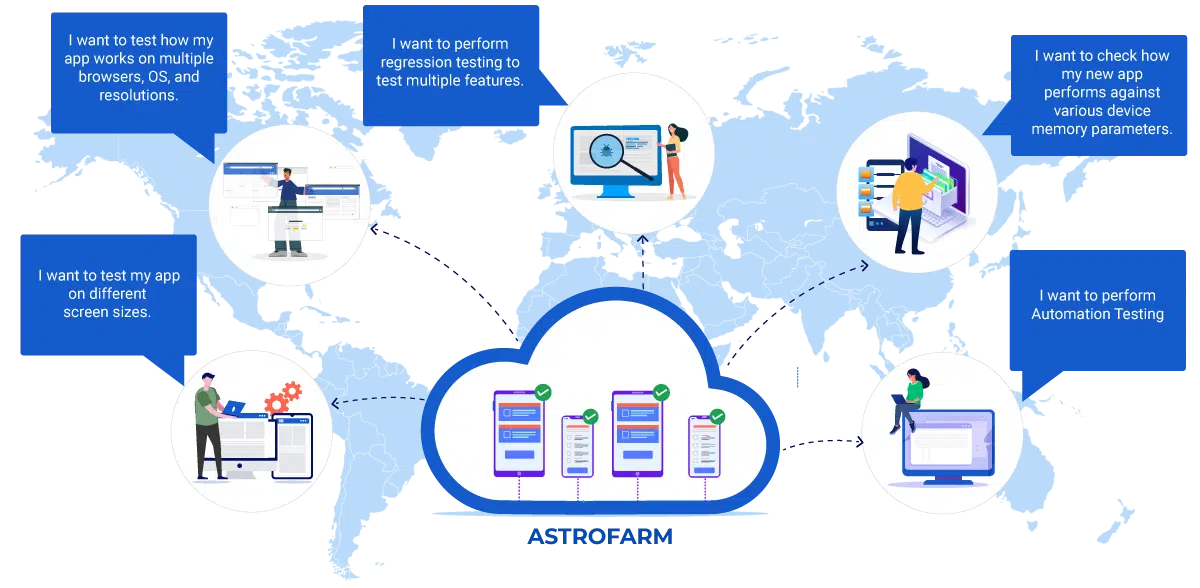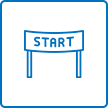Device Farm | Mobile Device Farm | Mobile App Testing Platform
Build Your Private Mobile App Testing Lab
With Your Own Android and iOS Devices
Engineered for geographically distributed QA and DevOps teams.
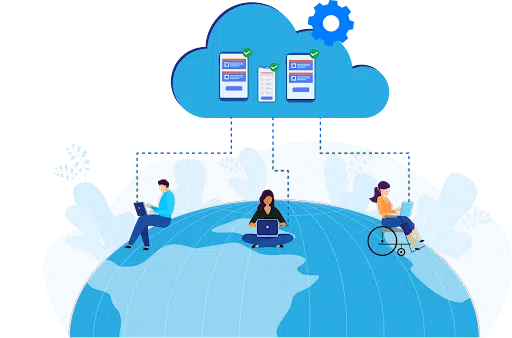
The Need for a Private Mobile Device Farm
DevOps and QA teams need a wide range of devices to develop and debug their code, and ensure that a software works as intended. Accessing different devices becomes challenging when the teams are distributed across geographies. If you are buying, renting, and transporting devices, and especially, paying an exorbitant rental fee every month, we have a solution for you.
42Gears’ AstroFarm was built to solve these challenges. If you already have a set of devices, you can easily enroll them in AstroFarm, giving your team of developers and testers the ability to test on the company-owned device anytime, anywhere. You can remotely build your personal Android device farm or an iOS device farm and use it for mobile app testing. Whether your team performs mobile app testing manually or it uses automated testing tools, a private device farm will allow them to remotely use all the available devices for app development and testing projects.
Getting Started with Device Farm: An Overview
Why AstroFarm?
Maximize ROI on Devices You Already Own
By building a device farm for mobile app testing, you can make devices available for your team in your personalized testing environment 24/7. Moreover, if you have a private device farm, you no longer have to buy the same device model for each location.
Build a Cloud Environment that can Evolve Over Time
Scale up and/or down as needed, ensuring optimal resource utilization.
Specially Curated for Hybrid and Fully Remote Enterprises
AstroFarm can be built remotely without having to be physically present at a location. You can provide your employees with full device access even while they are working from home.

Device Security in Your Hands
Public device cloud poses security risks as a device can be accessed by multiple users. By connecting devices you already own, device security is in your hands.

Choose the Sustainable Way
Maximize your ROI and reduce e-waste by making the most of your existing devices. AstroFarm also helps you cut back on freight transportation so you can reduce your carbon footprint.
Key Features of AstroFarm (Device Farm)
Quick Device Enrollment
Connect multiple devices from an office device rack or a contributor machine (Windows, Linux, and macOS) to AstroFarm in minutes.
Automation Testing
Remotely perform mobile app testing on devices through open-source frameworks such as Appium and Selenium to reduce development cycles.

Debug Source Code
Facilitate single stepping during debugging on remote Android devices with Android Studio and iOS/iPadOS devices with Xcode.

Performance Monitoring
Improve app quality by monitoring CPU, memory, and data usage, including each device's processes in real-time during testing sessions.

Multi-Device View
View multiple device screens simultaneously and compare test performance, without switching between devices.

SSO Login Support
Access AstroFarm effortlessly with Single Sign-On (SSO), streamlining logins and enhancing security for your team.
Device Review and Control
Keep track of all devices used for QA and testing at a glance from your AstroFarm console. Block or unblock devices for set durations to remove faulty ones and ensure continuous access to functional devices.

Access Control
Define access privileges on devices using contributor and user management tools.

Devices Grouping
Assign devices to either standard groups or temporary groups, ensuring smooth device access and streamlined testing.

Auto Capture Crash Logs
AstroFarm automatically detects, captures, and records app crashes during a test session for Android devices. Download crash video logs to accelerate the debugging process.

Remote Android Device Enrollment
Remotely enroll Android devices through a wireless ADB (Android Debug Bridge) connection, allowing for quick setup of multiple devices for testing.

Remote Device Control
Quickly connect and interact with devices using Next-Gen Remote Control, performing operations seamlessly with no lag—just like using a physical device.

App Management
Easily install and uninstall apps on devices directly from the AstroFarm console, ensuring they are primed and ready for testing.

Custom Keys
Map any function or shell script to custom buttons and trigger specific actions with just a single press.
When to use AstroFarm?
Get the AstroFarm Edge
|
AstroFarm |
Public Device Farm |
|
|---|---|---|
| Best Suited For | Companies who already own the devices they need | Companies need more or different devices than what they own |
| Device Rental Cost | Free | Paid (Most priced at $5 per device per hour or more) |
| Scalability | Keep adding more devices as you procure them or share from other locations | Rent access to more devices |
| Security | Device security under your control | Reliant on service provider to keep devices safe and secure |
Integrate your Favorite Applications

GitLab
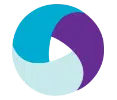
Appium

Android Studio

Xcode

Selenium
FAQs on Device Farm for Mobile App Testing
Find answers to some of the frequently asked questions.
What is a device farm?
What are the benefits of a device farm?
How do I set up a device farm?
The steps to set up a device farm may vary from one solution to another. However, some steps are common in most solutions. For example, IT admins need to first enroll devices into a device farm solution in order to create a device farm. Then they need to give access to the farm and its devices to specific teams. Teams should then use the login credentials to access the solution’s console, where they can see the available devices and choose specific devices based on requirements.
For more information about how to set up a device farm, contact 42Gears.
How does a device farm work?
What is the best device farm solution to test your iOS and Android applications?
How do I build my own mobile device farm?
How many devices can I add to my device farm?
What devices can I integrate into my AstroFarm device farm?
Why do I need AstroFarm? Where and how can I use it?
AstroFarm is all about convenience, efficiency, and optimal asset utilization. With AstroFarm, you can build your own private device farm, and leverage your own devices for mobile application testing, optimize device usage, maximize device ROI, and boost team productivity with device access across geographies. Sign up here and check out our documentation to get started.
Can I use AstroFarm for Automation and API testing?
Does AstroFarm ensure data privacy?
How long does it take for initial enrollment of devices?
Can AstroFarm reduce operation and maintenance costs?
What is the difference between a Simulator and AstroFarm?
What are the different user roles supported by AstroFarm?
Two types of users can access the AstroFarm console.
Users - Users with admin privileges can manage other users, while those without them can only access devices assigned to the groups they are a part of.
Contributors - Contributors are users who can enroll devices to the AstroFarm console through the host machine. Users having admin privileges can add and manage Contributors.
What devices does AstroFarm support?
AstroFarm supports Android, Android WearOS, and iOS/iPadOS devices.
Is it possible to access the terminal on Android devices?
Yes, you can access the terminal and execute ADB shell commands on Android devices.
Resources
Build Your Private Mobile Device Farm
Zero Rental, Multiple Benefits, Happy Testers