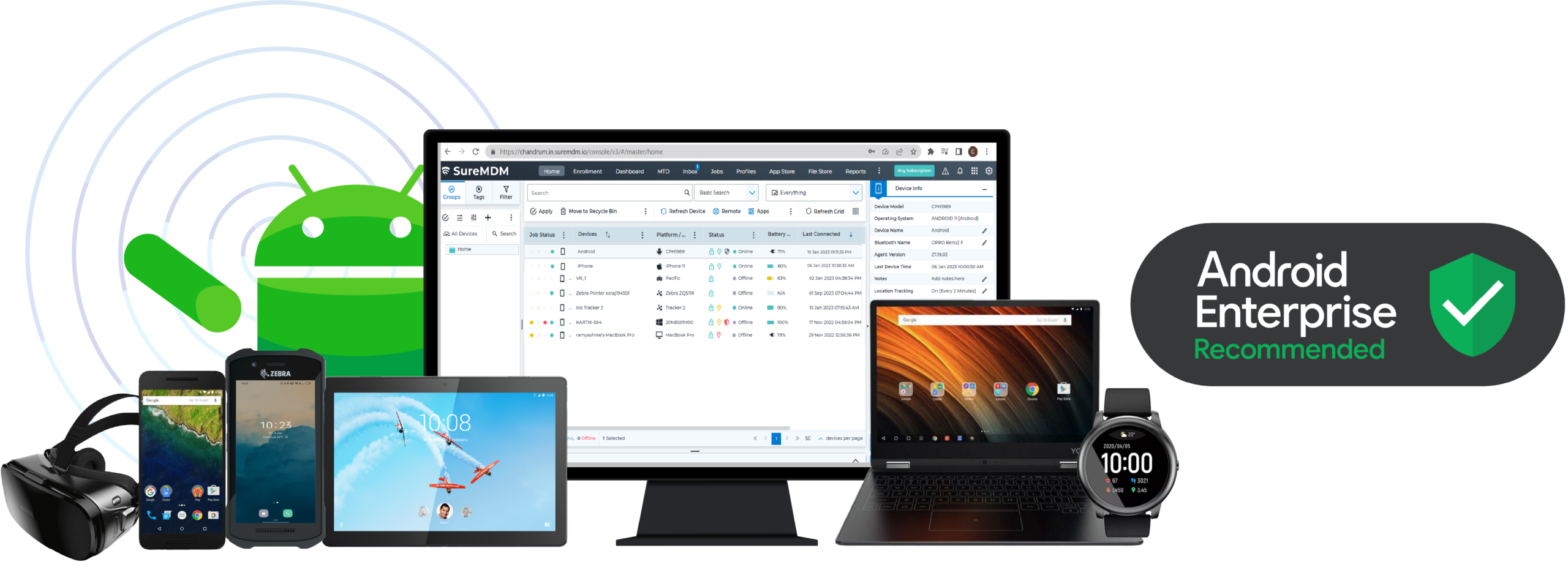What is Android Device Management?
Android device management refers to the process of managing, securing, and distributing devices running the Android operating system in a corporate setting. Some of the common tasks include, enrolling devices, enforcing security policies, installing apps, remotely wiping stolen or lost devices, and monitoring device usage and health. Android device management can be implemented using mobile device management (MDM) software or through the Android Enterprise platform, which provides a set of APIs and tools for managing Android devices in the enterprise. The main goal of Android device management is to keep devices secure and compliant with corporate policies, while also providing frontline workers, employees, and other users with the tools and resources they need to be productive.
Android devices dominate the mobile device market. Businesses are using Android-based tablets, smartphones, rugged devices, smartwatches, and virtual reality devices for work purposes. Whether these devices are brought into the workplace by the employees (BYOD) or they are corporate-owned, there are many challenges in securing, monitoring, and managing these devices.
Getting Started with Android MDM: An Overview
Android MDM for Device Lifecycle Management
The first step involved in Android mobile device management is to enroll the devices into an Android MDM solution. Then you provision the devices by installing and configuring apps, applying security policies, and pushing content on the Android devices. After provisioning, these Android devices are deployed or delivered to the actual users. Once the devices are in active use, the Android MDM tool helps you manage and track those devices to ensure they remain secure and compliant. In case of non-compliance, you can use the Android Device Management solution to take remedial actions as needed. Finally, once the devices become outdated or reach end-of-life (EOL) they are retired or decommissioned from the Android MDM solution.
Capabilities of Android Mobile Device Management Software
A solution that supports mobile device management for Android should have the following capabilities:
Android Device Enrollment
There are multiple methods for enrollment of Android devices in the Android MDM platform such as Android Enterprise, Zero-touch enrollment and Samsung KME.
Installing Android Apps and Content
Push and install android application APK directly from the MDM or users can install managed and approved apps from Managed Google Play Store or from Enterprise App Store. Apps can be installed silently avoiding the need for user intervention on the device. Similarly, files and content can be transferred to the devices in bulk. Relay-based file transfer feature allows MDM to push the content from a local server on the customer’s network, hence reducing the bandwidth requirements in case large files are downloaded.
Secure Android Kiosk Mode
Android Device Management (MDM) tool can transform consumer Android tablets or smartphones into dedicated purpose devices with kiosk mode. Kiosk mode ensures only approved apps are available to the user. Access to unapproved apps is completely blocked and Android MDM prohibits users from changing any Android system settings.
Profiles and Policies for Company-Owned and Employee-Owned Devices
Android Enterprise from Google offers additional powerful features for Android MDM solutions. It supports Work Profile for employee-owned devices (BYOD). With work profiles, business apps, and data are visible to the organization and are in control of the organization’s IT team. However, employees' personal apps and data are not visible to the organization. Android Mobile Device Management also empowers the IT team to apply security policies such as strict corporate password compliance and wiping company apps and data when needed.
Location Tracking
MDM solution offers comprehensive location tracking for Android devices, both outdoors and indoors. Outdoor tracking uses GPS to provide real-time and historical location data, while indoor location tracking pinpoints device locations within buildings. Features like geofencing, multi-story device tracking, and location-based security policies enhance inventory control and prevent losses.
Troubleshooting Android Device Issues with Remote Control
Android device management tool is used to troubleshoot device software and configuration issues by taking remote control of the device facing issues. IT technicians can remotely view the device screen through their browser and interact with the device using their computer keyboard and mouse. Android MDM tools can reduce the device downtime by avoiding the need to have physical access to the device. With multi-admin remote control, multiple admins can remotely connect and troubleshoot end-user devices at the same time.
Asset Tracking and Reporting
Android MDM tools can give you clear and up-to-date information about how many devices you have, what apps are installed on them, battery status reports, etc. This information can help you manage your Android devices through their lifecycle.
Android Device Management based on Device Ownership
Android devices can be employee-owned or company-owned. An employee can bring their own device to work and use it to access business applications while also using it for personal use. In such scenarios, it is important to keep the business data and apps separated from personal apps. Android MDM solution achieves this requirement through containerization. Managing Android devices owned by the company is different from employee-owned devices. Company-owned devices are in full control of the IT team of the company. Users are usually prohibited from using company-owned devices for personal use. MDM app is responsible for complete security and absolute control of the company-owned device.
Types of Devices Managed by Android MDM
An Android Device Manager must be able to support a variety of Android devices such as smartphones, tablets, rugged devices, Point of Sale (POS) terminals, Head-mounted or Virtual Reality Devices, Android Smartwatches, or wearable devices.
Trusted Android MDM App Solution
42Gears SureMDM is trusted by thousands of businesses around the world for their Android device management requirements. SureMDM Android management supports both corporate and employee-owned devices. SureMDM is a Google approved EMM solution that offers comprehensive security and remote management of Android devices at scale.
You can manage Android devices with SureMDM that supports Android Enterprise, Zero-Touch Enrollment, Managed Google Play, OEMConfig, Managed app configuration, and Samsung Knox.
What are the Features of Android MDM?
Android Device Management
Manage Android Devices from a Central Console

Device Enrollment
Enroll devices in seconds with QR code scanning and easily perform bulk enrollment.

Device Lockdown
Limit access to only approved apps (i.e. put the device in Kiosk Mode) using SureLock.
Location Tracking
Track devices on a map in real-time. Save historical data. Utilize geo-tagging and geo-fencing.

Remote Control
View and control device screen remotely and send touch events. Transfer files. Share clipboard data.
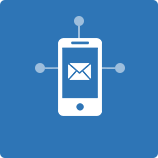
Messaging
Send messages to devices from central console.

Browser Lockdown
Limit access to only approved websites using SureFox.
Asset Tracking
Keep track of company assets (phones and tablets).

Device Maintenance Window
Schedule device maintenance during off-peak hours to minimize device downtime and prevent end-user distractions.
Mobile Application Management
Deploy, manage, and secure apps on devices

Enterprise App Store
Allow users to install In-house or Google Play Store apps.
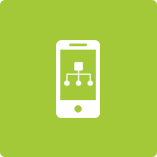
Application Distribution
Push apps to mobile devices. Allow users to download apps on-demand through Enterprise App Store.
Mobile Content Management
Securely deliver data and keep it safe on devices

Content Delivery
Deliver content to devices remotely.
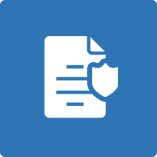
Content Security
Secure content on mobile devices.

Content Removal
Wipe or delete company data from devices in the event of noncompliance with company policies, such as unauthorized attempts to access data and/or attempts to connect to unsecured networks.
Android Enterprise
Remotely manage and secure your device fleet

Password Policy
Enforce password policies on each employee device.

Enterprise Email
Set up user email accounts on devices from the central console.

Configure Applications
Restrict employee access to apps and settings.

Enterprise Wipe
Remove company data from a device if it is lost, stolen, or needs to be retired.

Enterprise Container
Restrict copy and paste actions for enterprise data.

Container Encryption
Secure corporate data by encrypting the application container.
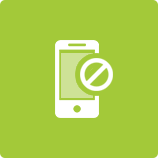
Android App Restrictions
Configure individual app settings from the central console.
Bring Your Own Device (BYOD)
Bring Your Own Device (BYOD) is a corporate IT policy that allows employees to use their personal devices at the workplace. Employees can set up company email or access intranet websites on their personal phones or tablets. However, for IT, it is important to ensure that the data is safe and viewed only by employees. Various measures can be taken to achieve this goal.

Enforce Strict Password Policy
Ensure that a strong password is set up on the device before allowing access to corporate resources.

App Containerization
Secure corporate applications and data by running the app inside a container. Prohibit operations (such as copy/paste) that could allow employees to use company data in personal apps.

Enterprise Wipe
If a device is lost or an employee leaves the company, wipe corporate data from the device while leaving personal data intact.

VPN Security
Ensure corporate data is transferred securely over
the network.
Wear OS Management
Remotely manage and secure smartwatches that run on Wear OS.

Health Monitoring
Remotely monitor and set device health alerts.
Location Tracking
Track and monitor location in real-time.

Easy Messaging
Utilize two-way messaging with broadcasting option.
Android MDM FAQs
Here’s a list of common questions and answers related to Android mobile device management, which will help you understand what device management for Android is and how you can leverage it optimally.
What is Android Mobile Device Management?
What is the cost of Android MDM?
How to set up an Android MDM?
Is it possible to control Android devices remotely?
What is Android BYOD?
What is Android Kiosk Mode?
How do I remove MDM from my Android?
If the MDM is enrolled as a Device Admin:
- Check Device Ownership – If your device is company-owned, you may need admin approval to remove MDM.
- Open Settings – Go to Settings > Security > Device Administrators (this may vary by device).
- Disable Admin Access – Find the MDM app, tap on it, and select Deactivate or Remove Admin Access.
- Uninstall the MDM App – Go to Settings > Apps, locate the MDM app, and tap Uninstall.
- Factory Reset (If Required) – Some MDM policies prevent removal; in that case, a factory reset may be necessary.
In cases where the MDM is enrolled as the device owner (DO):
- Check Device Ownership – If your device is company-owned, you may need admin approval to remove MDM.
- Factory Reset – Usually, a factory reset is the only method of removing MDM from the device. Even that method will not work if the factory reset is disabled. If the device was enrolled using Google Zero Touch Enrollment (ZTE) earlier, a factory reset of the device will result in re-enrollment into the MDM unless the device was removed from the ZTE portal.