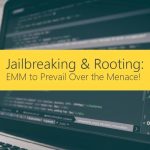Posts Tagged ‘iOS’
Revisiting Single Application and Kiosk Mode for Enterprise and Personal Use
For many years, businesses have relied on self-service kiosks to increase their profit and value. As these kiosks are mostly used in self-service environments to perform predefined services without employee’s physical presence, it enhances productivity and reduces costs. However, putting dedicated kiosks everywhere as standalone devices can be quite expensive for small enterprises. Thankfully, technology…
Read MoreJailbreaking and Rooting: EMM to Prevail Over the Menace!
While EMM is enabling agility and innovation, it is also vulnerable to numerous risks that widen the window for cyber criminals. Whether, its iOS or Android, employers are prompt enough to adopt latest EMM technologies to bring a shift in employee’s work habits and giving them the independence to seamlessly work beyond the corporate periphery.…
Read MoreRemotely configure SureFox iOS settings using SureMDM
New EMM feature in SureMDM now allows you to perform a whole range of remote activities. A very important one being able to remotely install an application and configure its settings. SureFox, the signature web kiosk application from 42Gears can be remotely installed on an iOS device and configured using just a few steps. To…
Read More42Gears introduces EMM features to manage iOS devices using SureMDM
SureMDM has been the choice of numerous organisations to secure, monitor, and manage corporate-owned mobile devices. Now these security and management features are extended to iOS devices as well. 42Gears now introduces SureMDM Nix Agent and EMM features which are specifically developed for iPhones and iPads. These EMM features can make enterprises be mobility ready in just a…
Read MoreEasiest way to set up a Digital Signage
An effective signage is a necessity for businesses to achieve higher visibility and create a recognisable brand. These signage are an easy and effective way to drive in-store traffic, communicate with customers and remain competitive. Digital Signage Solution Signage as a concept has come a long way from being simple lettering and graphics or monochrome electronic messages to…
Read MoreMajor mobile platform providers taking enterprise adoption seriously
Not so long ago mobile devices in enterprises meant using BlackBerry for white-collared workforce and Windows based handheld devices for blue-collared workers. BlackBerry was the de facto choice for enterprises. No other company could match the security and encryption features that BlackBerry provided for the mobile ecosystem. The advent of touch screen phones transformed the…
Read MoreMotion Detection in SureFox : Prevent distraction by mobile device while on move
Applies to: Product SureFox Platform iOS We all understand the danger and consequences of using phones and tablets while driving or even walking on a busy street. However, despite that, it is difficult to set guidelines and policies to restrict anyone from using phones at certain times. Especially, for businesses managing fleets consisting of hundreds…
Read MoreHow to Remotely Lock iPhone and iPad to a Single Application?
If you want to setup Single Application Mode on Android devices, please look at this post. SureMDM locks down your iPhone and iPads to run just one application in the foreground all the time. Home Button, Notifications, and Control Center are disabled too. Here are the steps you can follow to lock your iPads and iPhones into Single Application Mode:…
Read MoreHow to upload files using Upload Server in SureFox for iOS?
Applies to: Product SureFox Platform iOS SureFox has an inbuilt server which can be used for uploading files from your computer to Surefox Documents Directory using web browsers like Chrome. This means no constant syncing of device with iTunes to upload files. Follow below mentioned steps to upload files using SureFox Upload Server: 1. Tap SureFox Homescreen 5 times within 3…
Read MoreHow to enroll your iPads/iPhones in SureLock for iOS?
Applies to: Product SureLock Platform iOS Lockdown process of your iPads/iPhones with SureLock for iOS starts with enrolling your device and installation of SureLock profile in your device. Here is how you do it: 1. Open the URL – surelockios.42gears.com/enroll in the Safari browser of your iOS device 2.On Device Enrollment screen, enter your Customer ID and tap on Enroll…
Read More