Elevate Device Security with SureMDM Custom Compliance for Windows Devices
Mar 26, 2024 | Harshita B
Ensuring device compliance in organizations is crucial for multiple reasons– it helps organizations adhere to laws, regulations, and industry standards, preventing legal penalties and reputational damage from non-compliance. With 25,290 compliance standards implemented by the ISO alone, compliance management can be challenging for organizations.
Challenges with Windows Compliance
Managing compliance for Windows devices in an organization can be a daunting task– here’s why. Your organization may have unique device compliance rules. This can increase complexity, and IT admins may face challenges in ensuring compliance for their entire Windows device fleet. Fortunately, a Mobile Device Management (MDM) solution can easily tackle these challenges.
Now, MDMs typically offer a limited set of 4-5 predefined settings for compliance assessments– network, location, and data settings for example. However, if the IT admin requires a compliance rule that is not available in the existing set, they face a setback. They find themselves in a constant waiting game, dependent on the vendor to introduce new compliance settings. This dependency and delay create a bottleneck for IT teams trying to stay on top of device compliance, potentially risking security lapses and exposing organizations to threats and vulnerabilities. This is where Custom Compliance for Windows comes in.
Introducing SureMDM Custom Compliance for Windows
SureMDM has default Windows compliance check options such as– configuring OS versions, online device connectivity, device storage policy, Windows update policy, and much more.
However, for organizations seeking enhanced flexibility and greater control in their compliance evaluations, 42Gears has introduced Custom Compliance for Windows, empowering IT admins to create their own compliance assessments for Windows devices. More power to you!
IT admins can leverage PowerShell scripts to retrieve virtually any value accessible through PowerShell on a device and then assess it for compliance. This hands-on approach empowers organizations to tailor compliance evaluations according to their specific needs.
Additionally, they can set out-of-compliance actions such as remotely wiping, locking/blocking the device, sending notifications, and more using SureMDM. Additionally, they can execute a remediation script in response to the script's output to solve the problem. For instance, free up device storage if the compliance evaluation shows available device storage is less than 10%.
These actions enable precise measures for addressing deviations from compliance rules, ensuring prompt responses to potential issues.
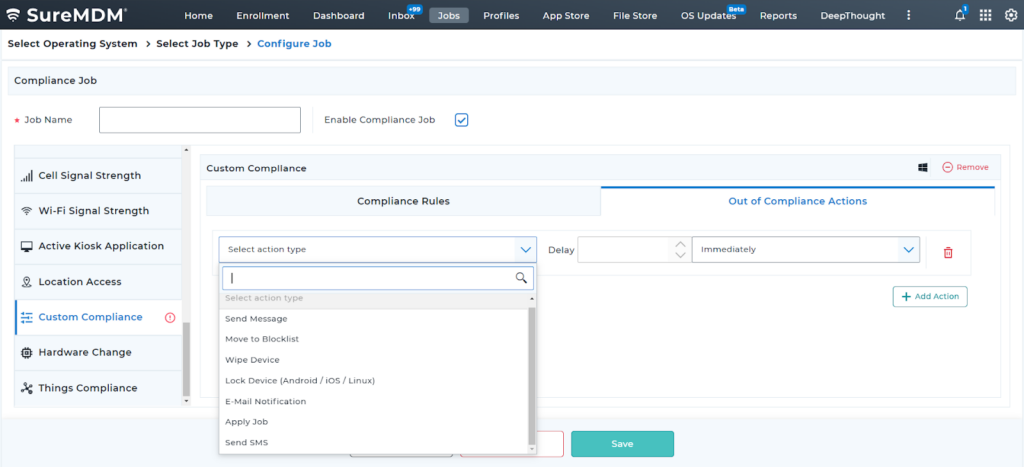
Benefits of SureMDM Custom Compliance for Windows
Extensive Compliance Options:
In addition to an extensive set of 12 default compliance settings, you also have the option to create custom compliance rules. This allows for a thorough evaluation of Windows devices across diverse attributes, ensuring comprehensive compliance.Proactive Approach:
By customizing compliance assessments, organizations can easily adapt to any new or complex device compliance requirements. This flexibility ensures alignment and empowers you to take a proactive approach to compliance management.Efficient Workflow:
SureMDM Custom Compliance helps with the easy management of compliance assessments within the SureMDM console. This centralized approach streamlines the compliance management process, making it more accessible and manageable for IT teams.
SureMDM Custom Compliance for Windows not only provides organizations with greater control over device compliance evaluations but also enhances security, reduces vendor dependency, and contributes to an efficient and tailored device compliance process. If you are an IT admin looking for a comprehensive solution to simplify custom compliance on Windows devices, SureMDM is your go-to solution. Try SureMDM today and experience the difference it can make in managing Windows devices effectively.
Ensuring Windows Device
Compliance has never been
this easy!
Subscribe for our free newsletter








