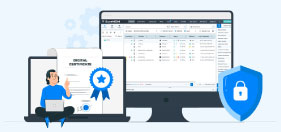Complete Guide to Windows Patch Management
May 05, 2025 | Nareddy Saivikas Reddy
Windows devices are central to many work ecosystems, accounting for a significant portion of computers in use. In fact, there's a good chance (around 72%) that you're reading this on a Windows machine. Businesses benefit from the wide range of Windows devices available, from basic to high-end, to suit their diverse needs. However, ensuring these devices function optimally and remain secure throughout their lifespan is crucial. As such, when the Windows device fleet is large, it becomes increasingly difficult for the IT admins to ensure that enterprise devices remain secure against the latest cybersecurity threats.
For instance, let's consider that Alex (for illustration purposes only), an IT administrator, has been tasked with ensuring that all Windows devices within his organization are up-to-date with the latest OS updates. Manually updating the patches on hundreds of devices is next to impossible, and he must carefully select the correct patches for each device. Uninstalling or reverting Windows patches may not always be possible. Unpatched vulnerabilities leave the system open to attacks, allowing hackers to steal corporate data and infect the network with malware. Considering the impacts of unpatched vulnerabilities, leaving the devices unpatched is not an option. Given the situation, Alex would need a centralized system to streamline the Windows patching process, with the following capabilities:
1. Continuously scan the Microsoft Catalog for newly released patches and vulnerabilities. Once identified, add them to the repository for validation and approval.
2. Scan devices to identify those eligible for OS updates.
3. Approve the patches to eligible devices.
4. Provide an overview of the patch status and distribution.
Having a robust Windows patch management software is not only critical for maintaining system integrity and security, but it is also a key compliance requirement for Information Security frameworks such as ISO 27001, HIPAA, and PCI DSS, etc.
Are you an IT admin like Alex, looking for a seamless patch management solution for managing patches on Windows devices? Then look no further than SureMDM!
In this blog, we will explain more about Windows patch management and how SureMDM can ease the IT admin’s burden in managing OS updates.
What is Windows Patch Management?
Windows patch management is a process of identifying, verifying, and deploying OS updates (patches) for Windows-based devices. These updates address security vulnerabilities, fix bugs, and improve system performance. Patch management goes beyond simply deploying updates. It involves ensuring the installation of the correct version, verifying their status, and confirming the continued smooth operation of patched devices.
Simplify Windows Patch Management with SureMDM
Well, with SureMDM you do not have to invest in a separate Windows patch management software. In addition to offering a range of features, SureMDM can also act as a Windows patch management solution.
Streamline your Patch Management Process
SureMDM has now consolidated Windows patch management under a dedicated OS updates section on the SureMDM console to enhance user experience.
To make the experience hassle-free, SureMDM continuously identifies new patches and patches that enhance Windows OS performance. The identified Windows patches are then made pre-populated for the admins to deploy. The SureMDM device agent (Nix agent) scans eligible devices for Windows patching, helping the admins to effortlessly identify and deploy eligible updates on the devices. Patches can be downloaded from Microsoft servers or from cache servers or even from peers in the same network or office, if available, to save bandwidth.
Get a Complete Picture of your Patch Installations
Admins can gather insights on installed/available patches and the date on which the patches were made available at a device level. SureMDM offers a comprehensive overview section which allows IT admins to gather detailed insights on missing, pending, and installed updates and take actions accordingly.
You can get insights like:
- Patch Status: This chart visually represents the distribution of Windows patches across all devices. With this, you can identify the gap between installed and missing patches at a glance.
- Patch Distribution: This chart illustrates the distribution of Windows patches across different classifications, such as quality updates, security updates, and feature updates. It provides valuable insights into the types of patches applied and their current statuses (installed or pending) for each category.
- Patches Pending: See the trend of pending installations over a specified period (default: 30 days) to notice any patterns in the installation process.
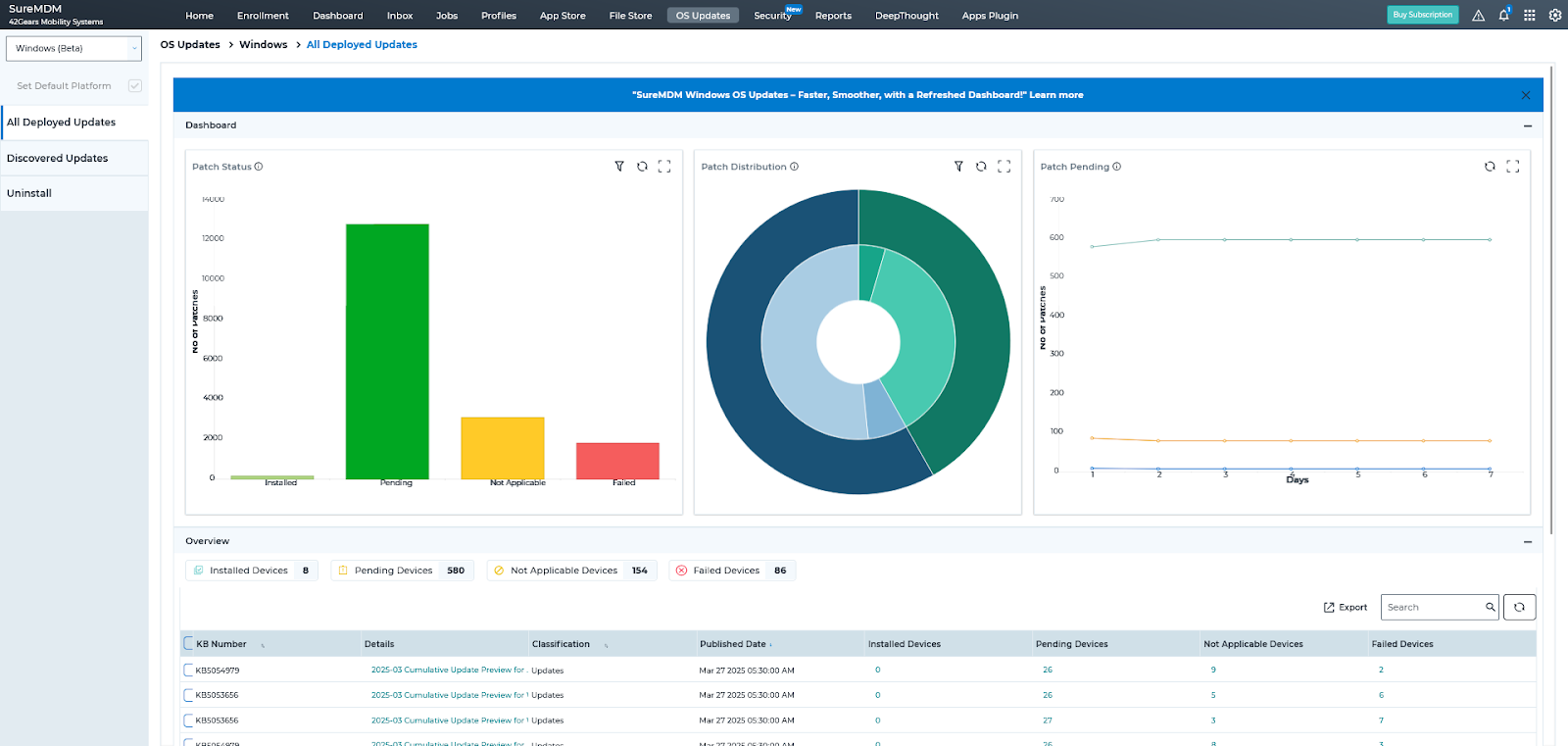
With the Overview table, you can view the list of patches (by Microsoft) confirmed as available and deployable by the SureMDM Agent.
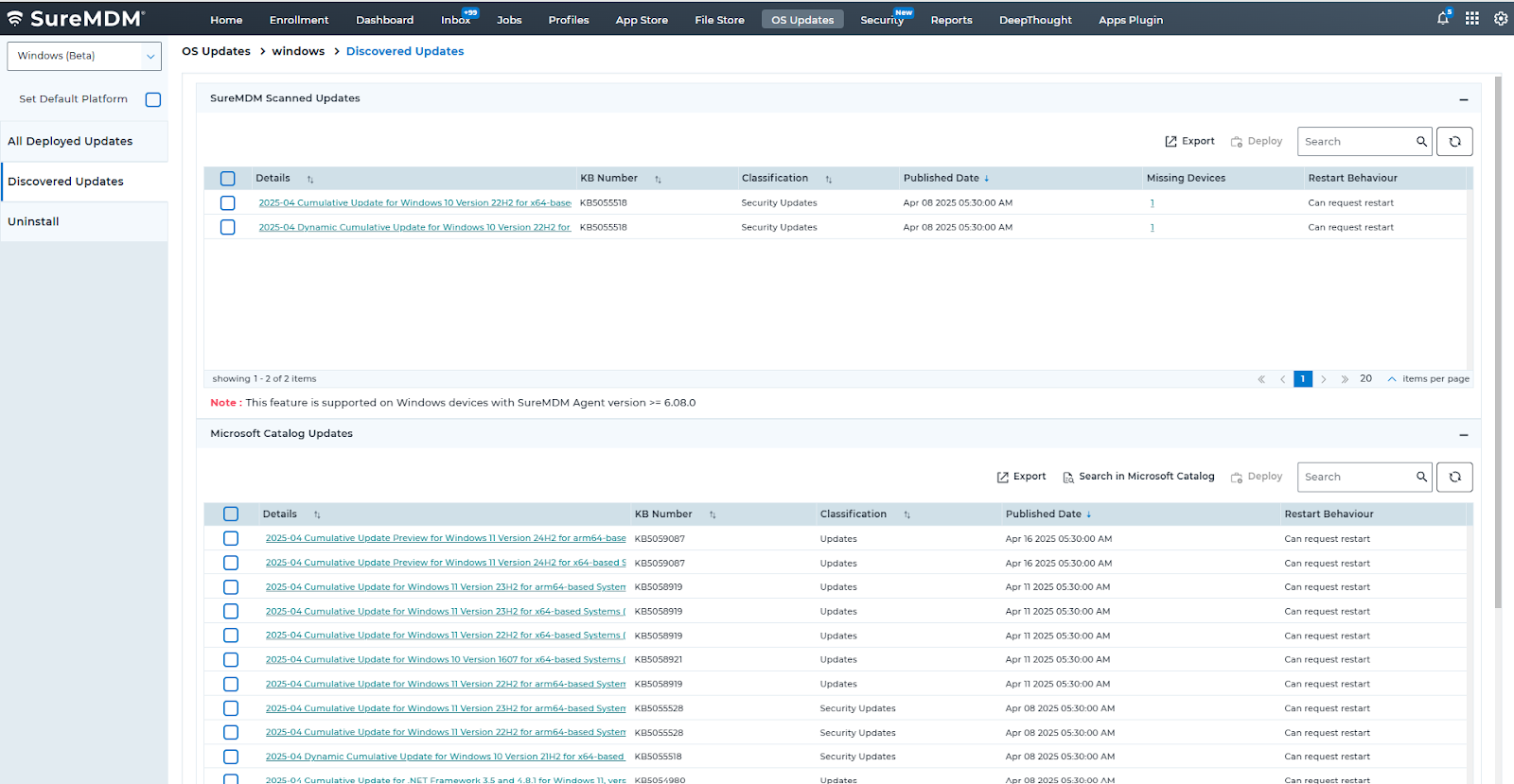
With the SureMDM Scanned Updates table, you can view the list of available, scanned patches that are yet to be installed.
With the Microsoft Catalog Updates table, you can view the list of patches (approved by Microsoft) confirmed as available and deployable by SureMDM.
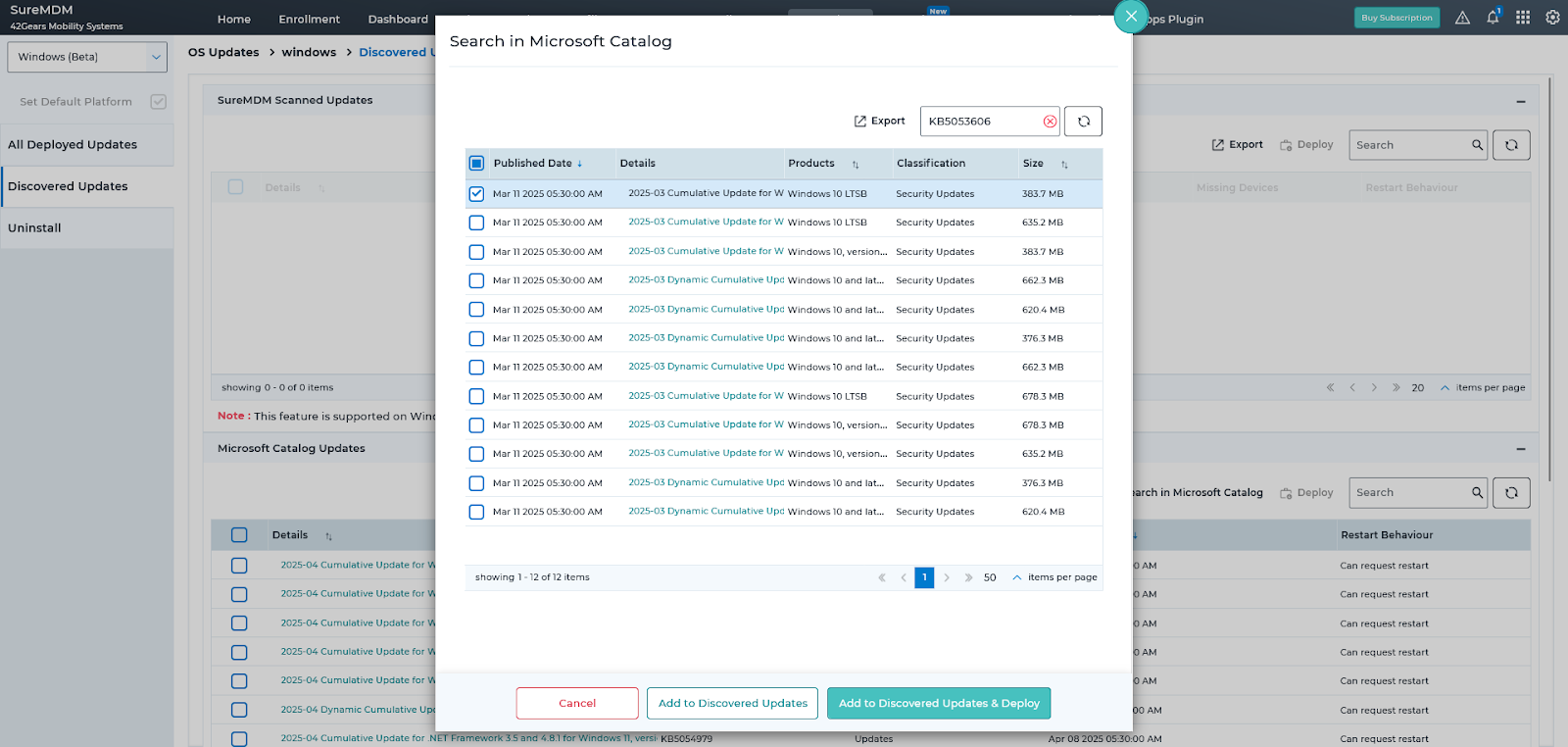
Uninstalling Windows Patches Made Quicker and Simpler
With the Uninstall patch feature, SureMDM can now automatically detect Windows patches that are uninstallable and help you boost productivity by rolling back patches that hamper your application performance or end-users productivity.
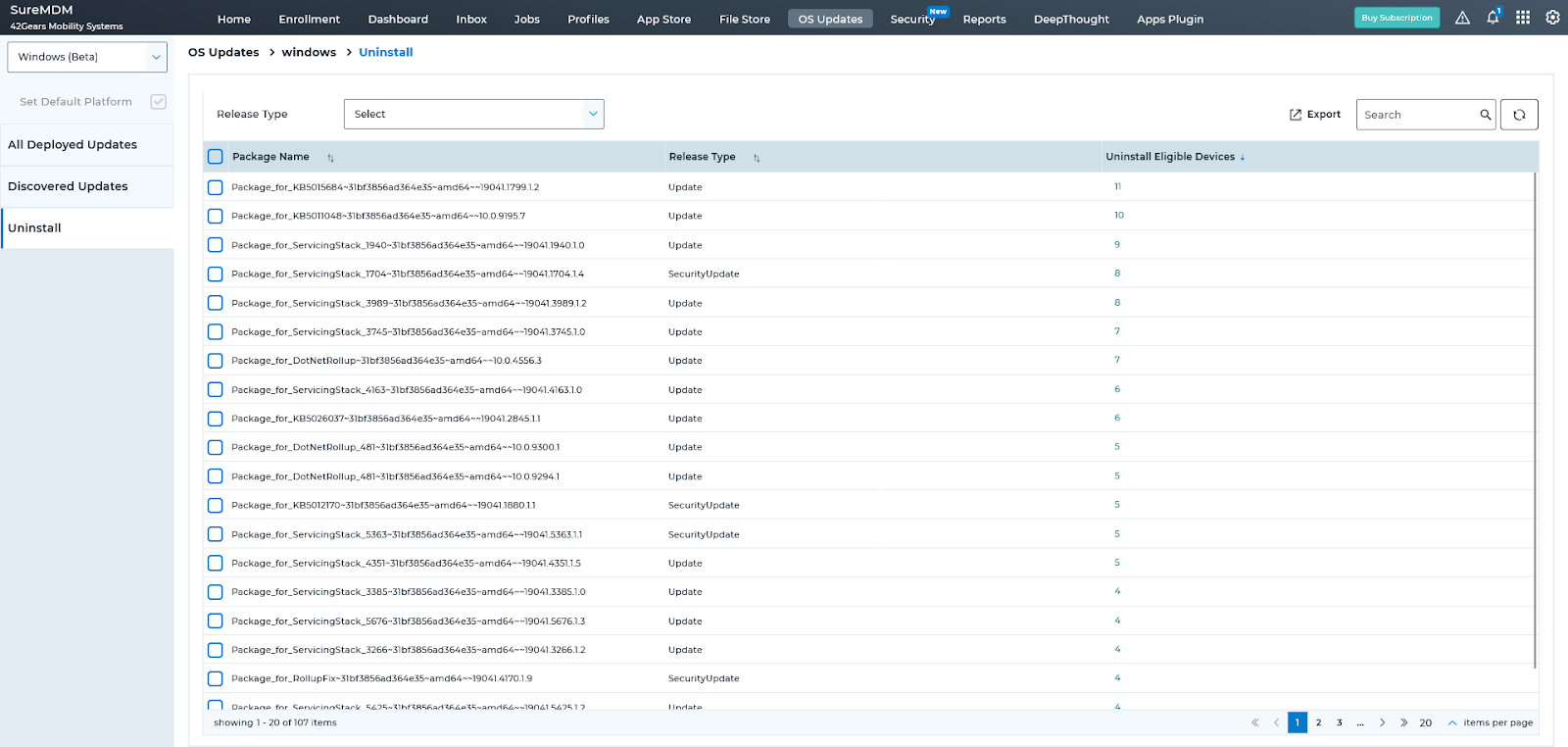
Ensuring Patch Compliance Across All Devices
SureMDM lets admins configure compliance policies based on the Windows OS version. These policies can automatically take actions such as applying jobs, blocking devices, or locking them when devices fall out of compliance with the defined rules. This ensures all devices remain compliant with the organization's security standards.
Best Practices of Windows Patch Management
- Establish a Regular Patch Schedule
Set a consistent patching schedule, such as weekly or monthly, and prioritize urgent patches for quick deployment. Stay updated with Microsoft’s release schedule/Patch Tuesday updates to avoid missing critical updates. - Test Patches Before Deployment
Test patches on selected devices to ensure compatibility with others. This helps prevent potential disruptions to critical infrastructure. - Prioritize Critical Patches
Prioritize patches addressing security issues and critical performance issues, particularly zero-day exploits. Focus on high-risk systems, especially those exposed to the internet. - Monitor and Verify Patch Installation
Monitor the installation process from the SureMDM patch management ‘All Deployed Updates’ dashboard. Verify successful updates and address any failures to ensure complete remediation.
Conclusion
To summarize, with the latest enhancements, SureMDM helps IT admins to streamline Windows OS updates, ensuring that devices run on the latest versions. This not only helps identify and mitigate patch vulnerabilities but also strengthens the organization's overall security posture. Along with Windows, SureMDM offers OS update and patch management for iOS and macOS, and Linux devices.
FAQs
What is a Windows patch management software?
A Windows patch management software helps organizations streamline the process of identifying, testing, and deploying patches or updates to Windows OS and applications. It ensures systems are secure, up-to-date, and protected from vulnerabilities.
How different is Windows Update for an individual device from Patch Management?
Windows Update is a feature built into the OS that automatically downloads and installs updates for the Windows operating system, including security patches, drivers, and feature updates.
Patch Management is a broader process that involves managing and deploying patches not just for Windows but also for third-party applications, ensuring all systems are secure and up-to-date across an organization. Patch management provides more control and customization over when and how updates are applied.
Why is Windows patching needed?
Windows patching is essential to ensure system security, fix bugs, improve performance, and address vulnerabilities. Regular patching helps protect devices from cyberattacks, malware, and exploits that target outdated software, ensuring the stability and integrity of the operating system and applications.
How often should you perform patch management for Windows devices?
Patch management should be performed regularly to maintain system security and stability. Critical security patches should be applied immediately or within 24-48 hours. Non-critical patches and routine updates can be scheduled monthly, typically in line with Microsoft’s Patch Tuesday. Additionally, continuous monitoring for new vulnerabilities and patches is recommended to ensure timely updates and minimize security risks.
What are the different types of patches supported by Windows patch management solution?
SureMDM Windows patch management solution supports different types of patches such as Critical updates, Definition updates, Feature packs, Security updates, Service packs, Update rollups, and Cumulative updates.
What are the risks of not updating Windows patches regularly?
Skipping Windows patches can leave your system vulnerable to security threats, cause software bugs or crashes, create compatibility issues, and risk data loss or compliance violations.
Patch Management made easy for
Windows devices with SureMDM
Subscribe for our free newsletter