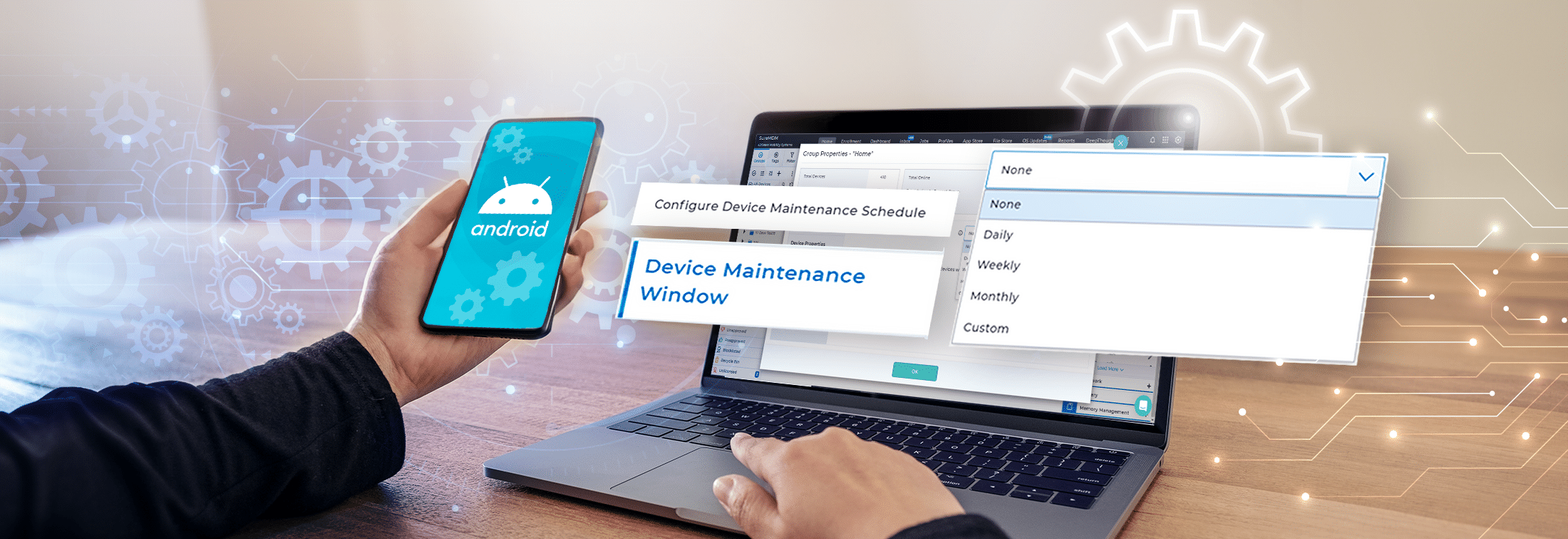Simplified Device Maintenance for IT Teams: Minimize Downtime with SureMDM
Apr 17, 2024 | Nareddy Saivikas Reddy
As an IT admin, you spend a significant amount of time updating (installing/uninstalling) applications on enterprise devices, transferring essential corporate files, sending emergency notifications, updating OS versions, and more (referred to as Jobs in SureMDM). In organizations with thousands of employees, performing these tasks during work hours might hamper worker productivity. To address this, SureMDM now has a Device Maintenance Window for Android devices.
With this update, IT admins can configure a maintenance schedule window, which can be daily, weekly, monthly, or a custom range. Once the maintenance window is defined, all jobs will be executed during that time interval, so employees can work without having to worry about ad-hoc updates. This feature relies on the device's local time for executing the maintenance activity. For instance, if a maintenance activity is set for 8:00 AM every Sunday, it will only execute when the device's clock reads 8:00 AM on a Sunday. If jobs fail to execute within the scheduled window, they are deployed in the next scheduled window. Also, admins can view the scheduled jobs along with their scheduled time of execution.
Configuring a device maintenance window ensures minimal disruption for end users during working hours and streamlines Android device maintenance by reducing repetitive tasks.
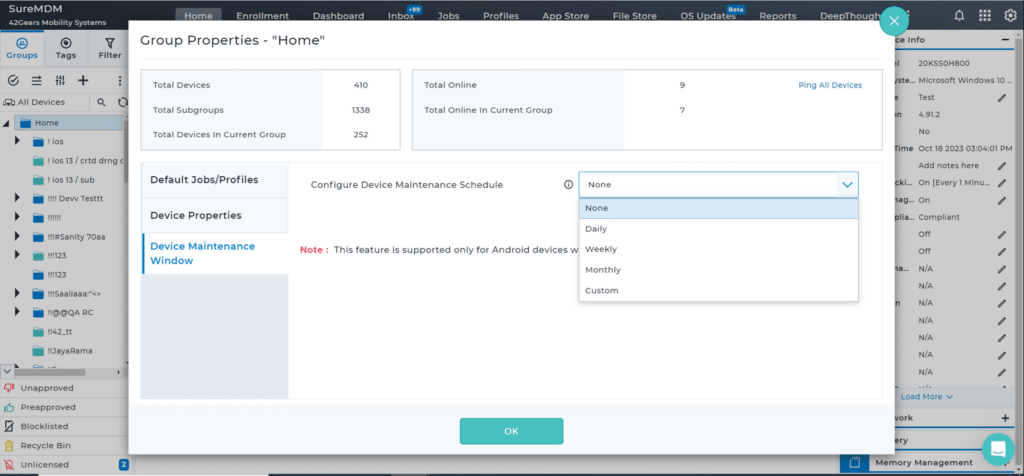
Industry Use-cases
- Warehouse and Logistics: By minimizing device downtime for maintenance during work hours, employees can focus on inventory management tasks without distractions. This reduction in idle time leads to increased productivity and operational efficiency.
- Retail: Configuring the device maintenance window during off-peak hours reduces disruption, thus enhancing the customer experience.
- Education: To minimize disruption during learning, admins can schedule the device maintenance window to be after school hours.
Conclusion
To summarize, the device maintenance window allows admins to schedule a maintenance window during off-peak hours only. This not only helps minimize device downtime but also prevents disrupting end users during working hours.
Never compromise on end-user
productivity, streamline device
maintenance using SureMDM
Subscribe for our free newsletter