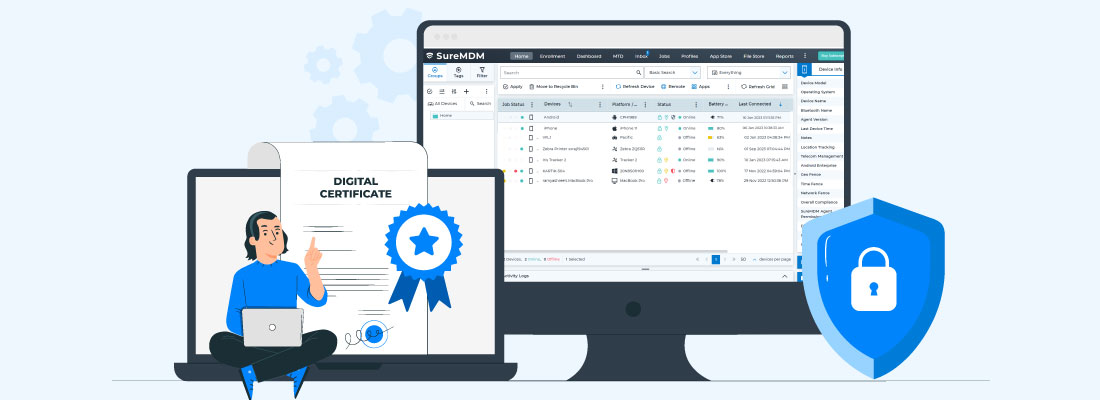Streamline Digital Certificate Management on Windows Devices with SureMDM
Feb 22, 2024 | Nareddy Saivikas Reddy
The widespread adoption of mobile devices at workplaces brings significant security challenges like unauthorized access to work emails, password theft, and the utilization of corporate resources on untrusted devices. While password-based authentication is commonly used for security and authentication purposes, they are far from flawless.
Some of these drawbacks include, but are not limited to:
- Passwords can be easily stolen or guessed, particularly if they are weak or reused.
- Users must remember passwords for every resource they access.
- Password-based authentication is vulnerable to brute-force attacks, where attackers try numerous password combinations until they gain access.
According to the Digital Shadows research report, over 24 billion passwords were exposed by hackers and are available on the dark web.
To overcome the risks of password-based authentication, companies now prefer digital certificates (also known as public key certificates or identity certificates) to authenticate the use of devices on corporate networks, securing them from external threats. Digital certificates are akin to a shop's license, guaranteeing its legitimacy and proving the authenticity of a user, endpoint, server, and website for secure communication.
How do Digital Certificates Work?
Digital certificates rely on public key cryptography, where a key pair (public and private) acts as a secure lock and key system. The public key is shared openly, and verifies the certificate's authenticity. The private key is kept secret, and ensures only authorized parties can use the certificate.
Types of Digital Certificates Supported by SureMDM Certificate Management for Windows
- Identity Certificates: These certificates are used by applications, VPN, Email, Wi-Fi, web browsers and other enterprise resources for user identification and authentication.
- Certificate Authority (CA) Certificate: A CA certificate is a digital certificate issued by a certified authority. It is used to verify the trust of the certificate presented.
- Chained Certificates: Chained Certificates or Certificate Chain is an ordered list of certificates that is used to verify the trustworthiness of the certificates and sender.
Simplify Windows Certificate Management with SureMDM
To secure a large fleet of enterprise devices, IT teams need an efficient and simple process to distribute digital certificates. SureMDM supports PKCS (PKCS1, PKCS12) Certificate management and Root Certificate (.cer or .crt) deployment across certificate stores for Windows devices. With SureMDM certificate management, it’s easy to deploy unique certificates on multiple devices without manual intervention.
Admins can add the required MDM certificates and distribute them to the devices by using the Certificate section under Windows Profiles on the SureMDM Console. Apart from adding certificates, admins can also remove all the existing certificates from their respective certificate stores. To learn more on how to deploy certificates to your devices, check our Knowledge Base article.
SureMDM simplifies the process of deploying certificates to Windows devices for easy authentication.
Get a 30-day free trial and test out how to secure, monitor, and manage up to 100 devices.
Streamline Certificate Management
using SureMDM
Subscribe for our free newsletter