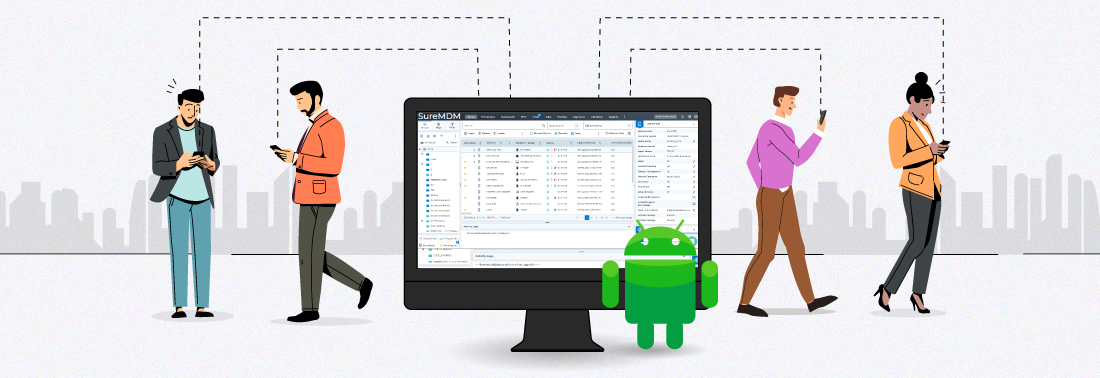Best Practices to Manage Android Devices
Mar 06, 2023 | 42Gears Team
With the rise of the remote work culture during and after the COVID-19 pandemic, the use of mobile devices has also increased significantly. According to reports from Statista, as one of the most popular operating systems, Android controls nearly 73% of the global market share. Several employees across the globe prefer Android devices, for both work and personal use, over devices running other operating systems. Unfortunately, cybercriminals are increasingly targeting Android-based smartphones and tablets as more people have started using them for various online activities. The harsh truth is that no operating system in this world is secure enough to prevent sophisticated cyberattacks.
Today, organizations are leveraging cutting-edge Android device management solutions to manage Android devices and secure their expanding mobile device fleet, protect themselves against cyberthreats, safeguard their sensitive data, and ensure regulatory compliance.
What is Android Device Management?
Android device management (ADM) is a valuable tool that allows IT admins to monitor and manage a large fleet of Android devices with ease. ADM solutions differ slightly from mobile device management (MDM) tools. An MDM solution gives businesses the resources they need to efficiently monitor and manage their mobile devices. An ADM solution, on the other hand, is deployed to ensure the security and management of Android-based mobile devices only.
A robust ADM solution allows organizations to perform all the major functions:
Device Management
An Android device management tool enables admins to effortlessly manage a large number of Android devices and monitor device usage, activity, and status.
Enforce Device Usage Policies
An organization’s mobile IT ecosystem may include devices that are accessed by different individuals for different purposes.. Some devices are accessed by a vast number of people and they may require higher levels of monitoring and security compared to others that are accessed by only a few users. An ADM solution allows organizations to enforce device usage policies based on departments, functions, and access rights.
Mobile Device Security
Mobile device security has grown to be a top priority as mobile devices are now considered "critical infrastructure" for businesses. Along with cyberattacks, organizations are also worried about mobile devices being lost or stolen. An ADM solution helps organizations address these threats through its ability to remotely lock or wipe devices. Such solutions also feature multi-factor authentication (MFA) capabilities, which are supported on all devices.
Optimize Productivity
Despite the fact that people use mobile devices for both personal and professional purposes, manually configuring, monitoring, updating, and managing each device at any time and from any location becomes extremely difficult. With an ADM solution, IT admins can perform actions on multiple devices at once and with ease.
Why do Organizations Need Android Device Management?
According to Statista, the number of smartphone users globally is expected to reach 1,156.2 million by 2028. No wonder, cybercriminals are primarily targeting mobile devices to launch cyberattacks. Here are some of the methods cybercriminals use to take control of corporate-owned devices:
Mobile Malware
Malicious apps are often Trojans that pretend to be legitimate mobile apps and are distributed via app stores or malicious SMS content.
Phishing Attack
Mobile phishing is becoming increasingly popular among cybercriminals as people imprudently interact with unapproved apps and ignore installing a security solution on their phones.
Too Many App Permissions
Typically, most mobile device users carelessly install several mobile applications without checking for authenticity. A malicious app allows cybercriminals to access organization’s device camera, location, and information. Unapproved apps with advanced permissions present a significant risk to both device users and the business.
Patching Gaps
Mobile device manufacturers often delay updates and sometimes terminate update-support for their devices. This leads to device vulnerabilities, which attract attackers to target such devices.
Unsecured Public WiFi
Compared to other devices, mobile devices are far more likely to be linked to public WiFi networks. Mobile devices are susceptible to man-in-the-middle (MitM) and other attacks when they connect to unsecured Wi-Fi or malicious networks that are misconstrued as reliable networks.
Lost or Stolen Mobile Devices
The portability of mobile devices can sometimes be a bane to users as they can be lost or stolen. Attackers may be able to access a device or read its memory if they have physical access to it.
Overcome the Above Challenges Using an Android Device Management Solution
An ADM solution makes it easier for businesses to manage their expanding mobile infrastructure. An ADM solution offers key capabilities for device monitoring, management, and security. It provides robust data security features, including full device wipe, remote factory resets, and full drive encryption for mobile devices. It can track and remotely lock devices if they are lost or stolen.
Manage Android Devices Using SureMDM
42Gears’ MDM solution, SureMDM, allows IT admins to secure, manage, and monitor all endpoints, irrespective of their operating systems. With its easy-to-use interface and robust features, SureMDM proves to be an excellent fit for deployments of any size.
Below are some of the best ADM practices:
Use Secure Passwords
By enforcing the use of secure passwords, face authenticators, and two-step authentication passwords, organizations can protect their employees’ mobile devices from unauthorized access. SureMDM allows IT admins to enforce password policies on employee devices. Using SureMDM’s kiosk lockdown feature, IT admins can limit device functionality, so devices serve a dedicated purpose only.
Perform Regular Updates
If applications are not updated regularly, the entire company becomes vulnerable to cyberattacks. Ensure your IT team is aware of the latest releases so it can quickly apply them to all devices. With SureMDM, IT admins can easily install and update Android applications. Users can also install managed and approved apps from the Managed Google Play Store or the Enterprise App Store.
Monitor Applications
In many instances, employees have compromised confidential business data by downloading unsafe applications. Because of this, it is now essential to specify the apps that employees are permitted to download. SureMDM makes it easy to monitor and manage devices and applications. It allows admins to push apps remotely or allow employees to download work-related apps from a secure, exclusive enterprise app store. It also allows IT admins to lock devices down to several apps or a single app to ensure employees use devices as intended.
Avoid Connecting to Unsecured Network
One of the major mistakes that employees make is connecting to an unprotected network. An unsecured network makes it easy for cybercriminals to distribute malware. A hacker can easily install malicious software on a mobile device if an employee permits file sharing across a network. SureMDM ensures that corporate data is transferred securely over a secured network. Using SureMDM, IT admins can enforce strong policies on how employees working remotely can access corporate networks, and who can do what on said networks.
To sum up, an Android MDM solution, such as SureMDM, helps businesses manage and secure their Android devices. SureMDM is a robust and reliable tool for centrally managing devices based on multiple OSs without having to invest in multiple solutions. SureMDM’s advanced device management features help businesses gain complete control over their mobile devices and promote employee productivity and efficiency by allowing IT admins to pre-configure devices so that they are ready to be used right out of the box.
Deploy SureMDM to manage
Android devices.
Subscribe for our free newsletter