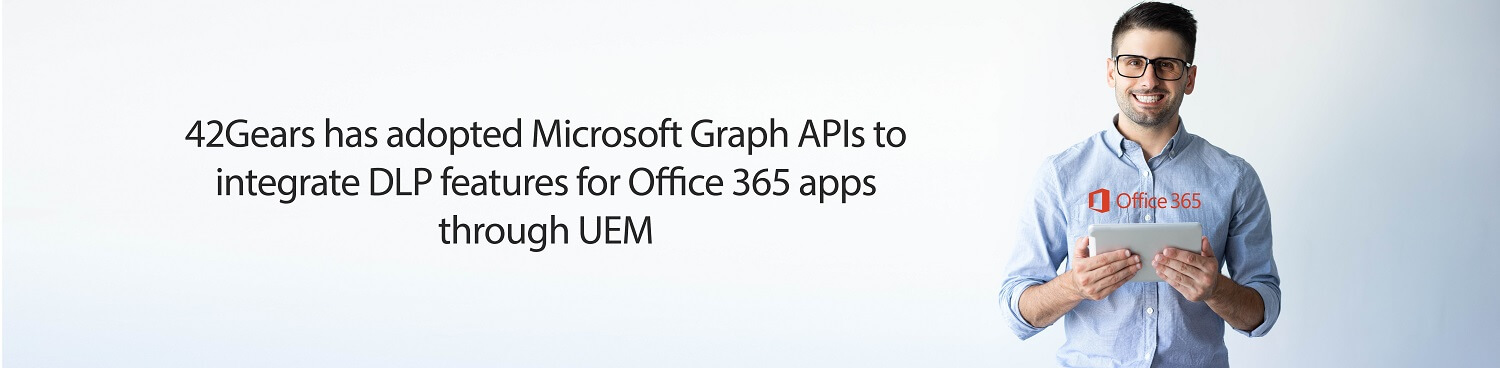Microsoft 365 Data Loss Prevention (DLP)
Jul 17, 2019 | 42Gears Team
Given the features Microsoft 365 brings to the table and the convenience it promises, it definitely makes for a great tool in the hands of IT and I&O pros. However, to maximize the ROI on Microsoft 365, there are two things organizations must do: make Microsoft 365 available on all devices being used by their employees and at the same time ensure data security. 42Gears UEM can help organizations on both these fronts. UEM solutions are designed to protect corporate data accessed via Microsoft 365 apps and increase productivity by enabling organizations to provide employees with digital workspaces.
UEM solutions are designed to protect corporate data accessed via Microsoft 365 apps and increase productivity by enabling organizations to provide employees with digital workspaces.
As leading companies are integrating Microsoft 365 into their digital workspaces, 42Gears has integrated DLP features for Microsoft 365 using Microsoft’s newly released Graph APIs to allow better management of Microsoft 365 apps and tools in organizations. In this blog, we will talk about how DLP can help organizations manage and secure Microsoft 365 apps in a better way.
Microsoft Graph APIs
Microsoft Graph APIs expose REST APIs and client libraries to access data on various Microsoft 365 services, including Microsoft 365. Also, Microsoft provides general availability of its Intune app protection Graph APIs, which is a part of Microsoft Graph. These Intune MAM APIs are made to help partners ensure better integration with Microsoft products. 42Gears has adopted these APIs to integrate DLP features for Microsoft 365 apps through UEM.
How 42Gears UEM offers Microsoft 365 DLP Features
Though Microsoft 365 ensures real-time access to data on any device (which increases productivity), organizations must be aware of the risks posed by unmanaged adoption of Microsoft 365 apps. To manage such risks, organizations can integrate their Microsoft 365 account with 42Gears UEM. Once integrated, they can configure and deploy Mobile Application Management (MAM) policies for DLP and ensure secure access to Microsoft 365 app data from mobile endpoints. Moreover, these MAM policies can work even without enrolling devices into 42Gears UEM. This is very useful, especially when users are accessing these Microsoft 365 apps from multiple devices.
42Gears DLP features
In order to secure and better integrate Microsoft 365 into organizational workspaces, 42Gears has adopted Microsoft Graph APIs. These APIs complement the data loss protection (DLP) strategy of organizations. 42Gears supports many useful APIs that help secure Microsoft 365 apps on Android and iOS devices. The apps supported by 42Gears UEM are Microsoft Excel, Powerpoint, OneNote, Outlook and Word. Let’s explore the DLP features for Microsoft 365:
- Data transfer Policy – Admins can set up various policies in Microsoft 365, such as allowing/blocking the backup of data, control over sending/receiving of data between apps, restricting cut-copy-paste between apps, enabling/disabling screen capture and Google assistant.
- Encryption Policy – Microsoft 365 enables seamless data transfer across devices, which can be risky. Using Graph APIs, we can encrypt and secure the data.
- Functionality Feature – Using Graph APIs, we can control the functionality features of Microsoft 365 such as enabling/disabling data printing, enabling/disabling syncing of apps with native contact apps, and ensuring sharing of web content with policy-managed browsers only.
- Access Requirements – In order to access Microsoft 365 apps on devices, users must have to fulfill access requirements such as PINs and passcodes. Admins can set up different access requirements like numeric PIN or passcodes, fingerprints, Touch ID, face ID, and work/school account credentials etc.
Digital workplace strategy
Employees require various sets of data to perform regular tasks on a daily basis. They need a digital workplace environment that supports team collaboration, use of a wide range of devices, business tools and apps. Empowering the workforce with the right set of tools and apps helps in achieving better business outcomes. As per a research report from Forbes Insights, “Employees using Microsoft 365 reported a 34% increase in personal productivity and a 100% increase in service quality.”
“Employees using Microsoft 365 reported a 34% increase in personal productivity and
a 100% increase in service quality.” – Forbes Insights
In order to harness the benefits of Microsoft 365, your digital workplace strategy must work in tandem with UEM technology. Integrating Microsoft 365 and 42Gears UEM ensures seamless and secure data exchange between Microsoft 365 apps. 42Gears can help you maximize your Microsoft 365 ROI while ensuring easy and secure data access for your employees and increasing productivity.
42Gears Microsoft 365 Management
Simplify configuration of Microsoft 365 email and deployment of Microsoft 365
applications on both employee-owned and corporate-owned mobile devices.
Subscribe for our free newsletter