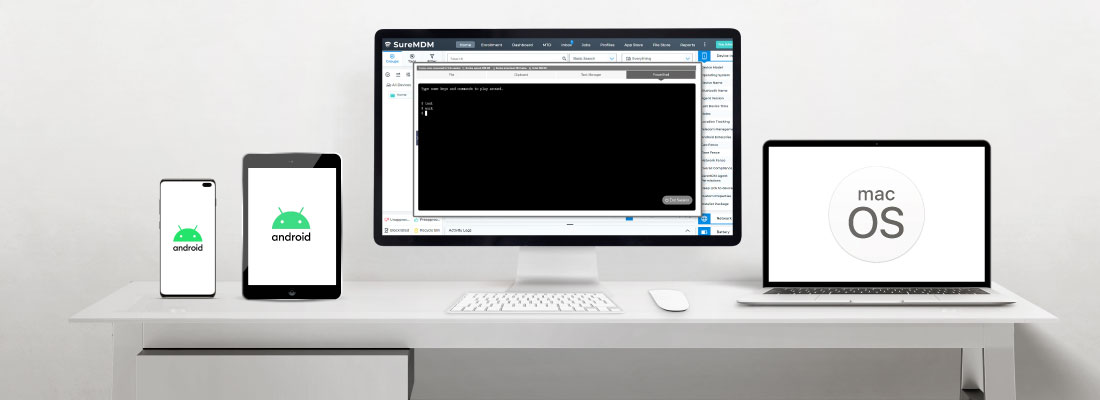Introducing Remote SSH Terminal for Mac and Android devices
Oct 19, 2023 | 42Gears Team
As technology evolves, it brings endless possibilities for IT admins to get their job done quicker.
One of the efficient ways to perform tasks quickly on computers (directly or remotely) is by using commands. Most of those commands are used to automate tasks via scripts and batch files, perform advanced administrative functions, and troubleshoot or solve certain kinds of operating system issues. In this blog, we will talk about the SSH terminal, which helps IT admins to send commands and scripts to the remote device(s).
Introduction to SSH
SSH stands for Secure Socket Shell or Secure Shell. It is a network protocol that allows the users to securely access the devices remotely. Besides providing strong encryption and secure remote connections between devices, SSH also encrypts the data during file transfers.
The first step to access SSH terminal is secure authentication. Admins need to enter their username and password in the terminal window. After authentication, admins will be able to send all the supported commands and run scripts from the terminal, and the output of the command will also be printed on the terminal.
Business Use Cases
1. Device Administration: Using remote SSH terminal, IT admins can manage remote devices. This includes tasks like starting/stopping services, configuring device settings, and troubleshooting issues without the need for physical access to the device.
2. File Management: IT admins can securely transfer files between your device(s) and a remote server. This can be useful when you need to upload or download files while on the go.
3. Remote Script Execution: Admins can use SSH terminal to execute scripts and automate tasks on remote devices. This is particularly useful for tasks that need to be performed periodically or in response to certain events.
4. Monitoring and Logging: Accessing remote servers or devices via SSH allows you to monitor system performance, check logs, and receive real-time updates. This can be crucial for system administrators to ensure the health and security of their systems.
Currently, SureMDM remote SSH terminal for Mac, Android, and Linux devices and Powershell for Windows. The extent of remote SSH terminal functionality and use cases might differ across platforms. With SureMDM, IT admins can streamline the mobility operations such as deploying, managing, monitoring, and securing devices.
Enroll your devices into SureMDM seamlessly
Subscribe for our free newsletter