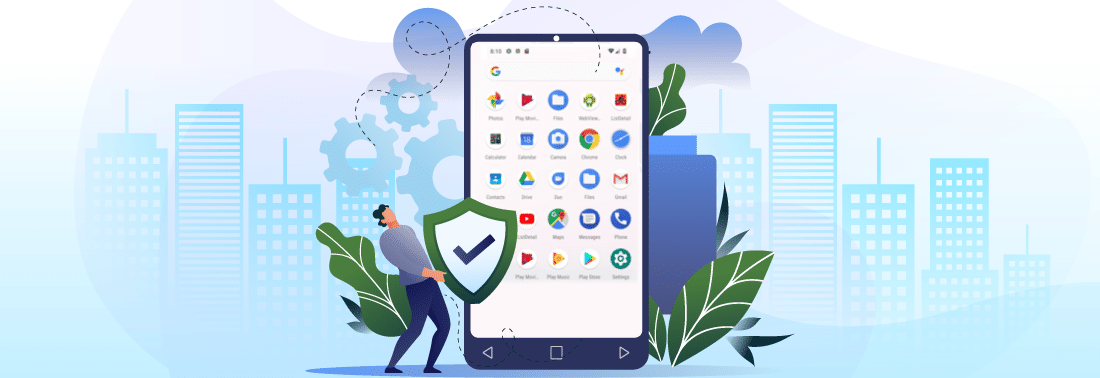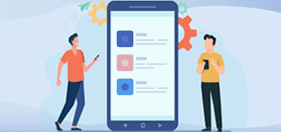What is Android Enterprise Security and how does it work?
Mar 15, 2023 | 42Gears Team
Android Enterprise Security is a set of features and policies that are built into the Android operating system to help businesses keep their devices and data secure. The core of Android Enterprise Security is the Android Management API, which allows businesses to manage and secure their devices through a single, unified platform.
One of the key features of Android Enterprise Security is its ability to manage and control access to corporate data. This is done by enforcing device management policies, which allow businesses to set rules on how their employees can access and use corporate data on their devices. For example, a business might require that all corporate data be encrypted, and that employees use a password or biometric authentication to access the data.
Another important aspect of Android Enterprise Security is the ability to remotely wipe a device if it is lost or stolen. This is a critical feature for businesses, as it ensures that sensitive corporate data does not fall into the wrong hands.
In addition to device management and data security capabilities, Android Enterprise Security also includes a number of other features that help businesses keep their devices and data safe. These include the ability to remotely lock a device, block access to certain apps or websites, and enforce the use of strong passwords.
Let’s take a closer look at how secure Android Enterprise really is, and the way it works.
How secure is Android Enterprise?
To fully comply with the US Department of Defense’s (DoD) security configuration requirements, Google engaged with the NCC Group, an IT security assessment firm, to check how secure Android Enterprise was.
The NCC Group tested a Google Pixel device that ran Android 12 against the DoD’s requirements and guidelines. After the investigation, the NCC Group found no major security concerns, including the ability to gain complete and immediate control over a device.
NCC identified two Category-III risks that have been resolved now. The risks did not pose an immediate threat to the device.
Hence, Android Enterprise can be considered a secure platform to monitor and manage Android devices at work. Android Enterprise provides businesses with world-class security capabilities and the tools to secure work devices through strict hardware policy enforcement, security services, and comprehensive EMM policy controls.
How does Android Enterprise Security work?
Android Enterprise offers multi-layer security to keep data and devices safe. Businesses can differentiate between work and personal data using multi-profile support and device management options, which helps secure company data. Also, Google Play Protect continuously scans apps and removes them if they're harmful. This helps with timely detection of threats.
Here’s how Android Enterprise Security works:
Device Integrity
As companies rely heavily on mobile devices for their core tasks and communication, it is important for them to secure their devices from changes in the operating system (OS). Android offers device integrity features to secure devices from changes in the OS. Android has multiple security measures in place to ensure device integrity.
Device Protection
A company-provisioned device may contain confidential data that needs to be protected. Android uses world-class security features to protect device data, such as encoding user data on a device using an encryption key. This prevents unauthorized access to data.
Application Security
Users rely heavily on mobile apps these days for both work and personal purposes. Android offers multiple layers of protection to enable users to download apps on their devices and use them safely for work or personal purposes.
Network Security
Android offers network security for both data-in-transit and data-at-rest. Android supports Transport Layer Security (TLS) to make communications secure over the Internet, email, apps, and SMS.
Android Security Updates
Updating devices on a regular basis is very important to keep them secure. Google publishes Android Security Bulletins every month to update users on the latest fixes. Moreover, Google pushes security-critical fixes to all Pixel devices on a monthly basis and releases Pixel firmware images to the Google Developer site.
Google Security Services
Google Play Protect
Google Play Protect regularly monitors a device and scans all the apps on the device to protect data, devices, and apps from threats. If any app is found to contain malware, a notification is sent to the users, who can then remove the app right away. Additionally, Google Play Protect has the option to remove malicious apps, as part of a preventive security initiative.
SafetyNet
SafetyNet is a set of Google Play Protect APIs that help protect apps from malicious attacks. These APIs help mitigate the chances of device tampering, prevent access to malicious URLs, and safeguard against suspicious user activities.
Google Play App Review
Google Play reviews apps before they are released on Google Play Store, and effectively blocks unsafe apps to safeguard devices and data from harmful malware and other security threats.
Ensure Data, Device, and Network Security by Deploying an MDM Solution
Using Android Enterprise APIs, mobile device management (MDM) solution providers can secure, manage, and monitor business devices. Companies can define device access rules and enforce device usage policies to prevent unauthorized activities, and safeguard their data, devices, and networks against threats.
With an MDM solution in place, IT admins can create ‘allowlists’ and ‘blocklists’ in order to prevent the installation and use of unauthorized apps. In addition to this, it also helps IT admins to remotely update apps or delete unwanted onesl.
Using the lockdown feature of an MDM solution, such as SureMDM, IT admins can prevent access to unauthorized apps and websites, which in turn, improves employee productivity and helps prevent cyberattacks.
Moreover, in case a device is lost or stolen, an MDM solution can remotely wipe the data on the device or reset the password to protect sensitive data.
Summary
Overall, Android Enterprise Security offers a powerful and comprehensive set of tools that businesses can use to keep their devices and data secure. By leveraging the Android Enterprise Management API and the various features that it offers, businesses can ensure that their devices and data are properly managed and secured.
Are you looking for an MDM solution to
manage your Android devices?
Subscribe for our free newsletter