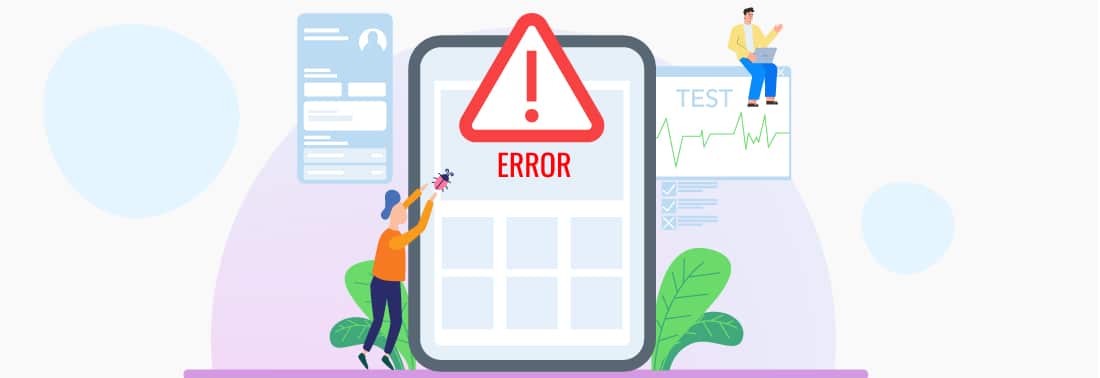Mobile App Security Testing Mistakes That Are Avoidable
Oct 20, 2022 | 42Gears Team
The significance of mobile app security testing is rising as more and more people use their phones to check their bank accounts and make other financial transactions online. A security lapse in mobile apps used in the banking and financial sectors may result in fraud, IP theft, data loss, and unauthorized access to sensitive information. If your mobile app security isn't up to par, you could lose customers, lose money, and eventually hurt your brand's reputation.
Types of Mobile App Security Testing Mistakes
Mobile app security testing mistakes can be broadly categorized into three categories. Some mistakes are sneaky and hard to avoid, while others can be avoided with care. And there are others that even beginners can avoid.
Unfortunately, mistakes happen more often than they should because of inadequate mobile app security testing. In this article, we talked about the most common mistakes that people make when testing the security of a mobile app. You can easily avoid these mistakes by keeping a checklist and keeping a close eye on operations.
Mobile App Security Testing Errors that You Can Easily Avoid
A Regulated Testing Setting
There is no doubt about the fact that a regulated testing environment is an ideal setting for software development. Beginners can just read the tests to gain momentum during the development process. Unfortunately, this approach doesn't entirely lead to a very effective mobile app security testing process.
Your app should function in the way you want it to function. So you may want to test it against a variety of conditions. For example, you may test your app when the device has low battery life or when you are charging it. Other testing scenarios may include taking out the SD card during use or after using up the RAM before you launch the app. That is to say, you should test your app to see how it performs under the conditions in which a mobile device is typically used.
Performing Comprehensive Mobile App Security Testing
Even though getting 100% test coverage is a great idea, you can't use this strategy on mobile devices because there are too many possible problems and changing variables. Focusing on a few important features and testing them thoroughly is a good way to test your app. When testing other features, you can use beta testers and make changes based on their feedback after the first release.
Failing to Test the User Interface (UI)
Testers often tend to overlook the need to test the UI. UI testing is just as important as security testing and performance testing to make sure the end user has a great experience while using the app. And that’s precisely why you should test the communication between the UI and the backend. This will let you know whether there is any way to intercept the communication.
Performing Tests Late
Testing frequently and early is always a good idea. Teams often choose to test frequently soon after the code base is finished. At this point, it may be too late to fix any security flaws. Testers should perform tests proactively; they must have a proper plan in place and list out what needs to be tested.
Ignoring Typical Weaknesses
Some weaknesses are commonplace, and businesses tend to overlook them easily. For example, users often make mistakes by saving login credentials in plain text files without using encryption.
Skipping Testing on Real Devices
If you have a very simple app, you may perform only emulator testing. However, this is not a good strategy because a real device may contain worms that make your app vulnerable. It is always a good idea to test your app on multiple devices.
Skipping Testing on All Supported Versions
Mobile app security testing is incomplete if you do not test how your app performs on different OS versions. For example, you may want to test your app on all Android versions as they may have different security settings.
Ignoring Static Code Analysis
Faulty coding promotes security vulnerabilities. Along with stress-testing, mobile app testers should perform code scanning as well. It is a good idea to use static code analyzers in order to simplify the static code analysis process.
Neglecting Manual Testing
Even though more and more testers now prefer cloud-based app testing, manual testing is still important. Make sure that you invest adequate time in testing your mobile app manually.
Targeting a Large Number of Devices
You don’t need to test your app on a large number of devices, as this may raise your overall app testing costs. Rather, you can consider optimizing your app on a few selected devices. With this, you will be able to deliver a satisfactory experience to a selected group of users. Do mention the list of supported devices so that users don’t end up wasting their time using your app on incompatible devices.
Summing Up
The success of a mobile app testing process depends on how effective your mobile app testing strategy is. Whether you admit it or not, a proper strategy ensures that you address all the necessary parameters and stay on track at all stages of mobile app security testing. You may consider creating a document, jotting down what you need to test, at which stage, and what outcomes you expect. With these points in mind, you can definitely avoid mobile app security testing mistakes and succeed in developing an app that functions well.
Looking to get your mobile app tested on multiple devices from anywhere, at anytime?
Subscribe for our free newsletter