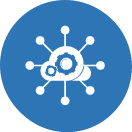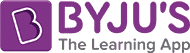Discover how much SureMDM can help you save
Facts
Why 42Gears is the right mobility partner for your organization

18000+
happy customers

115+
countries where we have happy customers

5M+
successful deployments

15
years in the industry

200+
technology partners
Certifications
Industry Recognition

SureMDM is now an Android Enterprise Recommended EMM Solution!
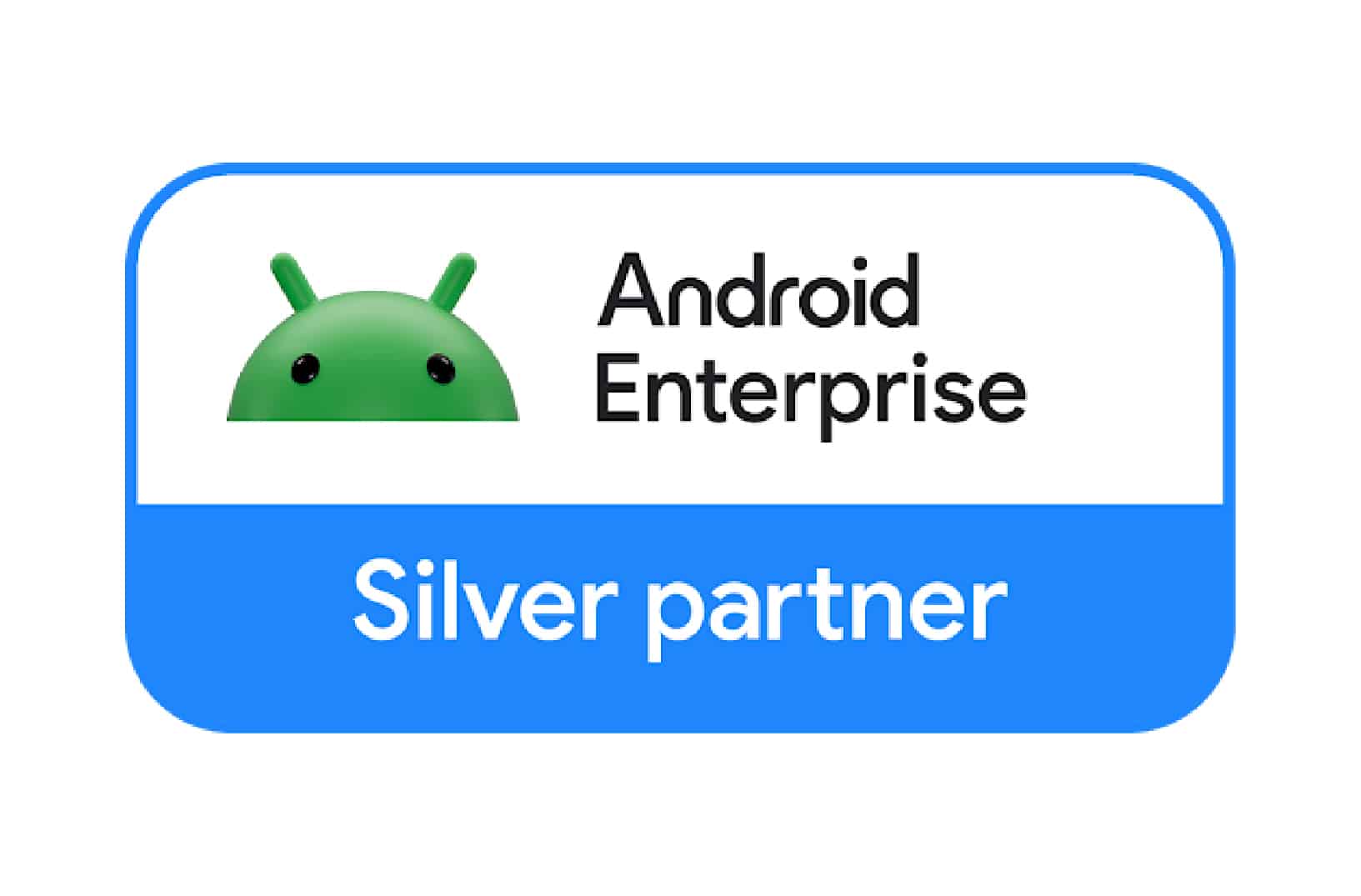
42Gears is now an Android Enterprise Silver Partner

42Gears has successfully met all the Knox Validated 2023 requirements, earning recognition as a certified EMM partner solution for 2024

42Gears Completes Zebra's Enterprise Testing Program for SureMDM

Lenovo Recognizes 42Gears with the Win-Win Cooperation Award

42Gears' SureMDM is recognized as a 2023 Champion and Top Rated UEM Solution for 2023 by SoftwareReviews

SureMDM is now an Android Enterprise Recommended EMM Solution!
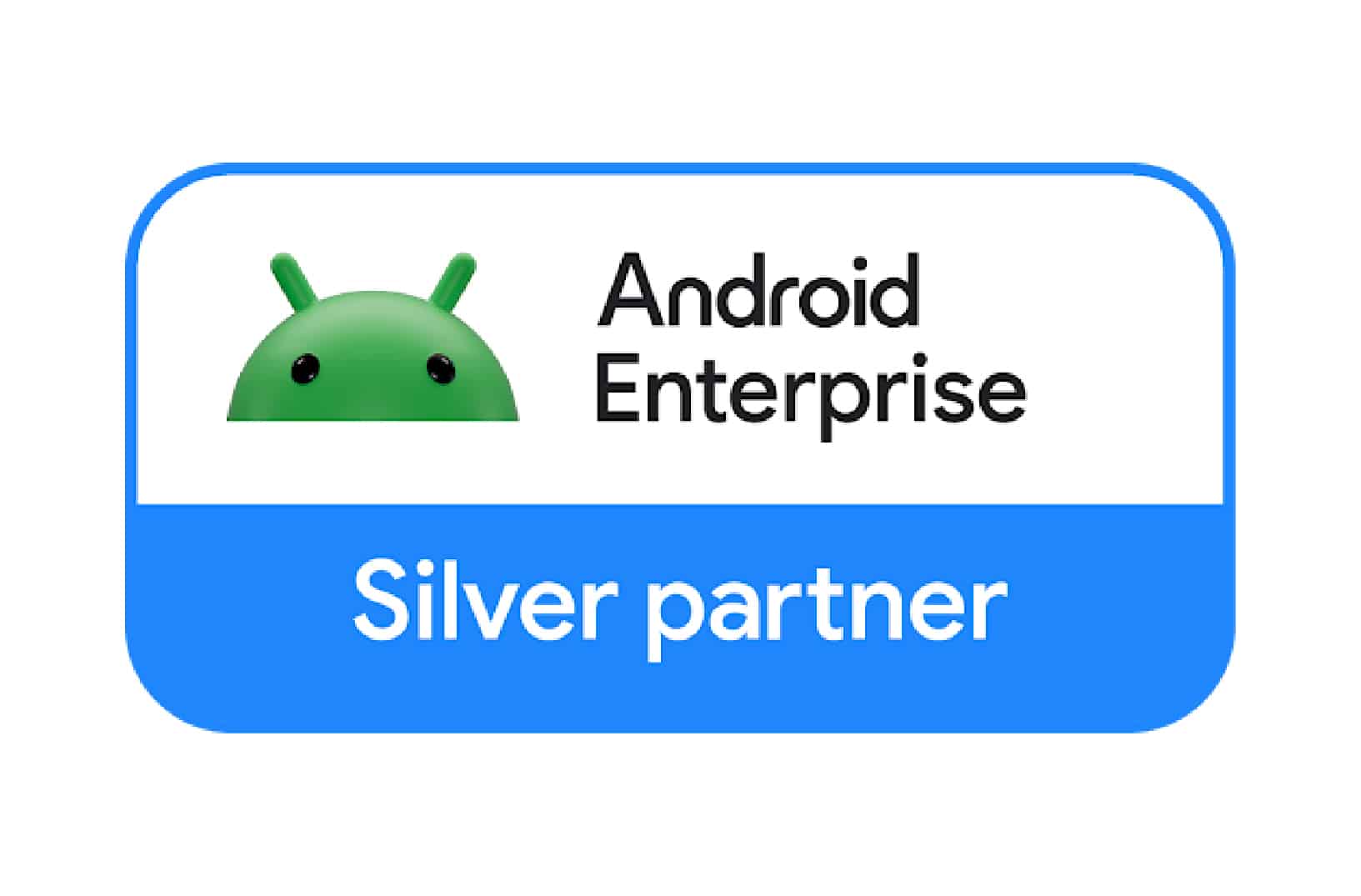
42Gears is now an Android Enterprise Silver Partner

42Gears has successfully met all the Knox Validated 2023 requirements, earning recognition as a certified EMM partner solution for 2024

42Gears Completes Zebra's Enterprise Testing Program for SureMDM

Lenovo Recognizes 42Gears with the Win-Win Cooperation Award

42Gears' SureMDM is recognized as a 2023 Champion and Top Rated UEM Solution for 2023 by SoftwareReviews
Our Global Partners