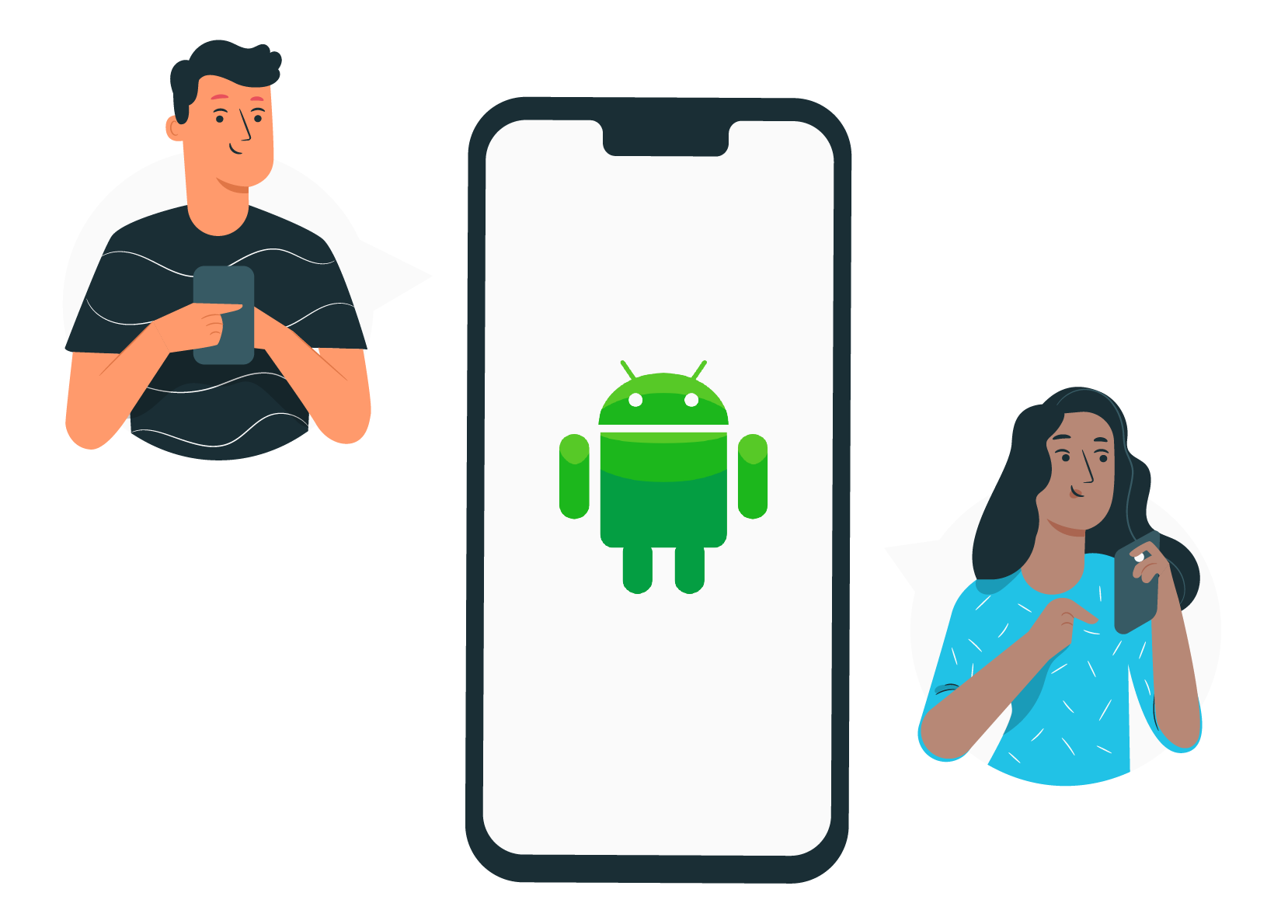Android Shared Device Mode
Secure, Efficient Device Sharing for Your Workforce!
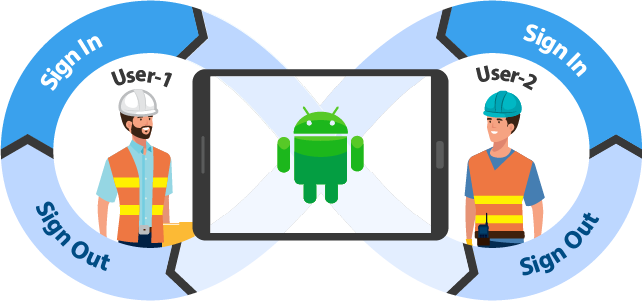
Android Shared Device Mode with 42Gears SureMDM
42Gears SureMDM’s Android Shared Device Mode enables multiple users to share a single Android device securely, streamlining operations in industries like retail, hospitality, healthcare, and logistics. With flexible Single Sign-On (SSO) integration supporting OKTA, other Identity Providers (IdPs), or our built-in SureIdP solution, combined with Zero Trust security via SureAccess, it optimizes device usage while ensuring compliance and data protection.
How Android Shared Device Mode Works?
Employees log in to shared Android devices using SSO credentials through OKTA, other Identity Providers, or 42Gears’ SureIdP solution, accessing personalized apps and data. Upon logout, SureMDM resets the device to a clean state, erasing temporary data to protect privacy and meet compliance standards. Integrated with SureIdP and SureAccess, this solution ensures secure, scalable device sharing.
- Flexible SSO Integration
SureIdP supports OKTA, other IdPs, or operates as a standalone IdP, simplifying employee logins. - Zero Trust Security
SureAccess (ZTNA) restricts Shared Device Mode to SureMDM-managed devices, enhancing security. - Automatic Data Wipe
Post-session resets ensure compliance with GDPR, HIPAA, and other regulations. - Scalable Deployment
Manage fleets of Android devices across diverse environments with ease.
Who is Android Shared Device Mode Useful For?
- Do you want to allow sharing of Android devices among employees?
- Do you want your employees to log in to Android devices with their SSO credentials?
- Do you want to protect exposure of one employee's data to the other when using devices?
If you said yes to all the above questions, Shared Device Mode is for you!
How does SureMDM Support Android Shared Device Mode?
SureMDM can be used to configure SureLock, the industry-leading lockdown launcher for Android, to run in shared device mode.
When shared device mode is enabled, the device boots to a sign-in screen. The user clicks the "Sign In" button, and a login screen is displayed based on the chosen authentication method (see below).
The user enters their credentials to log in to the device. Once authenticated, the user sees a list of apps that have been approved for them. They can use these apps to access corporate or customer information and complete their tasks.
When the shift is over, the user can "Sign out" of the device.
Once the user logs out, their data is wiped, and the device is ready for the next worker. The next worker can sign in to the same device using their own credentials. If this user has a different role than the first worker, they may see a different set of apps after successful authentication.
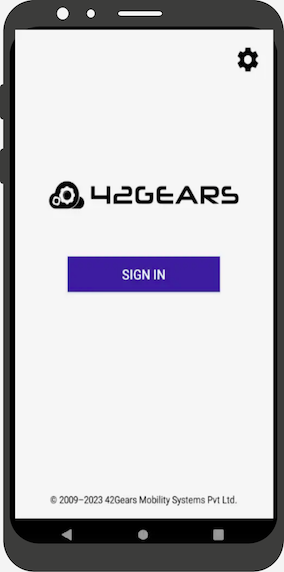
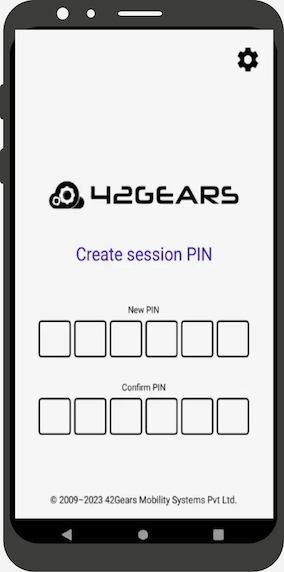
Customer Success Story
A Fortune 500 company with over 10,000 strong distributed workforce recently adopted 42Gears’ Android Shared Device Mode to enable shift-based device sharing. Using SureMDM, SureIdP integrated with OKTA for SSO, with even more granular access control using SureAccess ZTNA, the customer streamlined worker’s access to shared devices, reducing device procurement costs and cutting IT setup time. The flexibility to integrate with their existing OKTA IdP ensured seamless adoption, while SureIdP and SureAccess delivered robust security and compliance, even during peak seasons.
Key Features of Android Shared Device Mode

Single Sign-On (SSO) Authentication
Our single sign-on solution eliminates the need to sign in to individual applications on your devices, saving you time and hassle. With our support for the most common flavors of enterprise IAM solutions like Microsoft Entra (Formerly known as Azure AD) and Google Workspace, you can be confident that your applications will be securely accessible to your users.

User-Specific App Access
SureMDM Shared Mode Login is a feature designed for sharing devices between users. It allows users to log in with their own credentials and immediately see their assigned applications.

Employee and User Data Security
Upon logout, employee data is automatically removed from the shared device. This ensures that one user's data is not accidentally exposed to others who may later use the device and log in with their own credentials. This is a security measure that helps to protect employee privacy and prevent the unauthorized disclosure of sensitive information.


Centralized Management
Shared device mode can be configured on a large fleet of devices and later managed at scale from a single pane of glass.
Conditional Access for Microsoft 365 Apps
Securely access Microsoft 365 apps, such as Outlook, Teams, and OneDrive, on Android shared devices using conditional access policies.
What Makes 42Gears Shared Device Mode Unique?
SSO Integration
Supports integration with SureIdP and other Identity Providers, such as OKTA, and allows per-user or role-based access to apps.
Security
Set up granular access policies with SureAccess ZTNA, ideal for resource-constrained IT teams.
Android Expertise
As an Android Enterprise Recommended EMM Gold Partner, 42Gears SureMDM ensures state-of-the-art compatibility within the continuously developing Android ecosystem.
Cost Efficiency
Flexible pricing to suit businesses of all sizes, maximizing ROI.
Share Devices Across Your Workforce – Get Started Free!