Android Shell Scripting with SureMDM
set 27, 2013 | 42Gears Team
SureMDM supports execution of both Android Shell Script Commands and Custom SureMDM Scripts using Runscripts job. Android Shell Commands are series of scripts that executes on device within its shell and Custom SureMDM Scripts are special scripts that are specifically created and supported only within SureMDM. Jobs including these scripts can be remotely pushed to the enrolled devices for execution.
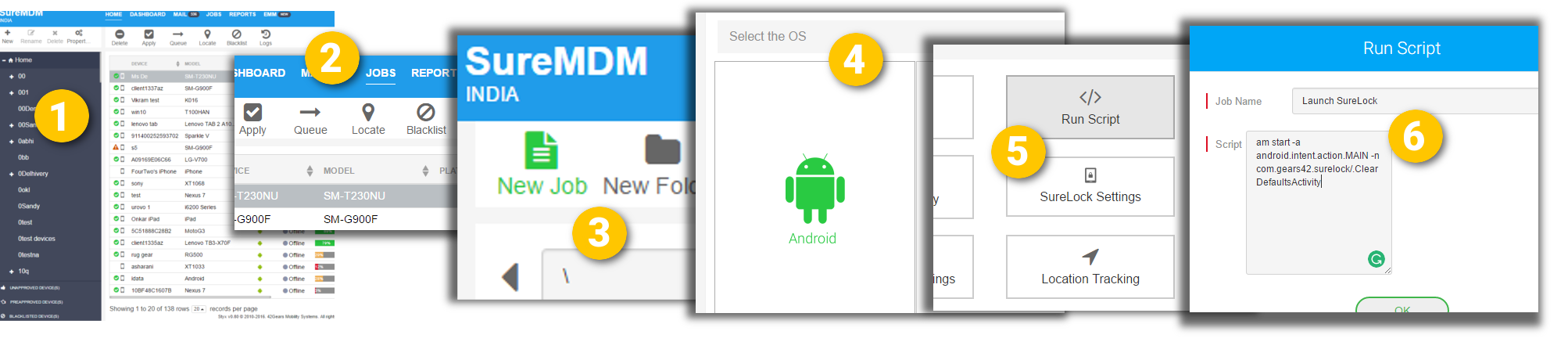
List of Android Shell Scripts:
1. List all files in sdcard
ls /sdcard
2. Create sample folder inside sdcard
mkdir /sdcard/sample
3. Change current directory
cd /sdcard/sample
4. Rename sample.txt to sample1.txt
mv /sdcard/sample.txt /sdcard/sample1.txt
5. Moves folder test to test1
mv /sdcard/test /sdcard/test1
6. Delete all files inside test folder with extensions
rm -r /mnt/sdcard/test/sample.txt
7. Delete all files(even without extensions) and folders inside test folder
rm -r /mnt/sdcard/test/*
8. Delete file with name test.txt inside sdcard
rm -r /sdcard/test.txt
9. Launch specific activity
am start -n com.android.settings.Settings
10. Launch settings
am start -a android.intent.action.MAIN -n com.android.settings/.Settings
11. Launch Default HomeScreen
am start -c android.intent.category.HOME -a android.intent.action.MAIN
12. Open google.com in default browser
am start -a android.intent.action.VIEW http://www.google.com
13. Open dialer with phone number
am start -a android.intent.action.CALL tel:1234567890
14. Make call to 123
am start -a android.intent.action.CALL tel:123
15. Broadcast fake battery low message
am broadcast -a android.intent.action.BATTERY_LOW
16. Launch SureFox
am start -a android.intent.action.MAIN -n com.gears42.surefox/.SurefoxBrowser
17. Launch SureLock
am start -a android.intent.action.MAIN -n com.gears42.surelock/.ClearDefaultsActivity
18. Launch Nix
am start -n com.nix/.MainFrm
19. Exit SureLock
am broadcast -a com.gears42.surelock.COMMUNICATOR -e password Password -e command exit_surelock com.gears42.surelock
20. Exit SureFox
am broadcast -a com.gears42.surefox.COMMUNICATOR -e password Password -e command exit_surefox com.gears42.surefox
21. Apply Nix Settings
am broadcast -a com.nix.COMMUNICATOR -e command apply_settings -e settings_path /sdcard/NixSettings.xml com.nix
22. Apply Nix Settings
am broadcast -a com.nix.COMMUNICATOR -e command apply_settings -e %input~text% -e password %input~text% com.nix
23. Change Polling mechanism to periodic polling
am broadcast -a com.nix.COMMUNICATOR -e command change_nix_settings -e setPollingType 1 -e setPeriodicPollingIntervalInMins %input~text% -e password %input~text% com.nix
24. Change Polling mechanism to Normal polling
am broadcast -a com.nix.COMMUNICATOR -e command change_nix_settings -e setPollingType 0 -e password Password com.nix
25. Change Polling mechanism to Periodic ,Device Name ,Security Type to Http.
am broadcast -a com.nix.COMMUNICATOR -e command change_nix_settings -e setDeviceName %input~text% -e setPollingType 1 -e setPeriodicPollingIntervalInMins %input~text% -e useSecureProtocol %input~text% -e password %input~text% com.nix
26. To Stop Nix Service
am broadcast -a com.nix.COMMUNICATOR -e command change_nix_settings -e startNix false -e password Password com.nix
27. Start Nix Service
am broadcast -a com.nix.COMMUNICATOR -e command change_nix_settings -e startNix true -e password Password com.nix
28. Script to change Nix Settings Password
am broadcast --user 0 -a com.nix.COMMUNICATOR -e command change_nix_settings -e startNix true -e password Password com.nix
29. Script with Password Authentication
am broadcast -a com.nix.COMMUNICATOR -e command change_nix_settings -e setPollingType 0 -e password Password com.nix
30. Get Device Name
am broadcast -a com.nix.COMMUNICATOR -e command get_device_name com.nix
31. Send Messages
am broadcast -a com.nix.COMMUNICATOR -e command send_message -e account_id test@test.com -e subject Test Subject -e message Test Message com.nix
32. Register Location
am broadcast -a com.nix.COMMUNICATOR -e command register_location -e locations 24,24\n60,60\n...80,80// 24,24,2016-08-24 02:05:30 - latitude,longitude,yyyy-MM-dd HH:mm:ss com.nix
33. Start Nix
am broadcast -a com.nix.COMMUNICATOR -e command change_nix_settings -e startNix true com.nix
34. Set Device Name
am broadcast -a com.nix.COMMUNICATOR -e command change_nix_settings -e setDeviceName test com.nix
35. Set Polling Type
am broadcast -a com.nix.COMMUNICATOR -e command change_nix_settings -e setPollingType %input~text% com.nix
36. Set Periodic Polling Interval in Minutes
am broadcast -a com.nix.COMMUNICATOR -e command change_nix_settings -e setPeriodicPollingIntervalInMins 1234 com.nix
37. Use Secure Protocol
am broadcast -a com.nix.COMMUNICATOR -e command change_nix_settings -e useSecureProtocol TRUE com.nix
39. Open SureLock settings from MDM Without having to enter password
am broadcast -a com.gears42.surelock.COMMUNICATOR -n com.gears42.surelock/com.gears42.surelock.service.SureLockCommunicator -e "command" "open_admin_settings" -e "password" Password com.gears42.surelock
40. Clear App Data
am broadcast -a com.nix.COMMUNICATOR -e command clearAppData -e packages package1,package2,...packageN com.nix
Note: Available for devices with Signed Enterprise Agent.
41. Activate SureLock license with preferred activation ID as IMEI through SureMDM
am broadcast -a com.gears42.surelock.COMMUNICATOR -n com.gears42.surelock/com.gears42.surelock.service.SureLockCommunicator -e "command" "activate" -e "password" "0000" -e activation_code" "Enter Code Here" -e "prefered_activation_id" "Enter Id Here" com.gears42.surelock
42. Activate SureFox license with preferred activation ID as IMEI through SureMDM
am broadcast -a com.gears42.surefox.COMMUNICATOR -e "command" "activate" -e "password" "0000" -e "activation_code" "Enter Code Here" -e "prefered_activation_id" "Enter Id Here" com.gears42.surefox
Note: Prefered_activation_id = 0 = IMEI / 2 = WIFIMAC / 3 = BLUETOOTHMAC / 4 = GUID
43. Forget the Network
am broadcast -a com.gears42.system.eaplugin.COMMUNICATOR -e ssid "WifiNetwork SSID" -e command forget_wifi_network -f 0x00000020 com.gears42.system.eaplugin
44. Reboot device
su -c reboot
45. Install test application
su -c pm install /sdcard/test.apk
46. Uninstall application
su -c pm uninstall com.example.MyApp
47. Clear App Data
am broadcast -a com.nix.COMMUNICATOR -e command clearAppData -e packages package1,package2,...packageN com.nix
48. Force prompt for activation of Samsung KNOX settings of SureLock
am broadcast -a com.gears42.surelock.COMMUNICATOR -n com.gears42.surelock/com.gears42.surelock.service.SureLockCommunicator -e password 0000 -e command force_knox com.gears42.surelock
49. Export SureLock analytics data to File/SureMDM
am broadcast -a com.gears42.surelock.COMMUNICATOR -n com.gears42.surelock/com.gears42.surelock.service.SureLockCommunicator -e password 0000 -e command export_analytics com.gears42.surelock
50. Export SureLock Multi User analytics data to File/SureMDM
am broadcast -a com.gears42.surelock.COMMUNICATOR -n com.gears42.surelock/com.gears42.surelock.service.SureLockCommunicator -e password 0000 -e command export_analytics export_multi_user_analytics com.gears42.surelock
51. Force prompt for enabling modify system permission of SureLock (for marshmallow and above devices)
am broadcast -a com.gears42.surelock.COMMUNICATOR -n com.gears42.surelock/com.gears42.surelock.service.SureLockCommunicator -e password 0000 -e command force_modify_system com.gears42.surelock
List of Custom SureMDM Scripts:
1. Change time zone
!#suremdm SetTimeZone(Continent/country)
2. Turn ON GPS
!#suremdm TurnOnGPS(true)
*Note: It prompts the user to enable GPS on the devices that are non-Knox/Platform signed/Rooted.
3. Turn ON GPS Status
!#suremdm TurnOnGPS(true,N)
N value can be:
*Note: It prompts the user to enable GPS on the devices that are non-Knox/Platform signed/Rooted.
4. Change Device’s Screen Brightness
!#suremdm SetScreenBrightness(0, 255)
5. Enable Logger
!#suremdm enableLogger
6. Disable Logger
!#suremdm disableLogger
7. Run Script in Sync
!#suremdm RunScriptsInSync(TRUE)
8. Scale Down Clicks
!#suremdm RunScriptsInSync(TRUE)
9. Kill Process
!#suremdm killProcess(enter pacakge1,pacakge2...pacakgen)
10. Sleep
!#suremdm sleep(100)
11. Keep CPU On
!#suremdm KeepCPUOn(TRUE)
12. Copy text to clipboard
!#suremdm copyToClipboard(text)
13. RunScript to clear clipboard
!#suremdm clearClipboard()
14. Make device screen on when remote screen is running
!#suremdm RemoteScreenDeviceSleep(FALSE)
15. Launch app by package name or app name
!#suremdm launch(package/appName)
16. Ignore Nix app from Battery optimization
!#suremdm forceIgnoreBatteryOptimizaion(TRUE)
17. Activate admin of SureMDM Nix Samsung Verison on Device:
!#suremdm activateadmin(com.gears42.nixsam)
18. Ignore Nix app from Battery optimization with true/false
!#suremdm forceIgnoreBatteryOptimization(true/false)
19. Change Nix Service Restart Time
!#suremdm NixServiceRestartTime(TimeInMinutes)
20. Wake the screen up and even to turn the screen off
!#suremdm screen(ON/OFF)
21. Turn bluetooth On/Off on the device
!#suremdm Bluetooth(on\off)
22. Wrong security type
!#suremdm setMinimumWifiSecurity(WPA)
23. Connect to open network
!#suremdm setMinimumWifiSecurity(open)
24. Connect to WPA network
!#suremdm setMinimumWifiSecurity(wpa)
25. Create website shortcut and launch through Firefox
!#suremdm CreateAppShortcut(org.mozilla.firefox,org.mozilla.firefox.App,www.42gears.com,42Gears,/storage/emulated/0/42Gears.jpg)
26. Disable Close button
!#suremdm DisableCloseButton(true)
27. Create a short cut of a web page in Home Screen from SureMDM
!#suremdm CreateAppShortcut(PackageName,ClassName,Url,Title,IconPath)
28. Delete SMS
!#suremdm delete(sms)
29. Unlock an application:
!#suremdm unlockApplication(AppPackageName,AppPackagename,...)
30. Remove all users from device for Samsung devices
!#suremdm removeAllUsersFromDevice
31. Apply a restriction from creating users
!#suremdm allowUserCreation(false/true)
32. Block notifications on lock screen Except Nix
!#suremdm blockLockScreenNotifications(true)
*Note: This feature Requires Knox Standard SDK version 5.0.
33. Show the notification on Lock Screen
!#suremdm blockLockScreenNotifications(false)
*Note: This feature Requires Knox Standard SDK version 5.0.
34. Control data saver android settings of the device
!#suremdm allowDataSaving(true/false)
35. Remove website shortcuts on device through SureMDM
!#suremdm DeleteAppShortcut(PackageName,ClassName,URL,Name)
36. Stop SureMDM Nix as a Foreground Service
!#suremdm stopNixFromForeGround
37. Enable analytics of SureLock/SureVideo/SureFox
!#suremdm EnableAnalytics(com.gears42.surelock,043e370a)
38. Control power saver mode android settings of the device
!#suremdm disablePowerSavingMode(true/false)
39. Disable Multi Window View on Samsung Knox devices
!#suremdm allowMultiWindowMode(false)
40. Enable Multi Window View on Samsung Knox devices
!#suremdm allowMultiWindowMode(true)
41. Enable/Disable battery optimization for any third party applications
!#suremdm addAppToBatteryOptimization (packageName1,…,packageNameN)
42. Block uninstallation of apps in Dedicated Devices (formerly called COSU or Corporate-Owned Single-Use)
!#suremdm blockAppUninstallation(packageid)
43. Unblock uninstallation of apps in Dedicated Devices
!#suremdm unblockAppUninstallation(packageid)
44. Change Nix Service Restart Time
!#suremdm NixServiceRestartTime(TimeInMinutes)
45. Delete Google account
!#suremdm removeAccountFromDevice(account type)
46. Remove Gmail account from Email App
!#suremdm removeAccountFromDevice(package name for Email app)
47. Wake up the screen
!#suremdm screen(ON/OFF)
48. Turn bluetooth on and off
!#suremdm Bluetooth(on\off)
49. Set System name script (the name you see in the Blutooth setting / About)
!#suremdm SetBTDeviceName(name)
50. Launch Package RunScript (by Package and App Name)
!#suremdm launch(package/appName)
51. Run scripts when nix services are disabled
!#suremdmoffline (script)
52. Prefer Mobile Data
!#suremdm preferMobileData(true/false)
*Note: Available for Android devices with Android Lollipop and above.
53. Delete file from external SD Card for older than specified days
!#suremdm deleteFromSDcard(path,days)
*Note: Available for Android devices with Android Lollipop and above.
54. Block uninstallation of application in Dedicated Devices
!#suremdm blockAppUninstallation(packageid)
*Note: Available for Android devices with Android Lollipop and above.
55. Unblock uninstallation of application in Dedicated Devices
!#suremdm unblockAppUninstallation(packageid)
*Note: Available for Android devices with Android Lollipop and above.
56. Use Lollipop screen capture
!#suremdm LollipopScreenCapture(true)
*Note: Available for Android devices with Android Lollipop and above.
57. Change the language
!#suremdm changeDeviceLanguage(fr)
57. Reboot device
!#suremdm reboot
*Note: Available for devices with Signed Enterprise Agent.
58. Install test application
!#suremdm install(/sdcard/file name)
*Note: Available for devices with Signed Enterprise Agent.
59. Uninstall application
!#suremdm uninstall(package name)
*Note: Available for devices with Signed Enterprise Agent.
60. Turn GPS ON/OFF
!#suremdm TurnOnGPS(FALSE)
*Note: Available for devices with Signed Enterprise Agent.
61. Disable Third Party App Administrator
!#suremdm deactivateadmin(com.xyz)
*Note: Available for devices with Signed Enterprise Agent.
62. Create APN Settings
!!#suremdm createApnSettings (apnname,user,password,server,mmsc,mmsproxy,mmsport,mcc,mnc,type,name, setdefaultValue)
*Note: Available for devices with Signed Enterprise Agent.
63. Set Time ,Date and Time Zone
!#suremdm SetDateTime (DD-MM-YYYY,00:00:00AM/PM,Continent/State)
*Note: Available for devices with Signed Enterprise Agent.
64. Set screen off timeout
!#suremdm screenofftimeout(60)
*Note: Available for devices with Signed Enterprise Agent.
65. Delete APN Settings
!#suremdm deleteApnSettings(APN_name)
*Note: Available for devices with Signed Enterprise Agent.
66. Change Bluetooth name of device
!#suremdm SetBTDeviceName(name)
67. Changed device bluetooth name to serial number in device grid
!#suremdm SetBTDeviceName(1234567890)
68. Allow and deny runtime permissions
!#suremdm allowRuntimePermissions(true/false,packagename)
69. Change the Date format
!#suremdm putSystemSettings(date_format,dd/MM/yyyy)
70. Disable Admin of Any App if device is signed:
!#suremdm deactivateadmin(com.xyz)
71. Turn GPS ON/OFF
!#suremdm TurnOnGPS(FALSE)
72. Enable app by package name
!#suremdm enable(pkg1,pkg2..pkN)
73. Disable app by package name To disable app by package name
!#suremdm disable(pkg1,pkg2..pkN)
74. Force stop an app
!#suremdm StopApp(package1,package2,..,packageN)
75. Enable SureLock Multi User Analytics settings from SureMDM Console
!#suremdm EnableMultiUserAnalytics(com.gears42.surelock,<secretkey>)
Subscribe for our free newsletter
