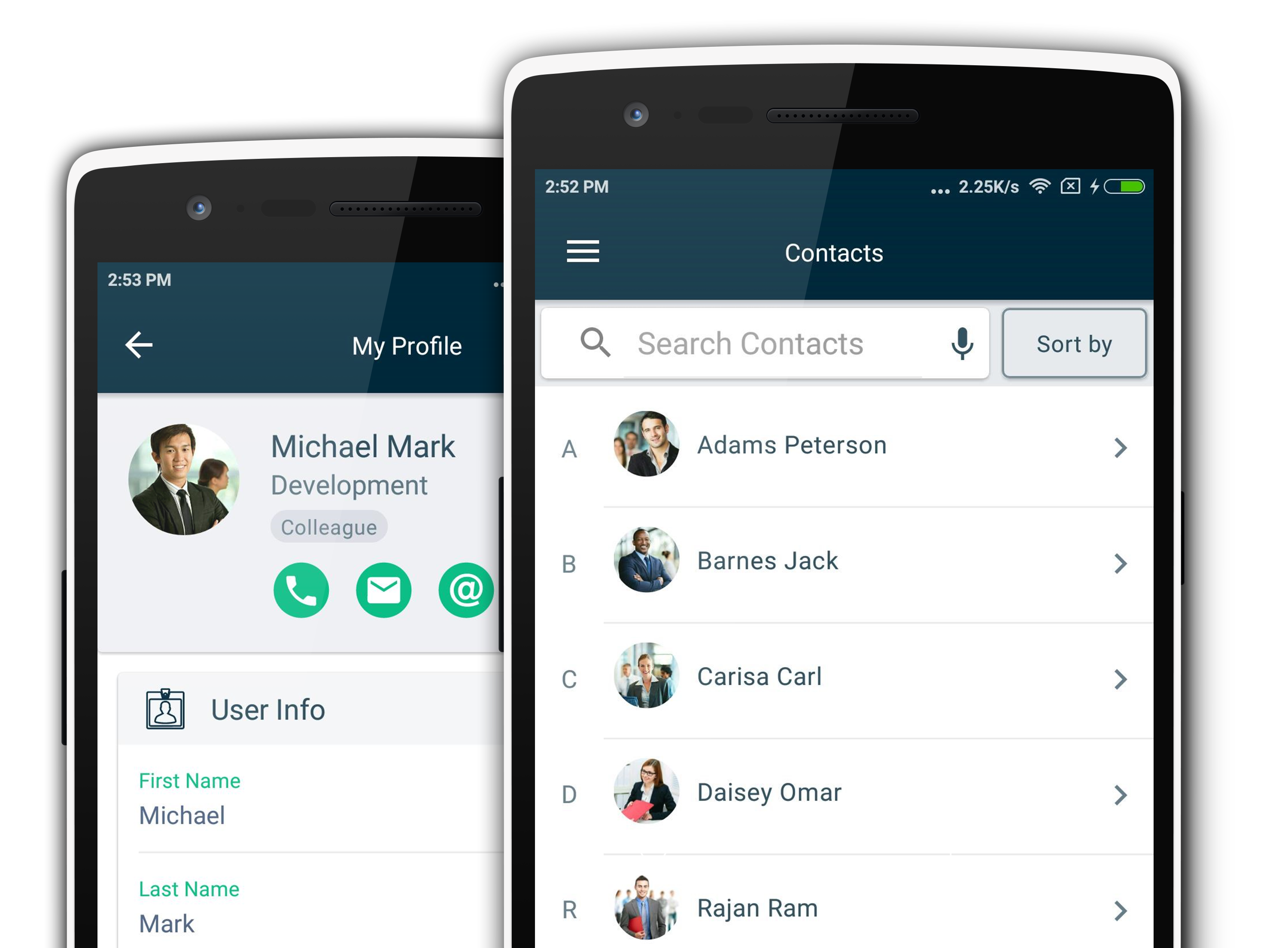Smart, Centralized Contact Management for Mobile Teams
As workforces become more distributed and mobile, quick access to the right contacts is more important than ever. AstroContacts is a cloud-based contact management solution designed to make it easy for teams to stay connected with accurate, updated contact information — whether they’re at their desks or on the move.
As a robust enterprise contact management software, AstroContacts helps you organize business contacts into a secure, accessible contact directory available on both Android and iOS. No more scattered spreadsheets or out-of-date phone numbers. Just the contacts your team needs — always up to date, always a tap away.
Why Choose AstroContacts?

Centralized Contact Management
One company-wide contact directory that’s always current. Empower your teams with instant access to important enterprise contacts.

Secure and Controlled
With role-based access control, admins can define who sees what. Sensitive contact data stays protected.

Hassle-Free, Cloud-Based Setup
No servers or IT headaches. Just install, scan, and sync. AstroContacts works right out of the box.

Separate Work from Personal
Keep work contacts secure and separate from employees’ personal phonebooks. Eliminate the risk of business data being stored in personal apps.
Built for Real-World Enterprise Needs
From field technicians to drivers, many mobile workers face unpredictable scenarios daily — delays, breakdowns, inspections, or HR needs. AstroContacts helps by automatically syncing enterprise contacts to their devices, so they never have to guess who to call.
Keep role-specific contacts — like roadside assistance, dispatch updates, HR reps, or inspection coordinators — up-to-date and categorized for quick access. Teams can act fast and stay informed with just a tap.
Key Features of Our Contact Management App
Unified Dashboard
Manage your organization’s entire contact directory from one centralized console.
Advanced Filtering and Tag-Based Organization
Quickly organize business contacts by department, skillset, team, or role — no more hunting.
Bulk Contact Import
Upload hundreds of contacts at once using CSV files.
Effortless Device Enrollment
Scan a QR code to instantly set up devices with pre-configured access to contacts.
Seamless Contact Sync
Automatically or manually sync business contacts to native phonebooks on Android and iOS.
LDAP Integration
Connect with your existing LDAP system to sync enterprise contacts effortlessly.
Multi-Platform Integration
Communicate instantly using WhatsApp, Slack, Skype, and more — right from the contact card.
Granular Access Controls
Admins control access based on team, job function, or location.
Private or Public Contact Options
Choose which contacts are visible to everyone and which remain private.
More Than Contacts: Stay Connected with Your Team
Use AstroContacts to share more than just phone numbers. From the built-in employee dashboard, you can push important alerts, organizational announcements, and event reminders directly to your team’s devices — no extra apps required.
Get Started with AstroContacts
Whether you're looking to simplify internal communication or bring order to your company’s contact chaos, AstroContacts is the contact management software your enterprise can rely on.
Pricing
FAQs
How can I create my organization account with AstroContacts?
You can sign up for AstroContacts web portal. By default, you get administrative privileges and you can start setting up your company account. As an administrator, you can create and manage users and also grant them required access to the system.
Can I use the mobile app to create an organization account?
This feature is planned for future release. Please stay tuned with us to get more updates.
I’m getting a message while logging in: “Your signup request is pending for admin approval, please contact your administrator”. What does this mean?
When a user signs up via the mobile app, he/she has to enter their admin email id. Once signup is completed from the mobile app, a request goes to the account administrator for approval. At this point of time, the user gets the above message. It is suggested to contact the account administrator for required approval.
How can I edit contacts in the mobile app?
A logged in user, who must also be the owner of a business contact, can edit it in the mobile app. A standard user can’t edit internal or business contacts which is not owned by them.
What is access level? How does it impact accessibility to contacts?
There are 3 kinds of access levels for contacts: Public, Team and Private. Public contacts can be seen across the organization. On the other hand, Team contacts can only be seen by designated team members. Private contacts can only be seen by the user who owns or creates it.
Can I add my personal contacts in AstroContacts?
This feature is planned for future release. Please stay tuned with us to get updates.
Stay Connected. Stay Productive.