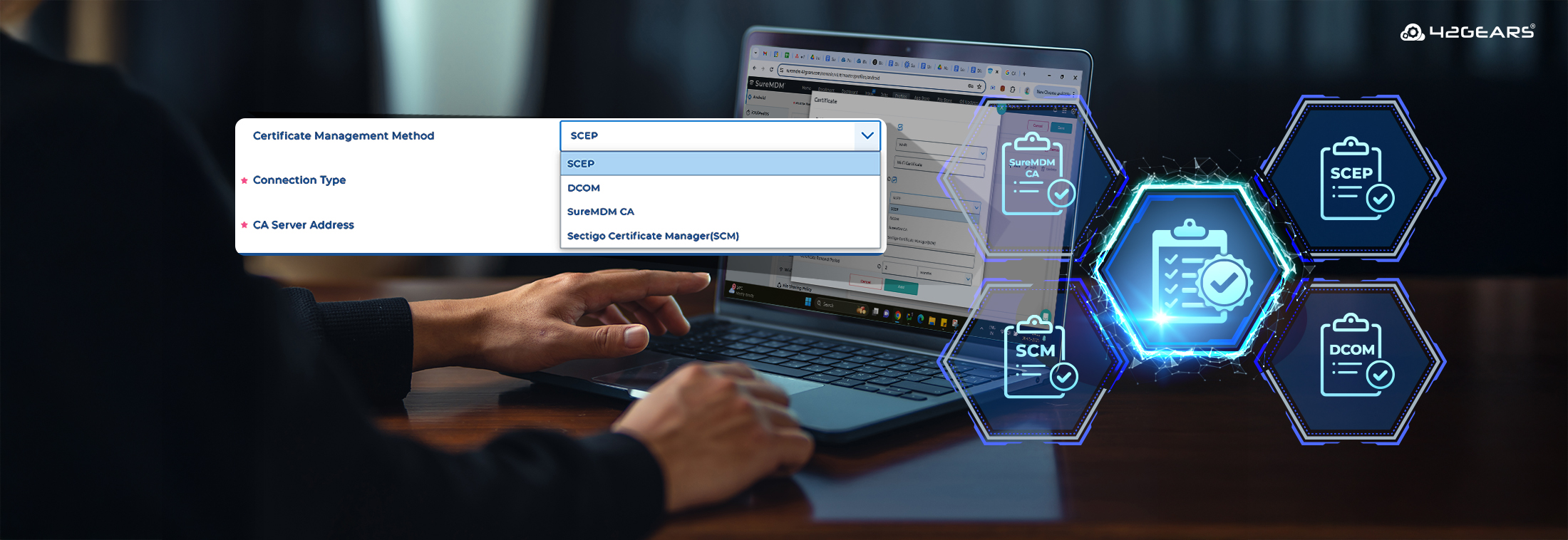Certificate Management in MDM: What It Is, Why It Matters, and How It Helps IT Teams
Juin 03, 2025 | Harshita B
Kenny is an IT admin at a fast-growing company. Every time a new employee joins, Kenny used to spend hours helping them connect to Wi-Fi, email, VPN… all protected by different passwords. The employee would try logging in, forget one of the passwords, reset it, maybe reuse their pet’s name, and eventually message Kenny:
“Hey! I’m locked out again 😅”
Sound familiar?
Now multiply that by 50, 100, or even 1,000 employees.
Kenny was drowning in password resets, troubleshooting access issues, and updating credentials every time someone joined or left.
This is where Certificate Management in Mobile Device Management (MDM) can change the game. Let’s break it down.
What is Certificate Management?
Think of a digital certificate as a secure employee ID for a device. Just like you need a badge to enter the office, a device needs a certificate to access corporate services like Wi-Fi, VPN, email, or internal apps.
Certificate Management is the process of issuing, deploying, renewing, and revoking these digital certificates across your device fleet.
So instead of sharing passwords or manually configuring connections, IT teams can issue a unique certificate to each device that verifies its identity and permissions—automatically.
Why Certificate Management Matters
Managing device authentication without a proper certificate management system can open the door to major security vulnerabilities and operational inefficiencies. Let’s break it down:
| ❌ Without Certificate Management | ✅ With Certificate Management |
| Reliance on weak or reused passwords | Passwordless, certificate-based authentication |
| Manual device setup | Automated device provisioning via SCEP/DCOM |
| Complex and time-consuming offboarding | One-click certificate revocation |
| Susceptibility to phishing attacks | Certificates are immune to phishing |
| High IT support workload for password issues | Streamlined onboarding and offboarding |
Still not convinced that certificate management is worth the effort? Here are a few compelling stats that highlight its impact:
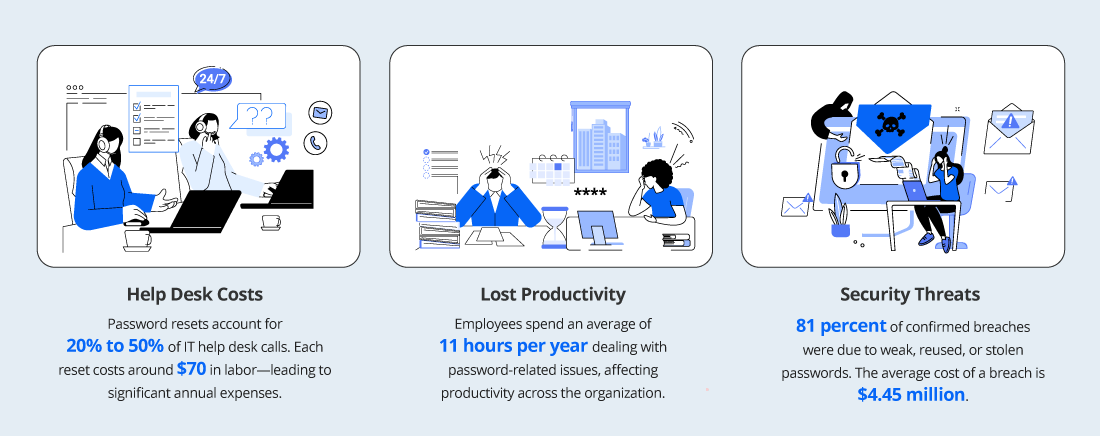
Source: bleepingcomputer, bloomberg, varonis,ibm
Investing in certificate management isn’t just a security upgrade—it’s a smarter, more cost-effective way to manage devices at scale.
Common Certificate Management Methods
1. SCEP (Simple Certificate Enrollment Protocol)
What it is:
SCEP is a protocol that allows devices to automatically request and retrieve digital certificates from a Certificate Authority (CA). It is widely used in enterprise environments to simplify certificate distribution and automate the enrollment process.
Use case and benefits:
- Ideal for large-scale deployments where manual certificate distribution is impractical.
- Reduces IT workload by automating enrollment, renewal, and revocation.
- Enables secure, certificate-based authentication for Wi-Fi, VPN, and email.
- Can be combined with policies for automatic renewal before expiry.
2. DCOM (Direct Certificate Management)
What it is:
DCOM refers to manual or semi-automated management of certificates directly through the MDM platform. IT admins acquire certificates from a CA, upload them to the MDM, and distribute them to selected devices. DCOM can also be leveraged to retrieve certificates from your CA.
Use case and benefits:
- Suitable for organizations with smaller device fleets or strict controls on certificate issuance.
- Allows selective distribution of certificates to specific roles or departments.
- Provides direct oversight of certificate mapping and deployment.
3. Sectigo Certificate Manager (SCM)
What it is:
SCM is a cloud-based certificate lifecycle management solution that integrates with MDM platforms like SureMDM. Devices enrolled in the MDM solution are automatically issued certificates by SCM based on predefined policies.
SCM continuously monitors certificates, sends renewal alerts, and automates re-issuance before expiry. If a device is decommissioned or compromised, certificates can be revoked instantly.
Use case and benefits:
- Ideal for enterprises with hybrid environments (mobile, desktop, servers, and cloud).
- Simplifies compliance with industry standards such as GDPR, HIPAA, and PCI DSS.
- Consolidates certificate management across multiple certificate authorities.
- Reduces risk of service disruption due to expired certificates and ensures consistent policy enforcement.
4. SureMDM CA (Built-in Certificate Authority)
What it is:
SureMDM CA is a native Certificate Authority built into the SureMDM platform. It allows IT admins to issue, renew, and revoke certificates directly from the SureMDM console without needing an external CA.
Use case and benefits:
- Ideal for organizations looking for a quick and easy way to manage certificates internally.
- Eliminates the need for third-party CA integration for basic certificate issuance.
- Enables full lifecycle control and visibility through a centralized interface.
How Certificate Management Works in SureMDM
1. Configuration
IT administrators begin by selecting the certificate issuance method—such as SCEP, DCOM, SureMDM CA or SCM—in the Certificate Management section of the SureMDM console.
2. Policy Creation and Deployment
A device policy is then configured with Certificate Management enabled. This policy can be applied to devices in bulk, either during the initial enrollment process or as part of a security update.
3. Certificate Issuance
Once the policy is applied, a request from the SureMDM is placed to your CA and the selected Certificate Authority (CA) automatically issues certificates to devices. These are then securely delivered and stored in each device’s certificate store via SureMDM.
4. Lifecycle Management
Admins can manage certificates directly from the SureMDM console. This includes the ability to:
- View certificate details for each device
- Revoke certificates that are outdated or compromised
- Renew certificates before they expire
Certificate Management Methods Supported by SureMDM
SureMDM supports certificate deployment across all major platforms, helping IT admins manage security consistently—no matter the device type.
- Android, iOS, Windows, and macOS
- Supports: SCEP, DCOM, SureMDM CA and Sectigo Certificate Manager (SCM)
- Linux
- Supports: SCEP, SureMDM CA, and DCOM
With this cross-platform support, IT admins can apply consistent certificate policies across diverse device environments—without needing separate tools or workflows.
Why IT Teams Choose SureMDM for Certificate Management
SureMDM streamlines certificate management from end to end, giving IT admins the control, automation, and visibility they need to stay secure and compliant.
✅ Simplified Certificate Lifecycle Management
- SureMDM automates creation, distribution, renewal, and revocation of certificates—cutting down manual workload.
- Certificates are automatically revoked when devices are decommissioned
🔒 Enhanced Security
- Remove the need for passwords, reducing the risk of phishing or credential theft.
- Ensure secure access to Wi-Fi, VPNs, and email, helping prevent man-in-the-middle attacks.
- Layer additional policies like enforced PINs, encryption, and geofencing for complete control.
🎯 Improved User Experience
- Users get seamless access—no more typing usernames and passwords.
- Access remains secure, fast, and compliant with corporate policies.
📊 Centralized Management
- SureMDM provides a single pane of glass for managing certificates across your device fleet.
- Admins can manage certificates issued by multiple Certificate Authorities (CAs).
🔍 Certificate Visibility and Reporting
- Admins can pull detailed SCEP Certificate reports from the SureMDM console.
- With details on certificate names and expiry dates, admins ensure timely renewals and avoid disruptions.
⚖️ Regulatory Compliance
- By integrating PKI (Public Key Infrastructure) policies with SureMDM, organizations can meet compliance needs for standards like GDPR, HIPAA, and PCI DSS.
📈 Operational Efficiency and Cost Savings
- Reduces downtime caused by expired certificates.
- Minimizes admin overhead and the need for outsourced PKI solutions, leading to significant cost savings.
Final Thoughts
Whether you’re running a small team or managing thousands of endpoints, certificate management helps you lock down your device infrastructure without slowing anyone down.
SureMDM gives IT admins like Kenny the automation, visibility, and control they need to stay ahead of threats, prevent downtime, and keep users connected.
Ready to simplify certificate management without compromising security? Explore what SureMDM can do for your organization.
Related Links:
- https://www.42gears.com/blog/streamline-digital-certificate-management-on-windows-devices-with-suremdm/
- https://knowledgebase.42gears.com/article/steps-to-deploy-certificates-to-your-devices/
- https://knowledgebase.42gears.com/article/how-to-generate-and-download-the-scep-certificate-report-on-the-suremdm-console/
Simplified, Secure, and Scalable
Certificate Management with SureMDM
Subscribe for our free newsletter