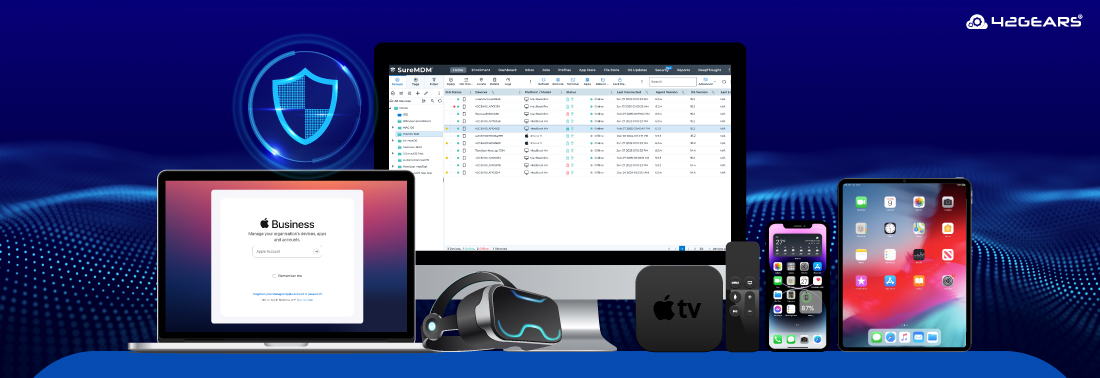Apple Business Manager & MDM: A Complete Apple Device Management Strategy
Mai 25, 2022 | Anjana Joshi
Last Updated: Août 13, 2025
What is Apple Business Manager (ABM)?
Apple Business Manager (ABM) is a free, cloud-based portal provided by Apple that integrates seamlessly with your Mobile Device Management (MDM) solution to simplify how organizations deploy and manage all Apple devices such as iPhones, iPads, Macs, Apple TVs, and Vision OS. ABM automates device enrollment, streamlines content distribution and user access management, and ensures every device is pre-configured, secure, and ready for use right out of the box.
Whether you're onboarding 10 or 1,000 devices, ABM helps eliminate complexity, allowing your IT teams to focus on more impactful tasks. Deploying Apple devices should feel seamless, not stressful. That’s exactly what Apple Business Manager delivers.
Now that you know ABM, let’s look at Apple School Manager (ASM)
Apple School Manager (ASM) is the education-focused counterpart to ABM. While the core functionality is similar—bulk device enrollment, content management, and Apple ID handling—ASM adds classroom tools, student account management, and education-specific integration.
Both platforms can be paired with a Mobile Device Management (MDM) solution for advanced control.
Apple Business Manager: Key Features & Benefits
- Automated Device Enrollment
Automated Device Enrollment (ADE), a key feature of Apple Business Manager, simplifies bulk enrollment and deployment of Apple devices into your organization's MDM solution.
- Purchase and Distribute Apps in Bulk
Apple Business Manager enables your organization to purchase apps and books in bulk, distributing them seamlessly to specific devices or users, without needing individual Apple IDs. - Create and Manage Apple IDs
Apple Business Manager lets organizations create Managed Apple IDs, which are company-owned accounts separate from personal IDs. Managed IDs provide secure access to corporate resources, simplify identity management through federation with IDPs, and help IT teams maintain full control over data access. - Role-Based Access
Apple Business Manager enables administrators to assign specific roles and permissions to users, ensuring team members access only the tools and data required for their responsibilities, enhancing both security and accountability.
Power Up Apple Management with ABM + MDM
To unlock the full potential of your Apple ecosystem, an MDM like SureMDM by 42Gears works hand-in-hand with ABM/ASM—extending their capabilities and covering all aspects of device management. Below are the key advantages of using ABM in combination with an MDM solution like SureMDM.
- Seamless Setup with Zero-Touch Deployment
- Apple Business Manager, when paired with an MDM solution, enables fully automated device setup. As soon as a device is turned on, it’s auto-enrolled into MDM during Setup Assistant, requiring no manual steps, no IT intervention.
- Devices instantly receive the right configurations, apps, and security policies, delivering a consistent and secure experience right out of the box.
- Customize setup screens to show only what's needed, delivering a faster and more focused user experience.
- Supervision and Advanced Control
- With Apple Business Manager and MDM, supervision can be enabled over the air (OTA), enabling granular control for the IT teams.
- With Supervision enabled, IT admins can impose granular security settings, more control over devices, configure non-removable apps or profiles, and features like single-app mode, restricted applications, and many more.
- Persistent Management
- Devices enrolled via ABM cannot be taken out of management by a simple factory reset. Even if wiped, upon activation, the device will re-contact ABM and re-enroll into the company’s MDM automatically.
- In addition to the above, the MDM profile on a supervised device can be “locked” to the device, so the organization maintains control throughout the device’s lifecycle
- Streamlined App Deployment and License Management
- Through ABM’s App and Books program (formerly VPP), organizations can buy and license apps or books in volume and deploy them remotely.
- Importantly, apps deployed through ABM do not require end-users to use personal Apple IDs on their devices and can be installed silently.
- IT can assign apps to devices or users, silently install updates, and revoke or reassign licenses as needed
- Simplified IT Workflow & Onboarding:
- Using ABM with MDM gives IT much more control and efficiency in provisioning and managing Apple devices.
- Administrators can manage device enrollments, app deployments, and even network/account configurations from a single portal.
- This saves IT teams time and reduces manual errors by automating repetitive setup tasks.
Final Thoughts
While Apple Business Manager is a great starting point, it’s only a part of the bigger device management puzzle. By pairing it with SureMDM, businesses can automate setup, secure endpoints, and maintain control over every device in their ecosystem—no matter where or how it's used.
FAQs
Can I add Apple devices to Apple Business Manager (ABM) after purchasing?
Yes, but only if the devices were purchased from an authorized Apple reseller or carrier that supports ABM. You can also add iPhones, iPads, and Macs manually using Apple Configurator, but they will go through a 30-day provisional period where users can remove the device from management.
Is it possible to enroll Apple devices in MDM without ABM?
Yes, devices can be manually enrolled into an MDM solution without ABM. However, using ABM automates and secures the enrollment process, ensuring that devices remain under MDM control and cannot be activated outside of it—even after a factory reset.
Can we remote into Apple devices that are in ABM?
ABM itself does not offer remote control. However, when devices are enrolled in an MDM via ABM, certain MDMs (like SureMDM) can provide remote view capabilities. Due to platform limitations, you can only view the device screen remotely and cannot perform touch actions.
Can we find my iPhone with ABM?
No, ABM doesn’t have a "Find My iPhone" feature, but we can disable Activation Lock remotely from ABM.
What is the difference between ABM and Apple Configurator?
- ABM is a web-based portal to manage Apple devices, IDs, and app licenses.
- Apple Configurator allows administrators to seamlessly assign iOS, iPadOS,macOS, tvOS, and vision OS devices to Apple Business Manager (ABM). It’s especially useful for adding devices that were not purchased directly from Apple or authorized resellers to ABM.
Can I assign apps to devices with ABM and with ABE (Apps and Books)?
Yes. Using Apps and Books in ABM, you can purchase or assign free/paid apps and distribute them to devices or users via MDM. However, ABM only facilitates the licensing — the actual app assignment is done through your MDM.
Is MDM mandatory to assign/add Apple devices to Apple Business Manager?
No, it’s the other way around. You add Mac devices to ABM, and from there, you assign them to your MDM. However, to manage the devices (push policies, settings, etc.), an MDM is required.
What are Managed Apple IDs, and how are they useful in ABM?
Managed Apple IDs or Managed Apple Accounts are similar to regular Apple IDs but are created and controlled by your organization via ABM.
Does ABM support enrolling company phones?
Yes, ABM is specifically designed to enroll and manage corporate-owned iPhones, iPads, and Macs. When added to ABM and assigned to an MDM, devices can be automatically configured and managed from first boot.
Looking for an easier way to enroll and
manage Apple devices?
Subscribe for our free newsletter