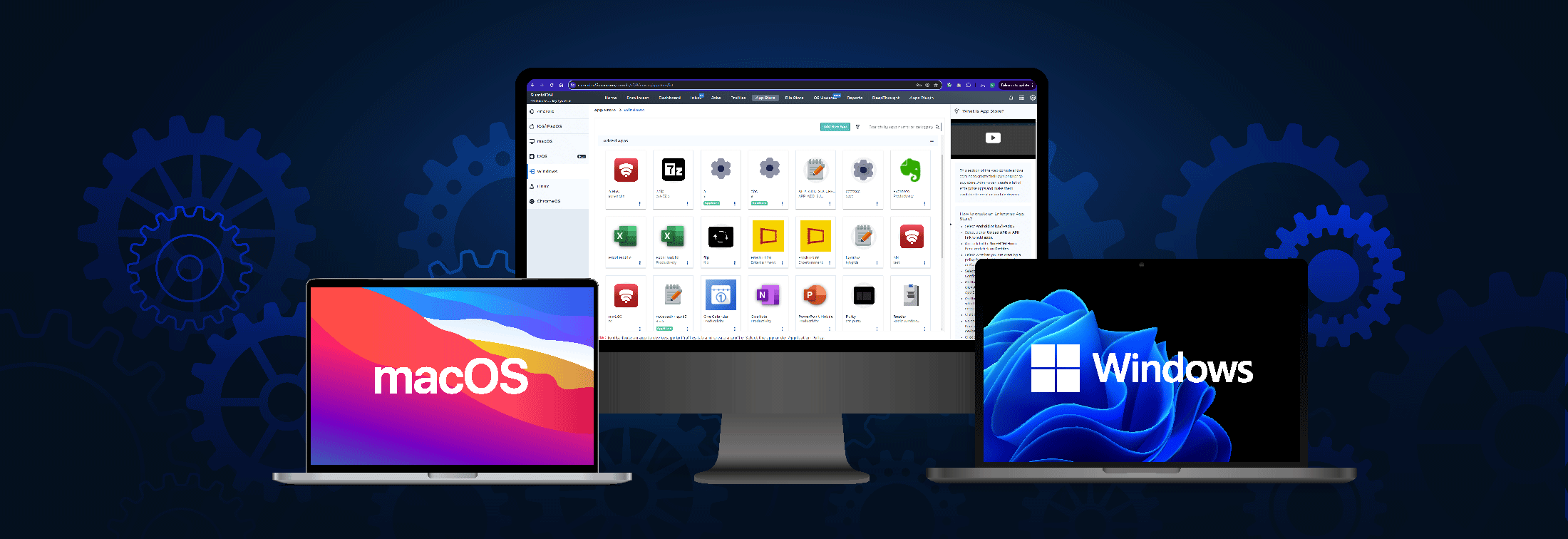Streamline App Deployment with SureMDM App Store, Now Supporting Windows and macOS
Jun 13, 2024 | Harshita B
Mobile apps are now the backbone of a productive workforce, keeping everyone connected, helping them collaborate seamlessly, and ensuring that things get done faster. Generally, IT teams spend a considerable amount of their time on software installation and updates. As such, the expanding app ecosystem has led to a new challenge: efficiently distributing applications to a diverse workforce.
The challenge is two-fold: IT admins need a repository of corporate-approved apps, while employees require a user-friendly platform for installing only the apps they need. SureMDM bridges this gap with the SureMDM App Store.
SureMDM App Store provides IT admins with the ability to curate a custom app store experience for users. Since app requirements vary across departments, admins can add a list of pre-approved apps to the App Store. This ensures that only secure and compliant apps are available while still meeting the diverse needs of different departments. It supports both BYOD (Bring Your Own Device) and COD (Company Owned Device) scenarios, allowing admins to manage apps on both personal and company-issued devices. Users can then browse and install the apps based on their requirements, improving productivity. This fosters a user-centric and secure app environment for your employees- a total win-win.
With that being said, we’re excited to announce that SureMDM App Store is now available for Windows and macOS devices. It just takes 3 simple steps to get your personalized app store up and running.
1. Create a list of applications that are safe and secure (and needed) for your employees.
2. Configure application policy on SureMDM. Pick if you want to auto-install the apps on users' devices or let the user select on their own.
3. Apply the configured policies to target devices.
Admins can also designate specific apps as 'Featured Apps,' which will appear at the top of the AppStore.
For a detailed step-by-step guide, refer: How to use the SureMDM Enterprise App Store
On the device end, users can browse through the SureMDM App Store to install apps and updates, if available.
With SureMDM App Store on Windows and macOS, IT admins can easily manage approved applications, while users enjoy a smoother experience accessing the apps they need. Get started with SureMDM App Store today!
Note: macOS: Supported only on SureMDM Agent version >= 5.4.7
Windows: Supported only on SureMDM Agent version >=5.06.0
Manage Apps. Empower Users.
Try SureMDM App Store.
Subscribe for our free newsletter