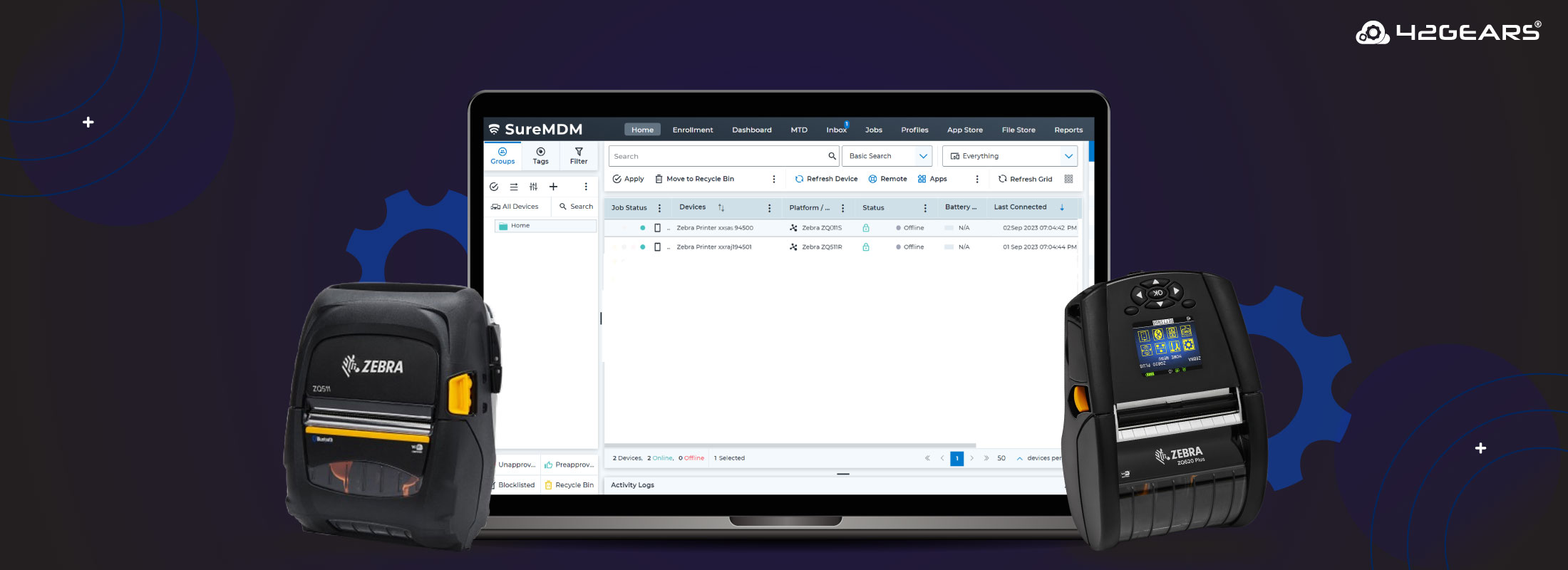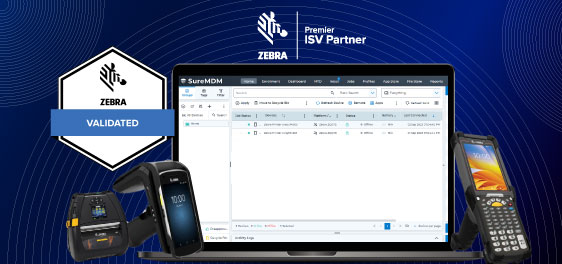What is Zebra Printer Management? A Guide to Uptime and Efficiency
Oct 10, 2025 | Harshita B
Your business relies on Zebra printers every day. From the warehouse floor to the retail counter, they print the labels, receipts, and wristbands that keep things moving.
But as you add more printers across different locations, a simple task becomes a major headache. How do you keep them all updated, configured, and working without issues?
The answer is Zebra printer management.
What exactly is Zebra Printer Management?
In simple terms, Zebra printer management is the process of using a single, central tool to control, monitor, and maintain your entire fleet of Zebra printers. Think of it as a remote control for all your printers, no matter where they are.
This approach helps you stop fixing problems after they happen and start preventing them from occurring in the first place.
The Challenges of Managing Zebra Printers Manually
If you have more than a few printers, you've likely faced these:
- Time-Consuming Updates: Manually updating the firmware (the printer's internal software) on every single device is slow and leaves room for error.
- Inconsistent Settings: Ensuring every printer has the same settings for labels, speed, and network access is nearly impossible to do one by one. This leads to printing errors.
- Slow Troubleshooting: When a printer goes offline, is it the network, out of labels, or broken? Without a management tool, you have to guess, leading to long periods of downtime.
- Unexpected Supply Shortages: A production line can stop completely if a printer runs out of labels or ribbons unexpectedly.
- Security Risks: Unmanaged printers can be an open door on your network. It's vital to control who can access them and ensure they are secure.
Key Features of a Zebra Printer Management Solution
A powerful Zebra printer management platform like SureMDM gives your IT team the tools they need to manage your entire printer fleet effectively. Here’s what you should look for:
1. Centralized Dashboard
Get a bird's-eye view of every printer. Instantly see which printers are online, offline, low on battery, or have an error, all from one screen.
2. Remote Configuration and Deployment
- Set Up Printers in Bulk: Create one master configuration profile and push it to dozens or hundreds of printers at once. This saves hours of manual setup.
- Manage Settings Remotely: Manage Wi-Fi certificates, change Wi-Fi, Bluetooth, and other network settings without ever touching the printer.
- Push Files: Send label templates, graphics, and other important files to your printers remotely.
3. Proactive Monitoring and Alerts
Stop waiting for things to break. A good management tool alerts you before problems happen. Get automatic notifications for:
- Low label or ribbon levels
- Printer errors like paper jams
- Connectivity issues
4. Easy Firmware Updates
Schedule and deploy firmware updates to all your printers remotely. You can do this during off-hours to avoid disrupting operations, ensuring your devices are always secure and up-to-date.
5. Detailed Usage Reports
Understand printer utilization, print volumes, and error rates to identify bottlenecks or underutilized assets. This data helps you make smart decisions about where to place printers and when to schedule maintenance.
The Bottom Line: More Uptime, Less Stress
Investing in a dedicated Zebra printer management solution is about more than just convenience. It directly impacts your business by:
- Reducing Costly Downtime: Keep your operations running smoothly.
- Increasing IT Efficiency: Free up your technical team to focus on bigger projects.
- Improving Security: Protect your network from vulnerabilities.
- Extending Printer Life: Proper maintenance and monitoring help your hardware last longer.
Frequently Asked Questions (FAQs)
Can I manage Zebra mobile and desktop printers together?
Yes. A comprehensive Zebra printer management solution allows you to monitor and manage your entire fleet—including mobile, desktop, and industrial printers—from a single dashboard.
How does Zebra printer management improve security?
It allows you to enforce strong password policies, control network access, and quickly deploy security patches through firmware updates, closing common vulnerabilities.
What's the biggest benefit of using a management tool for Zebra printers?
The biggest benefit is proactive control. Instead of reacting to problems, you can anticipate issues with supplies, hardware, and software, which dramatically increases uptime and operational efficiency.
Take Control of Your Zebra Printers Today
If your business depends on Zebra printers, it’s time to manage them smartly. Stop wasting time on manual fixes and empower your operations with seamless, reliable printing.
Ready to see the difference? Try SureMDM and discover how easy Zebra printer management can be.
Cut the pain points out of Zebra printer management. Switch to SureMDM.
Subscribe for our free newsletter