


Model Version
Remotely view the model version of your SATO printer.
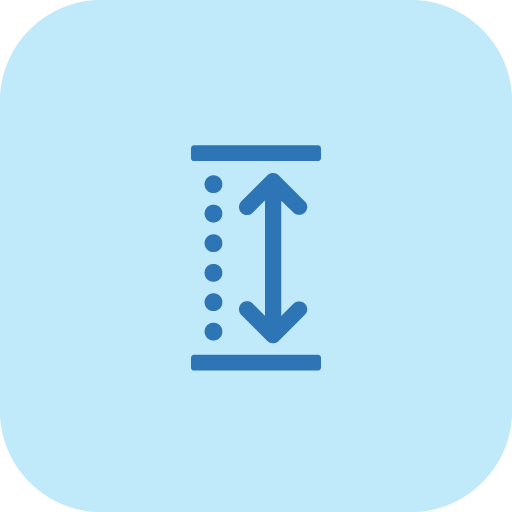
Print Label Length (inch)
View the current label length setting.
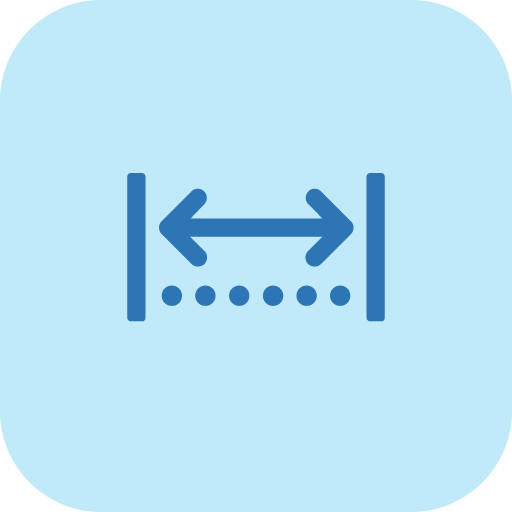
Print Label Width (inch)
Check the current print label width.

Print Printing Mode
Check the current print mode (e.g., continuous, batch).

Print Speed
Set the speed at which the SATO printer must run.

Print Sensor Type
Know which sensor is active (e.g., transmissive, reflective).

Print Auto Mode
Enable/disable print auto mode based on the loaded media.

Print Mode
View the current print mode of your SATO printer.

Print Darkness Range
View the darkness levels available for your printer model.

Print Darkness
Set the current darkness level to ensure optimal print quality.

Printer System Show Total Count
Get the total number of labels printed.

Printer System Regional Locale
Confirm the language and regional settings configured on the device.

Last Configuration Date Time
Track when the printer's configuration was last modified.

Battery Option
See if the printer supports battery operation.

Life Counter
View total usage time to gauge wear and schedule servicing.

Label Life Counter
Track how many labels the printer has processed.
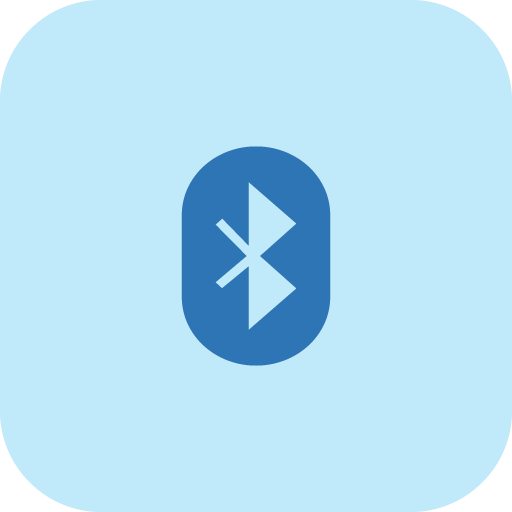
Bluetooth Option
Check whether Bluetooth is available and active.

Cutter Option
Know if the automatic cutter is installed to streamline print-and-cut workflows.

Dispenser Option
Confirm if the label dispenser is enabled to support peel-and-present functionality.