MDM For Hospitality
Mobile Device Management for Hotels
Technology powers every guest interaction - from check-in kiosks to in-room entertainment. However, without the right tools, managing this digital ecosystem can become chaotic. That's where MDM Solution comes in.
MDM solution for hospitality helps you centrally manage, secure, and monitor every device across your property - whether it's a self-check-in station, POS terminal, smart TV, or in-room tablet. With Mobile Device Management for hotels, you can enhance guest experiences, reduce IT overhead, and ensure smooth day-to-day operations with complete control and visibility.
Challenges Faced by the Hospitality Industry
Running a modern hotel means managing a wide range of digital devices - but without the right tools, it can quickly become overwhelming. Here are some of the most common challenges hotels face:

How 42Gears Solves Hospitality Device Management Challenges
Our MDM solution, 'SureMDM', is designed to solve these pain points:

- Remote Device Lockdown:
Lock devices to specific apps (Hotel CRM, Hotel Management System, etc ) or content for check-in kiosks or guest tablets. - Over-the-Air Updates:
Deploy updates and policies without on-site IT visits. - Real-Time Monitoring & Alerts:
Instantly detect malfunctioning or misused devices. - Role-Based Access:
Different levels of control for staff, IT admins, and managers. - Location Tracking:
Keep tabs on mobile equipment across your property.
Why Choose 42Gears for MDM in Hospitality?
Hospitality is about creating smooth, personalized guest experiences - and your technology should support that effortlessly. With 42Gears Mobile Device Management for hospitality, hoteliers can remotely monitor, manage, and secure all digital touchpoints within their properties, including:
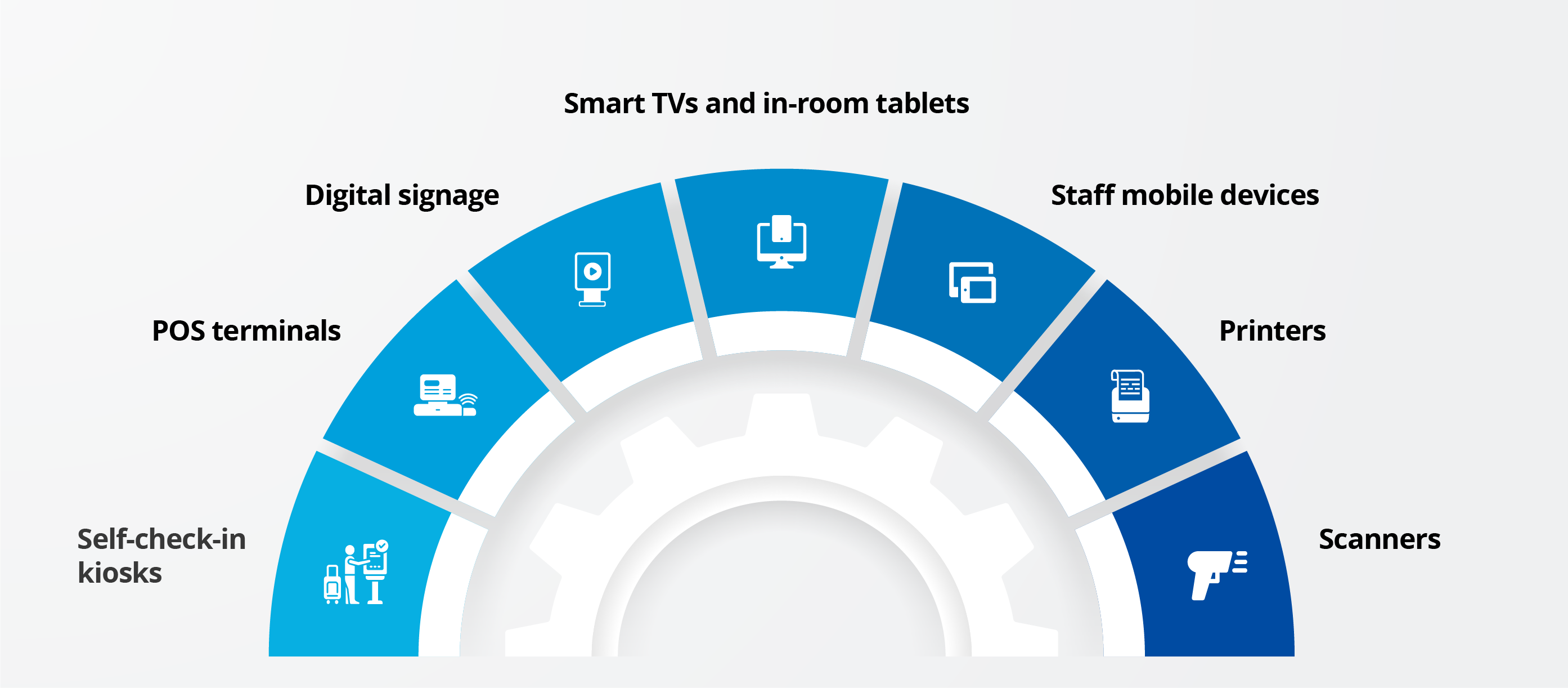
Platforms Covered by 42Gears MDM for Hospitality
We offer comprehensive cross-platform support for:
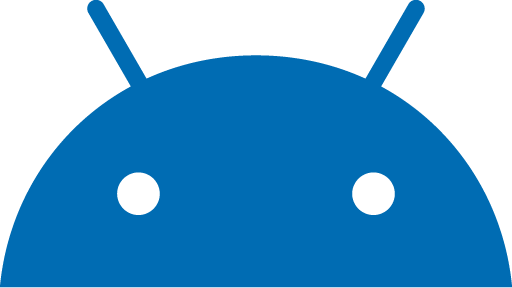
Android

iOS

macOS
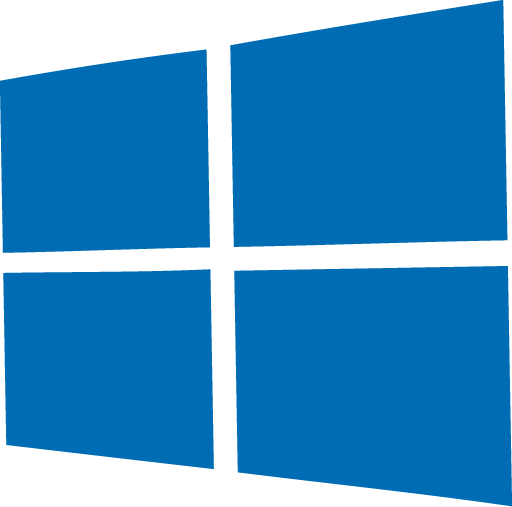
Windows
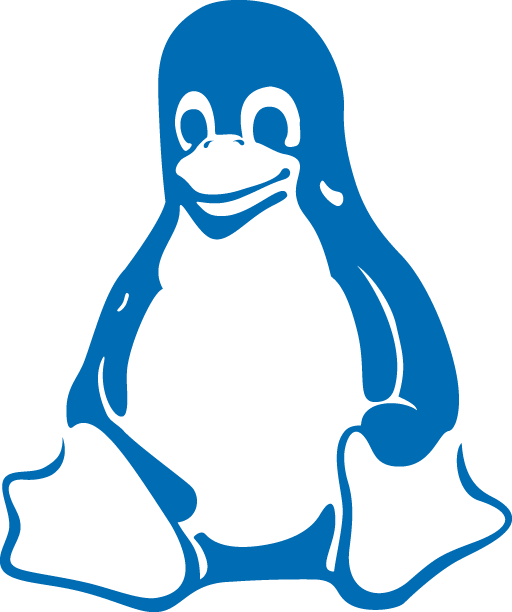
Linux


WearOS


tvOS
Powerful Features Tailored for Hospitality
Kiosk Mode: Simplifying Customer Interactions, Securing Devices
Kiosk Mode for Self-Check-in & POS Devices
- Restrict access to only authorized applications (e.g., check-in, payment apps).
- Prevent guests or staff from exiting the app or altering device settings.
- Customize the interface with hotel branding for a consistent guest experience.
- Set up scheduled restarts or app relaunches to ensure uptime and reliability.


Smart TV and In-Room Tablet Management
Enhance Guest Engagement with Remote Device Control.
- Push updated content, property promotions, or welcome messages to devices.
- Remotely reboot or reset devices between guest stays to ensure privacy.
- Prevent access to non-permitted apps or content via lockdown policies.
- Monitor device health and usage from a centralized dashboard.
Remote Troubleshooting & Support
Empower IT Teams with Instant Remote Access.
- Access and control devices remotely for troubleshooting without on-site visits.
- Use screen sharing and logs for fast issue diagnosis and resolution.
- Push patches or configuration changes over the air (OTA).
- Set alerts for offline or malfunctioning devices to act proactively.

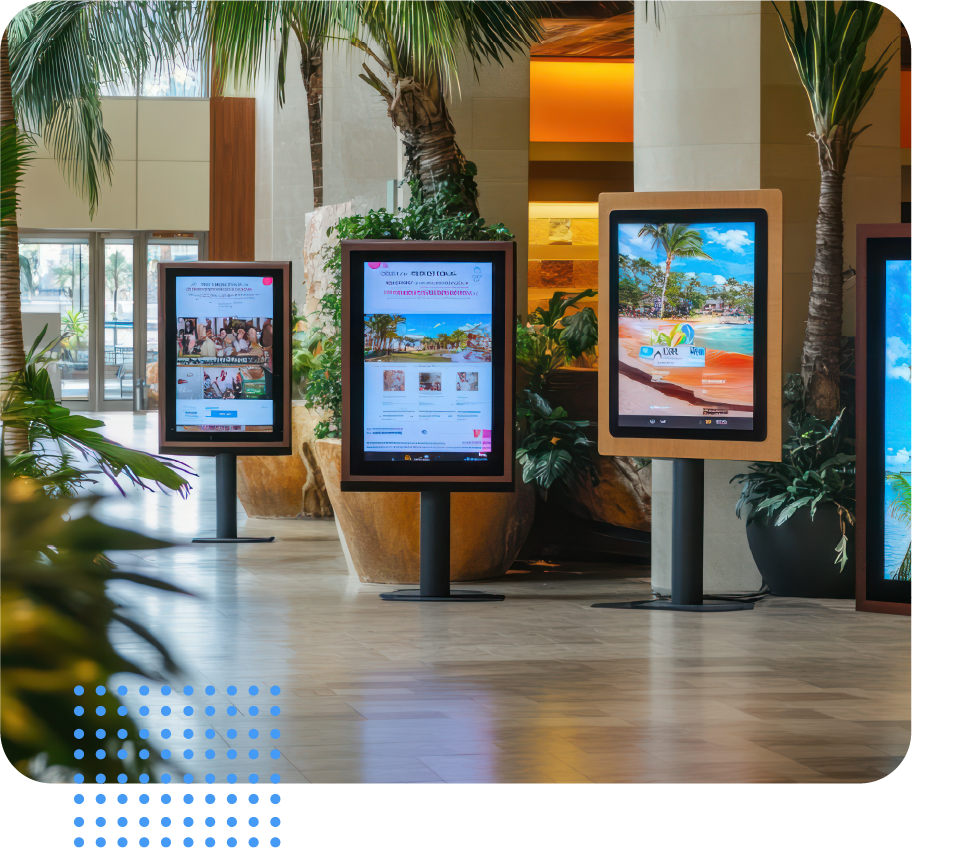
Digital Signage Management
Keep Every Screen On-Brand, All the Time.
- Centrally manage content displays across multiple locations and devices.
- Schedule promotions, announcements, or event updates in real time.
- Ensure screens are always active and playing approved content.
- Lock signage devices to prevent tampering or accidental exit.
Device Location Tracking
Know Where Your Devices Are. Control What They Do.
- Use GPS or Wi-Fi-based tracking to locate mobile or portable hotel devices.
- Monitor real-time movement to ensure devices stay within approved zones.
- Set geofencing alerts for unauthorized movement or usage.
- Recover lost or misplaced devices faster with last-known location info.


Compliance & Reporting Tools
Clarity, Control, Compliance - All in One Reporting Solution.
- Generate reports on device usage, app activity, and connectivity.
- Monitor compliance with company policies or regulatory standards.
- Track uptime, health status, and incidents across all managed devices.
- Export audit-ready logs to simplify internal or external reviews.
Frequently Asked Questions
What is Mobile Device Management (MDM) for Hospitality?
Why do hotels need MDM solutions?
What types of devices can be managed with MDM in hospitality?
Which platform does 42Gears support/manage in hotels?
How does MDM enhance the guest experience?
How does MDM improve guest privacy?
Can MDM support BYOD policies in hotels?
Is MDM useful for chain hotels or just individual properties?
What security features does MDM offer for hotels?
Can MDM help with device compliance and audits?
Is it possible to remotely lock a device if it's lost?
Can I schedule updates during off-hours?
Do I need technical staff on-site to deploy this?
Take Control of Your Hospitality Tech Today
Deliver exceptional service with less stress. Secure, manage, and optimize every digital touchpoint with 42Gears MDM for Hospitality.