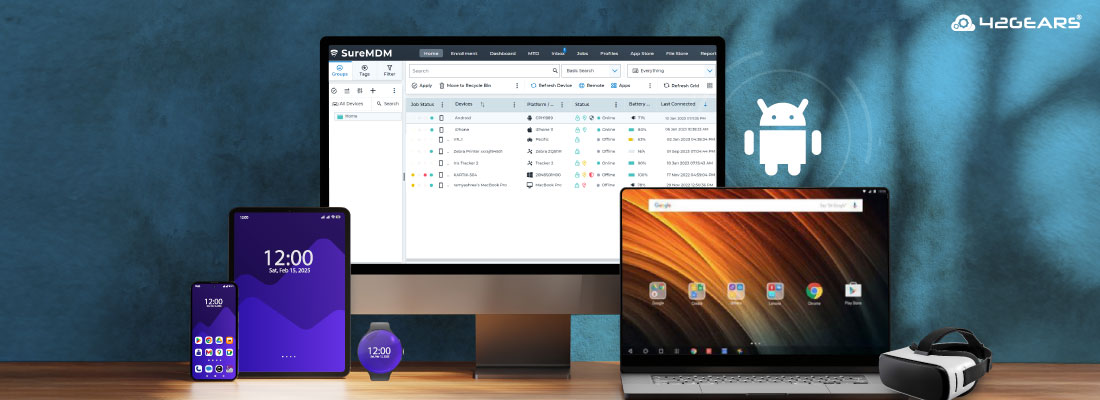Android EMM: A Complete Guide for Businesses
Okt 15, 2025 | Upasna Kesarwani
What is Android EMM?
Android Enterprise Mobility Management (Android EMM) refers to solutions that help organizations manage, secure, and monitor Android devices used by employees. It is part of the broader enterprise mobility management (EMM) ecosystem but specifically optimized for the Android operating system.
With Android devices being the most widely used in the enterprise market, Android enterprise management plays a crucial role in ensuring data security, policy enforcement, and seamless mobile productivity.
Benefits of Using Android EMM for Businesses
Implementing an Android EMM solution provides multiple advantages for organizations of all sizes:
- Enhanced Security – Protects sensitive business data through encryption, compliance policies, and remote wipe capabilities.
- Centralized Device Management – Enables IT admins to manage fleets of Android devices from a single dashboard.
- Productivity Enablement – Ensures employees access only the apps and data they need, reducing distractions.
- BYOD & COPE Support – Offers flexibility to secure both corporate-owned and employee-owned devices.
- Scalability – Allows easy onboarding of devices as businesses grow.
Android EMM vs MDM vs UEM
A common question businesses ask is: What is the main difference between Android MDM and Android EMM?
- Mobile Device Management (MDM): Focuses mainly on device-level control such as locking, wiping, or configuring settings.
- Enterprise Mobility Management (EMM): Broader than MDM, offering app management, content management, identity, and policy enforcement. Android EMM specifically applies these capabilities to Android devices.
- Unified Endpoint Management (UEM): Goes a step further, covering not just mobile devices but also desktops, wearables, and IoT endpoints under a single platform.
In short:
👉 MDM = Device-level control
👉 EMM = App + data + content + identity management
👉 UEM = All devices + operating systems under one roof
Solutions like SureMDM by 42Gears provide UEM-level capabilities while offering specialized Android enterprise mobility management features.
Why Every Business Needs Android EMM
Every modern enterprise relies on mobile devices to support workflows, remote access, and communication. Without proper Android enterprise management, businesses risk:
- Data breaches due to unsecured endpoints
- Compliance violations in regulated industries
- Productivity loss from unmanaged apps
- Higher IT overhead in device setup and troubleshooting
By adopting enterprise mobility management Android solutions, organizations create a secure, efficient, and compliant digital workplace.
Android EMM Use Cases
Some real-world use cases where Android EMM becomes essential include:
- Retail & Logistics: Securely manage rugged Android handhelds and barcode scanners.
- Healthcare: Enforce data privacy and HIPAA compliance on Android tablets used by doctors and nurses.
- Education: Manage Android tablets in digital classrooms for focused learning.
- Field Services: Enable kiosk mode for field staff devices to restrict use to business apps only.
- Corporate BYOD: Safeguard company apps and data on employee-owned Android phones.
How to Choose the Right Android EMM for Your Organization
When evaluating Android enterprise mobility management solutions, consider the following:
- Scalability – Can it handle large device fleets?
- Ease of Use – Does it offer a simple console for IT teams?
- Security Features – Encryption, compliance checks, and threat protection.
- Support for Android Enterprise Programs – Work Profile, COPE, and Zero-Touch Enrollment.
- Integration – Compatibility with existing IT infrastructure.
Solutions like 42Gears’ EMM platform stand out by offering robust Android management alongside cross-platform UEM capabilities.
Final Word
By implementing the right Android enterprise management solution, businesses can transform mobility challenges into productivity gains while staying secure. With tools like SureMDM by 42Gears, enterprises get a future-ready Android EMM platform designed to balance control, security, and user experience.
FAQs
How to secure Android devices with EMM?
Use Android EMM solutions to enforce encryption, apply security policies, restrict unauthorized apps, and enable remote wipe in case of loss or theft.
Why do businesses need Android EMM?
Businesses need Android EMM to ensure secure access to data, compliance with regulations, and efficient management of large device fleets.
Does Android EMM support BYOD (Bring Your Own Device)?
Yes, Android EMM supports BYOD by separating personal and work data using Android Enterprise Work Profiles.
Does Android EMM include MDM features?
Yes. Android EMM includes traditional MDM features like device configuration, lock/wipe, and inventory, but extends them with advanced app and content management.
What features should I look for in an Android EMM solution?
Look for support for Android Enterprise programs, strong security policies, app and content management, BYOD support, scalability, and easy integration with IT systems.
Secure Your Android Devices with Ease
Subscribe for our free newsletter