What is Apple’s Automated Device Enrollment (ADE)? All You Need to Know
Jun 13, 2025 | Nareddy Saivikas Reddy
Last Updated: Jun 24, 2025
Automated Device Enrollment (ADE) might sound too technical, but it’s actually pretty straightforward.
Picture this: It’s your first day at a new job. You unbox your laptop, power it on, and everything’s ready to go—your email is already set up, work apps are installed, settings are just right, and you don't have to lift a finger.
That’s the magic of Automated Device Enrollment (ADE). In this blog, we’ll break down what ADE is, how ADE works, and how it makes life easier for both IT teams and employees.
But, first things first.
What is Automated Device Enrollment (ADE)?
Automated Device Enrollment (ADE) is a specialized feature from Apple that simplifies the process of enrolling and provisioning a large number of company-owned Apple devices. It is designed to make Apple devices exceptionally easy to enroll for businesses, schools, and other organizations that rely on Apple devices for their operations.
ADE allows organizations to provision their devices right out of the box by pre-configuring settings, installing required applications and content, and ensuring that security protocols are in place before end-users start using them.
Now that we understand ADE, let’s dive into Apple Business Manager (ABM), which is closely related.
Apple Business Manager (ABM) is Apple’s web-based portal that integrates Mobile Device Management (MDM) solutions to automate device enrollment, assign apps, and books. Please note that Apple Business Manager (ABM) is available in selected countries/regions, and devices have to be purchased from a participating Apple Authorized Reseller.
Now that we know about Automated Device Enrollment and Apple Business Manager, let us understand how ADE works with Mobile Device Management (MDM).
How Automated Device Enrollment (ADE) Works with SureMDM?
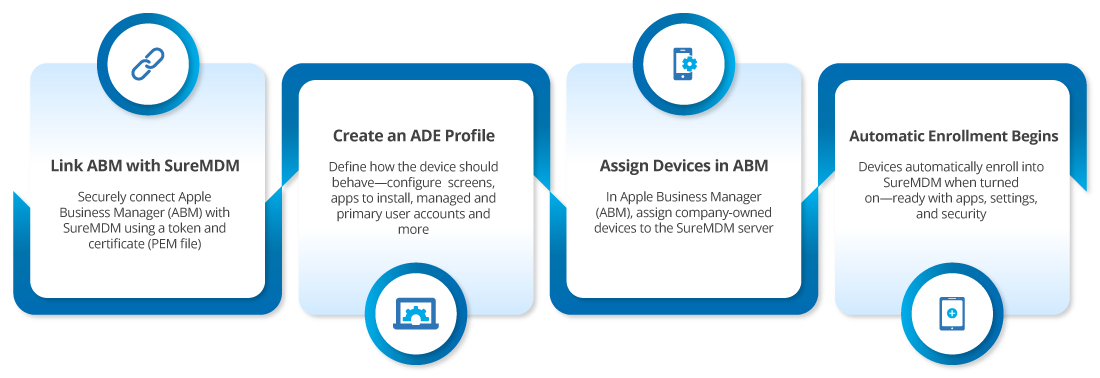
Simple steps for Automated Device Enrollment (ADE) with SureMDM
📊 ADE vs. Manual Enrollment – What's the Difference?
| Feature / Factor | Automated Device Enrollment (ADE) | Manual Enrollment |
| Setup Process | Zero-touch, fully automated | Requires the user or IT to manually enroll the device |
| Supervision Mode | Over-the-air (OTA) supervision can be done | Optional, may require extra steps |
| User Experience | Seamless, the device is ready out of the box | Slower, more hands-on setup needed |
| Security & Control | Higher – Users can access only if the device is enrolled, and can restrict users from removing MDM | Lower – Users can often remove MDM from their devices. |
| IT Involvement | Minimal – devices ship pre-configured | High–IT needs to configure or assist users |
| Ideal For | Large-scale deployments, remote teams | Small teams or BYOD scenarios |
Advantages of Automated Device Enrollment (ADE)
- Devices automatically enroll into the MDM solution during setup, reducing manual intervention by IT or end users
- Enable Over the Air (OTA) supervision to impose advanced management and granular controls
- Force enrollment and prevent users from removing the MDM profile, ensuring greater control
- Configure necessary setup screens and skip others for a streamlined and enhanced user experience
- Automatically create primary and managed user accounts during initial provisioning of the device
Final Words
ADE enrollment saves a lot of time in setting up the large number of company-owned devices. This enrollment allows SureMDM to streamline the enrollment process, automate provisioning, and provide consistent device management capabilities across iOS/iPadOS and macOS devices.
Simplify Apple device Enrollment—
try SureMDM with ADE now.
Subscribe for our free newsletter


