Intune Application Management Made Smarter with SureMDM
If you’re an IT admin already using Microsoft Intune, you know the basics are covered. But what about the day-to-day realities like keeping third-party apps patched, rolling out updates without user disruption, or ensuring employees only install IT-approved apps? That’s where SureMDM steps in to elevate your Intune Application Management strategy.
Why IT Teams Need More Than Basic Intune App Management
Intune does a great job of providing the foundation for mobile application management (MAM), but you’ve probably run into these roadblocks:
Slow and inconsistent deployments
Sometimes, it takes up to 15 minutes just for a new app to show up for testing, even after a manual sync. App deployment through the Company Portal is a hit-or-miss, working randomly on some systems while failing on others.
Update failures with core apps
Even required apps like Microsoft 365 often report failures when deployed, which adds another layer of troubleshooting for IT.
Packaging and organization headaches
Packaging apps, keeping them organized, and making sure versions stay updated is one of the most time-consuming parts of Intune app management.
Constant patching needs
Third-party apps like browsers, PDF tools, and collaboration apps need frequent updates. Without the right support, these updates either lag or cause workflow interruptions.
Security risks from shadow IT
If users can’t find the apps they need, they often just install them on their own without approval.
Individually, these may sound like small frustrations—but together, they slow down IT teams, disrupt users, and open the door to security problems. SureMDM’s Intune App Integration solves all this.
Seamless App Deployment with SureMDM Intune App Integration
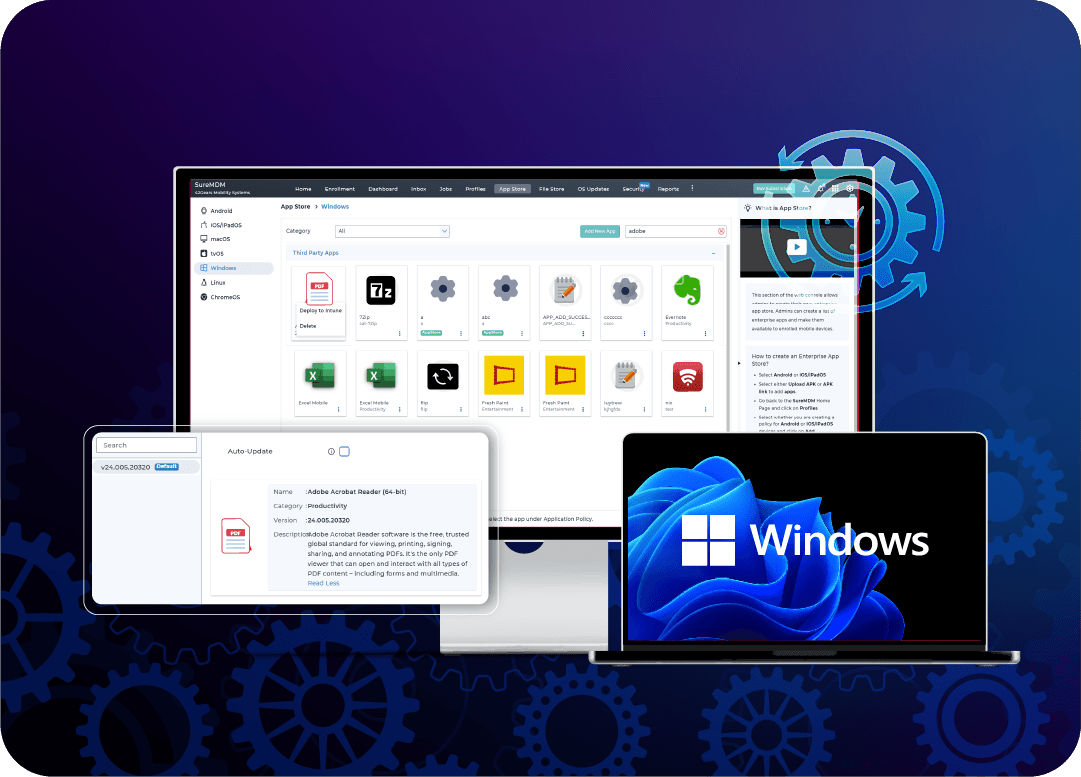
With SureMDM’s Intune App Integration, admins can:
- Browse and select apps from the SureMDM Third‑Party App Catalog—home to 8,000+ popular Windows apps.
- Send the app to your Intune environment with just a click.
- Define install/uninstall commands, requirements, detection rules, and reboot behavior—just like in the native Intune portal.
- Auto‑update is supported, so apps stay current without repackaging.
SureMDM automatically wraps and converts installers into Intune‑compatible .intunewin packages.
Also, you no longer need to repackage apps for every version update. As soon as a new version is available in our repository, SureMDM handles the update (auto/manual) and deploys it to your Intune‑enrolled devices. IT admins can set a custom update frequency to update immediately, after 7 days of release, 10 days of release, or never.
How SureMDM Enhances Intune App Management
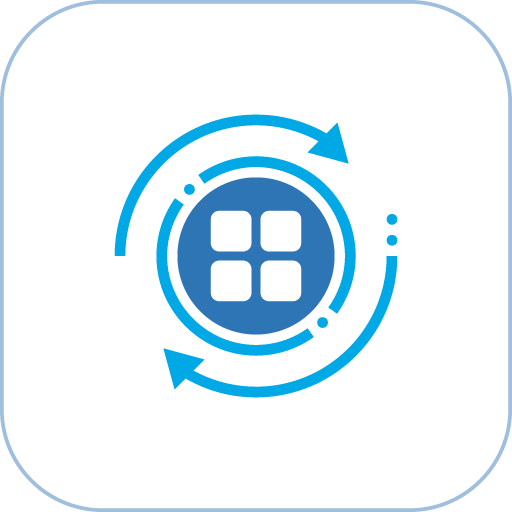
Simplified Third-Party App Updates
Stop spending hours chasing patches for apps outside Microsoft’s ecosystem. SureMDM automates third-party patching, ensuring apps like Chrome, Zoom, or Adobe Acrobat stay updated across all devices—with zero manual effort.

Approved Apps at Employees’ Fingertips
No more hunting through app stores or dealing with risky downloads. SureMDM provides an enterprise app catalog directly from the ISV’s, accessible directly from the SureMDM Agent, where employees can easily install IT-approved applications.

Stronger Security and Compliance
By tightly controlling what apps are installed and keeping everything up-to-date, SureMDM reduces attack surfaces and helps IT teams stay compliant with industry regulations.
A Better Alternative to Native Intune App Management
Here’s a look at how SureMDM simplifies what would otherwise be a tedious process:
| Traditional Intune Workflow | With SureMDM Integration |
| Download EXE/MSI manually | Select from SureMDM catalog |
| Use Microsoft tool to convert to .intunewin | Automatically wrapped for you |
| Upload via Intune portal | Deploy directly from SureMDM |
| No auto-update support | Auto or manual update supported |
| Choosing Apps manually from every ISV | 8000+ apps in-built into the App catalog |
Take Intune Application Management to the Next Level
If you’re already using Intune for application management (MAM), SureMDM is the missing piece that helps you manage third-party app updates, streamline patching, and make app access effortless for employees.




