What Is Apple Declarative Device Management? How It Works & Key Benefits
Nov 17, 2025 | Nareddy Saivikas Reddy
As Apple devices continue to gain traction across businesses, schools, and other organizations, the need for smarter, more scalable device management has become critical. Traditionally, Apple device management relied on a reactive, command-based approach that required constant polling (communication) between the device and the MDM server.
In this traditional setup, the server controlled every step: when to install software, how to configure settings, when to check in, and how to report status. Devices were passive, only acting when explicitly told what to do. Compared to the traditional approach, the new DDM approach is more real-time and significantly reduces the server load.
With Apple’s introduction of Declarative Device Management (DDM) at WWDC 2021, this model is being transformed. Rather than micromanaging every step, DDM enables IT admins to define the desired state of a device—such as installed apps, configurations, and compliance settings—while the device itself becomes responsible for achieving and maintaining that state.
By shifting to a more autonomous, state-driven model, DDM reduces reliance on constant polling with the server, improves scalability, and enables devices to act proactively. Here is the list of Apple’s supported OS versions for Declarative Device Management (DDM):
| Operating Systems | DDM Supported Apple Versions |
| iOS | iOS 15 and later |
| iPadOS | iPadOS 15 and later |
| macOS | macOS 13 and later |
| tvOS | tvOS 16 and later |
| WatchOS | watchOS 10 and later |
In this blog, we’ll explore what Declarative Device Management is, how it works, and why it’s shaping the future of Apple MDM.
What Is Declarative Device Management?
Declarative Device Management (DDM) is Apple’s modern framework for managing devices in a more autonomous and efficient way. Instead of the traditional “command-and-control” approach, where a Mobile Device Management (MDM) server sends instructions to a device and waits for it to respond, DDM allows devices to manage themselves based on a set of predefined rules and configurations—called declarations.
Let’s understand how DDM differs from the traditional approach by using app installation as an example.
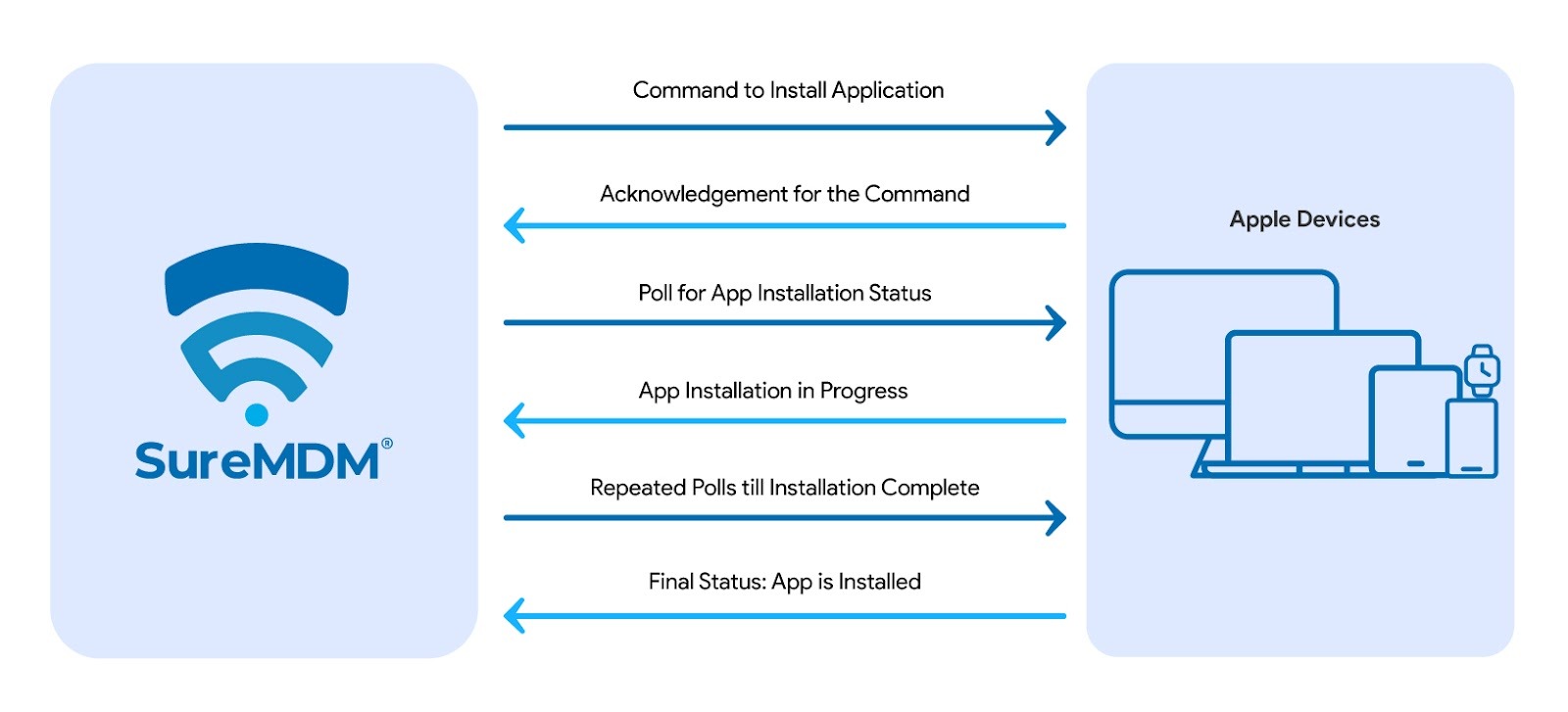
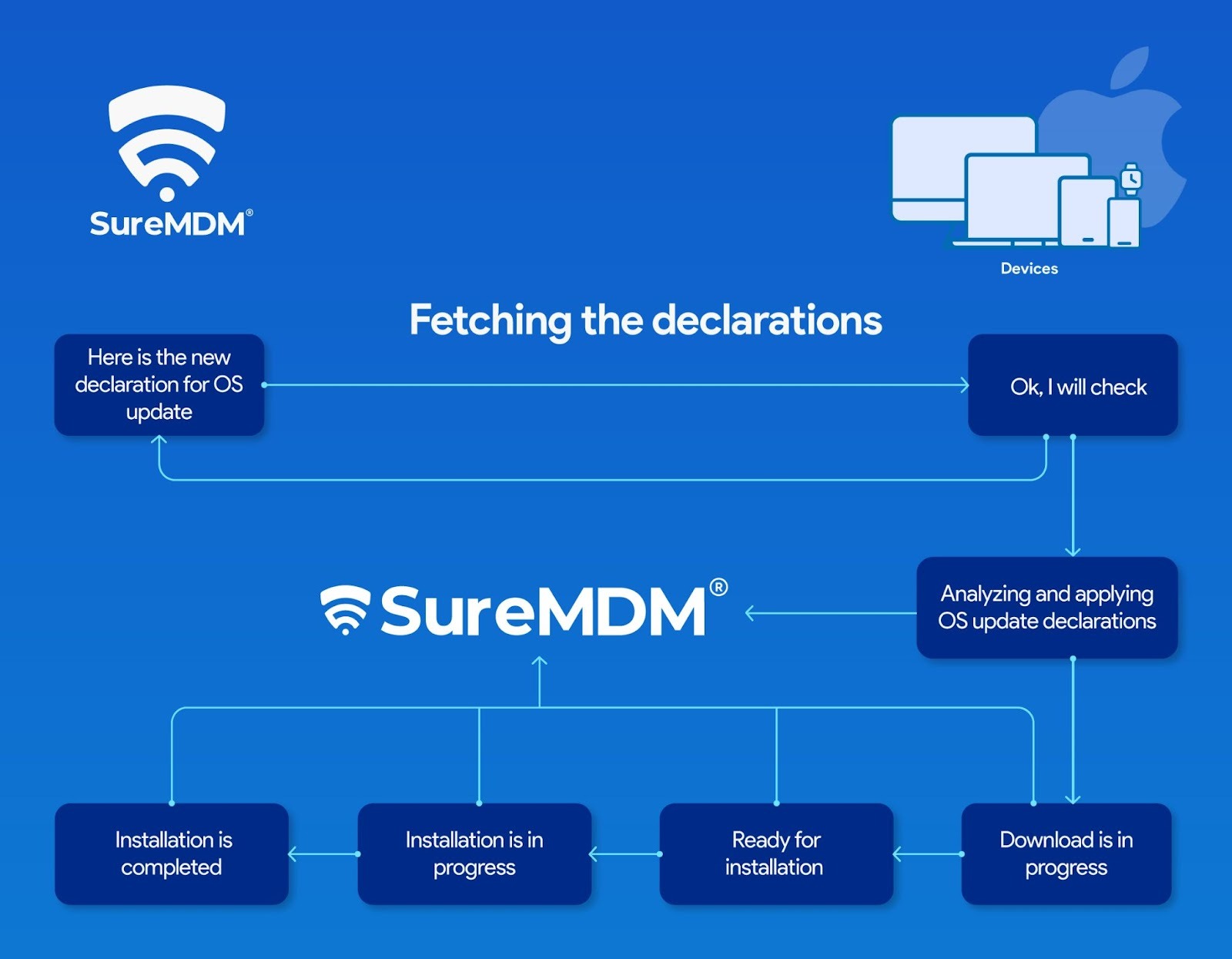
As shown in the images, the traditional approach requires the server to send multiple commands and wait for device responses at each step of app installation. In contrast, with DDM, the server simply declares the app requirement, and the device manages the installation autonomously. This makes DDM faster, more efficient, and reduces the load on the server compared to the traditional MDM process.
What are the key components of Apple declarative device management?
Apple’s Declarative Device Management (DDM) introduces a more intelligent and efficient way to manage Apple devices at scale. At the core of DDM are three foundational elements: Declarations, the Status Channel, and Extensibility. Together, they transform how devices receive policies, report state changes, and adapt to evolving management requirements — all with minimal server interaction.
Let’s explore each of these three pillars in detail.
🧩 1. Declarations: Defining Desired State
Declarations are the building blocks of DDM. They define the desired policies or configurations that a device should apply. Unlike traditional MDM commands, declarations are data-driven, allowing devices to act autonomously based on predefined conditions.
There are four main types of declarations:
🔧 Configurations
These are similar to configuration profiles in traditional MDM, but in DDM, they’re delivered as JSON objects instead of PLIST files. Configurations define settings like passcode, accounts, restrictions, and policies — tailored to individual devices or users.
🗂️ Assets
Assets provide data resources used by configurations. They can include user-specific details like certificates, usernames, or config files—often sourced from identity providers. A key benefit is reusability: when an asset changes, all configurations referencing it update automatically, reducing redundancy and manual effort.
📦 Activations
Think of activations as deployment blueprints. They represent collections of configurations applied to a device based on specific conditions — such as OS version or encryption status. This many-to-many mapping allows policies to dynamically adjust based on real-time device states, without needing direct MDM server commands.
For example:
- A device running iOS 17 or later might automatically receive advanced Wi-Fi and VPN settings.
- A macOS device with FileVault disabled might instantly receive a policy to enforce encryption—without waiting for a server push.
🛡️ Management Declarations
These declarations define general device management data — such as organizational identifiers or device information — to help the device understand its place in the broader management context.
🔁 2. Status Channel: Real-Time Device Awareness
The Status Channel enables devices to report back on key state changes. Instead of waiting for the MDM server to check in, the device proactively notifies the server when something important happens — like an OS upgrade.
For example, you might subscribe to status updates for both the OS version and the installed app list (AppList). When the configuration is first deployed, the device sends an initial report for both. After that, only the specific items that change will be updated. So if the OS version changes but the app list remains the same, only the OS version status is reported back to the MDM.
This targeted, event-driven reporting allows the MDM platform to respond intelligently and efficiently. For instance, if a device upgrades to a newer OS version, the MDM can immediately deploy new policies that are now supported or mark the device as compliant as soon as devices are upgraded. It’s a shift from polling to event-driven communication, making the entire management process more responsive and efficient.
🔄 3. Extensibility: Adaptive, Future-Ready Management
Extensibility ensures that devices and MDM servers can negotiate new capabilities as they become available. When a device receives a software update and supports a new management feature, it informs the MDM server. Conversely, if the MDM platform adds support for a feature that a device is already compatible with, the server notifies the device.
This two-way communication ensures that features are only applied when both the device and the MDM platform can fully support them — helping avoid configuration mismatches and ensuring smoother rollouts.
Now that we’ve explored the core components of DDM, let’s look at how they work together in a practical scenario — OS updates.
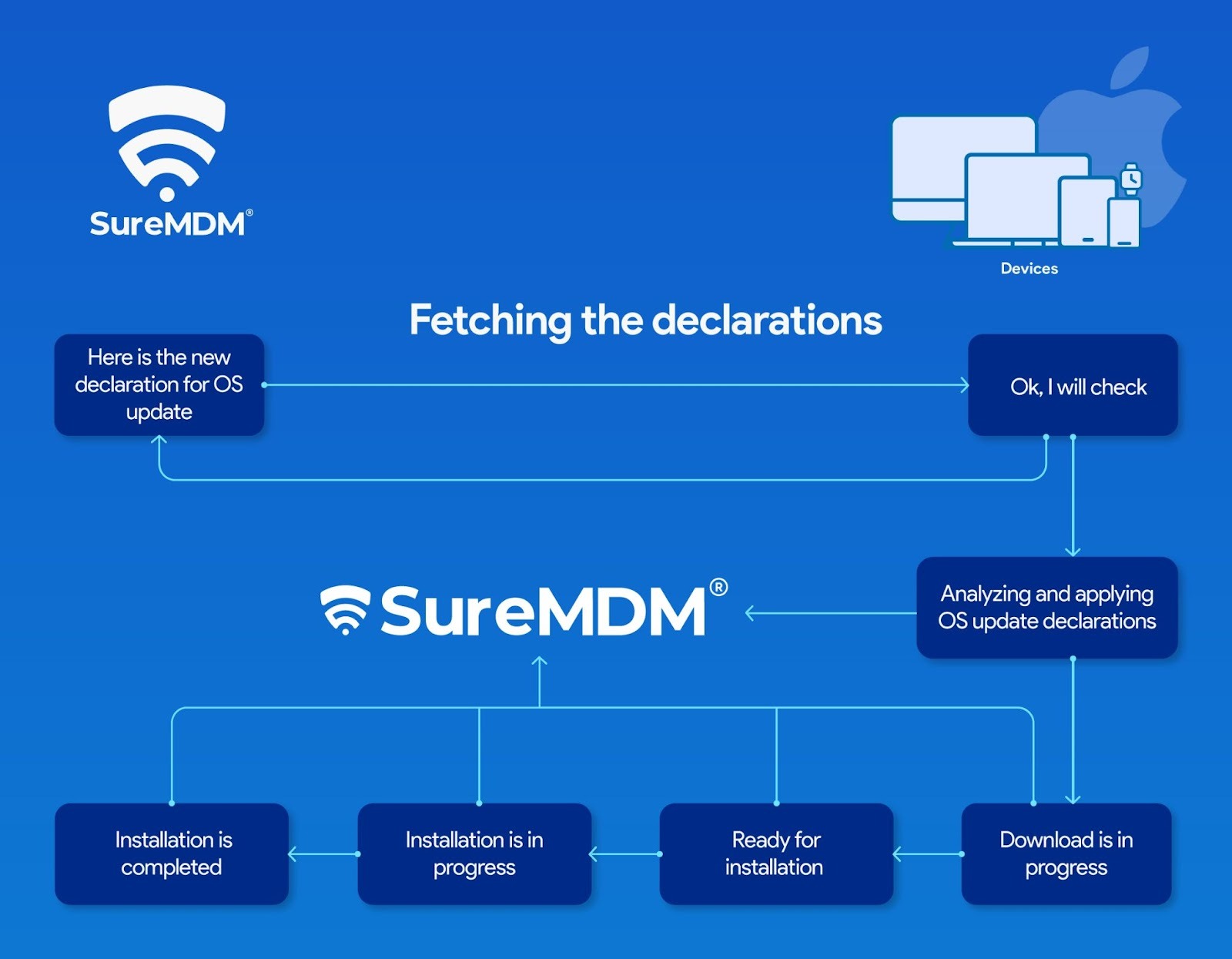
In DDM, devices automatically install OS updates once the configuration is received and proactively send status updates whenever there is a change in the installation state. The server does not need to poll for status, as it is notified in real time throughout the process.
Now that we know what DDM is, what are its main components now, let us understand the major differences between traditional and DDM approaches.
| Feature/Mechanism | Traditional Imperative MDM (Polling) | Declarative Device Management (DDM) |
| Communication Model | Frequent, scheduled server polling (reactive) | Asynchronous, event-driven status updates (proactive) |
| Policy Enforcement Locus | Server sends sequential commands; device executes on demand | Device applies policy locally based on Declarations (desired state) |
| Compliance Check | Periodic checks; server-dependent validation; high latency | Real-time, continuous self-monitoring and autonomous remediation |
| Network/Server Load | High due to constant "check-ins"; strains the infrastructure | Minimal; devices notify the server only on change; optimized performance |
| Configuration Logic | Simple, linear command processing | Complex, conditional logic via Activations and Predicates |
| Responsiveness | Delayed response time; server dependency | Immediate and responsive experience; autonomous updates |
Benefits of DDM
- Enhanced User Experience with Autonomous Policy Execution: Policies are applied instantly based on pre-set declarations, significantly eliminating the delays associated with server polling and command queues.
- Autonomous and Asynchronous Updates: Devices send real-time status updates without waiting for server polling. This reduces resource consumption, minimizes network congestion, and eliminates frequent manual interruptions, resulting in a more responsive and reliable device experience for the end-user.
- Optimized Infrastructure Efficiency: By de-centralizing device management and eliminating frequent polling, DDM drastically lowers the load on MDM servers, reduces network traffic, and enables highly efficient large-scale deployment.
- Real-Time, Event-Driven Status Reporting: The DDM Status Channel facilitates event-driven, instantaneous communication, allowing devices to push updates to the server only when a state changes, ensuring MDM inventory accuracy without wasteful communication.
- Granular, Conditional Control: DDM introduces powerful declarative configurations through Activations and Predicates. IT administrators can define complex, condition-based policies that dynamically adapt to each device’s state, delivering intelligent, context-aware management across the fleet.
SureMDM Supports the Following DDM Protocols for Features
- Passcodes
- OS Update for iOS and macOS devices
- Device Commands
Stay Tuned: Further Updates are on the Way
- OS Update for tvOS devices
- Safari Extensions
- Disk Management Settings
- Safari Settings and Bookmarks
- Software Update Functionality Settings
Summing Up
Apple’s Declarative Device Management is a significant evolution from traditional MDM approaches. By focusing on a data-driven, proactive model, DDM gives devices more autonomy to enforce and adapt policies based on context — improving performance, scalability, and reliability.
Take control of your Apple devices
with smarter device management.
Subscribe for our free newsletter


