Android Kiosk Web Browser
Industry-Leading Android Kiosk Browser Lockdown
Control Access to Websites and Web Apps. Turn Off-the-Shelf Devices Into Web Kiosks.

What is Android Kiosk Browser?
An Android Kiosk Browser is a special web browser that restricts access to specific websites and web apps on Android devices. When installed, it turns the device into an Android Web Kiosk, allowing users to access only approved content.
Businesses use Android browser kiosk mode to ensure employees or customers can browse securely without distractions or security risks. Admins can allow access to one or multiple websites while blocking all others. This prevents users from visiting off-topic websites or downloading harmful content.
Android Web Kiosk App: SureFox
Tired of worrying about employees accessing inappropriate websites on your business devices? Transform any Android device into a secure, controlled browsing environment with just one solution–SureFox.
SureFox, an Android Web Kiosk app restricts what websites and web apps your users or employees can access on Android devices. It can help your business to:
- Restrict website/web app access on Android devices
- Prevent access to inappropriate or off-topic content
- Block malicious downloads
Available as a standalone license or as part of SureMDM, the 42Gears device management solution.
How to Put a Browser in Kiosk Mode on Android?
Install an Android kiosk browser app like SureFox to turn your device into a dedicated-purpose web kiosk. Admins can then configure it to allow or block specific websites and web apps.
Once kiosk mode is enabled, users can only access approved websites, making it ideal for customer-facing kiosks, self-service stations, and employee workstations.
Key Features for a Secure Browsing Experience

Restrict Access to Selected Websites
- Limiting access to pre-approved websites and web apps.
- Add sites to your allowlist to grant access or to your blocklist to prevent access.
- Perfect for single-site kiosks or multi-site educational resources.

Password Protect Browser Settings
- Secure your kiosk by preventing unauthorized changes to settings.
- Set up a password to access the SureFox settings menu.
- Limit access to your IT team only.
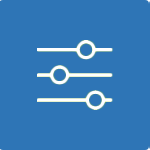
Customize Toolbars and Interface Elements
- Select which browser features and controls are available to users.
- Tailor browsing interface to your specific needs.

Full-Screen Browsing
- Enable full-screen mode.
- Remove all visible browser elements.
- Ideal for single-site kiosk deployments.
- Create a distraction-free experience.

HTML5 Support
- Access modern websites with rich media and accessibility features.

Browse Local Web Pages
- View HTML files stored on the device.
- Keep content available even without the internet.

Customizable Home Page
- Personalize wallpapers and backgrounds.
- Maintain brand consistency.

Auto Launch SureFox at Startup
- Ensure SureFox launches automatically when powered on.
- Keep devices dedicated to web kiosk functionality.

Show/Hide Website Address
- Control visibility of URLs and loading indicators.
- Create a cleaner, more professional appearance.

Disable Device Turning Off
- Keep screens active despite inactivity.
- Ensure kiosks remain inviting and ready for use.

Configurable Context Menu
- Manage options for long-press or right-click actions.
- Restrict or enable specific browser functions.

Control Peripheral Access
- Restrict cameras, GPS, and other hardware.
- Conserve battery life and data.

Remote Deployment
- Deploy and configure SureFox across multiple devices.
- Use SureMDM for centralized remote management.

Centralized Management
- Set up, monitor, and secure web kiosks centrally.
- Manage all kiosks from a single SureMDM console.
Benefits of Android Kiosk Browser Lockdown
A kiosk browser solution ensures secure, controlled web access by restricting users to approved websites and web apps. It enhances productivity, prevents unauthorized browsing, and ultimately improves your bottom line.

Focused Website and Web App Access
- Eliminate distractions like social media and irrelevant browsing.
- Enhance employee focus and task completion rates.
- Reduce maintenance and on-site troubleshooting costs with remote control.

Curtail Unsafe Browsing Practices
- Prevent users from downloading malicious apps or files.
- Restrict browsing to pre-approved websites and web apps.
- Protect devices and confidential data from security threats.

Maximize Web Kiosk Uptime
- Prevent users from altering browser settings.
- Reduce device breakdowns and IT help requests.
- Ensure consistent functionality with uninterrupted kiosk operations.

Use Off-The-Shelf Android Devices as Secure Web Kiosks
- Avoid the high cost of custom-built web kiosks.
- Deploy secure, professional web kiosks on standard Android devices.
- Easily export and apply settings across multiple devices.
See Secure Kiosk Browser SureFox in Action
Customer Stories
