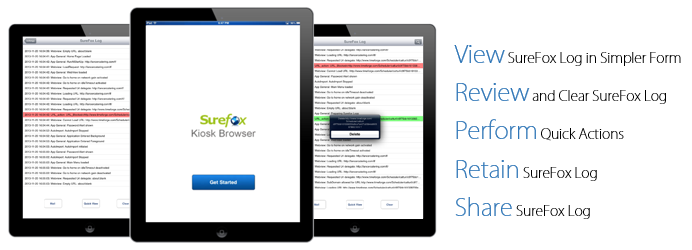
Information in a log file can be more than just a chronological record of events in a software. The log file can be used to:
- Identify and analyze problems
- Pinpoint and fix problems
SureFox for iOS takes the existence of logs further than just a file you refer to when there is a problem in the software. With SureFox’s new Logs feature, you can:
- View logs in Simpler Form
- Review and Clear Logs
- Perform Quick Actions (add/allow/delete websites) using log entries
- Retain and Share logs
Here is how you can view SureFox Logs:
1. Tap on the SureFox Home Page 5 times within 3 seconds to access SureFox Settings.
2. On SureFox Settings Screen, tap on View SureFox Logs option.
3. Next, on SureFox Log Screen, you will find the log of all activities in SureFox with following three options:
- Mail – to email the log file in text format
- Quick View – to sort, filter and view logs
- Clear – to clear the existing logs
- Search – to search log entries
4. Once done viewing logs, tap Settings to come back to complete
Here is how you can perform quick actions using SureFox Logs:
Currently you can perform quick actions for three kind of URL Filter logs –
- Blocked Websites
- Deleted Websites
- Allowed Websites
1. Tap on the SureFox Home Page 5 times within 3 seconds to access SureFox Settings
2. On SureFox Settings screen, tap View SureFox Logs option
3. Next, on SureFox Log screen, tap Quick View button
4. On Quick View prompt, select URL Filter option and tap Load
5. On SureFox Log screen, tap on the desired logs to perform the following actions.
- Tapping on Blocked URL log, you get the option to Allow
- Tapping on Added URL log, you get the option to Delete
- Tapping on Deleted URL log, you get the option to Allow
6. Once done making changes, tap Settings to complete
Read about more features in SureFox for iOS.
Download SureFox from iTunes.
SureFox is also available for Android and Windows
