One of the best features of SureMDM is that it can locate your devices anywhere in the world. With just a click of a button on the SureMDM Web Console, you can see the real-time location of devices on a map. Now, we have gone one step ahead, and with the new update in SureMDM, you can export the location data of a device in.csv format.
Purpose
The purpose of this knowledge article is to provide a guide on how to export location tracking data using SureMDM.
Prerequisites
To learn more about tracking the location of your mobile devices with SureMDM, please refer to this article.
Steps
1. Login to the SureMDM Web Console.
2. Select a device from the Device Grid and click on Locate.
3. On the Location Tracking screen, click History > Modify.
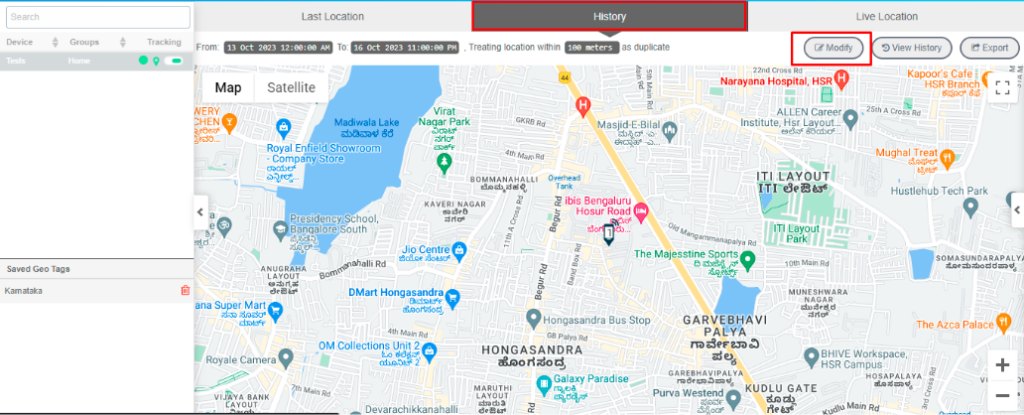
4. On the History Date Time Selection prompt,
a. In the Interval field, choose the date and time.
b. In the Location Accuracy field, enter the tracking distance in meters.
6. Click Export to export the .csv file.
Need help? CONTACT US
